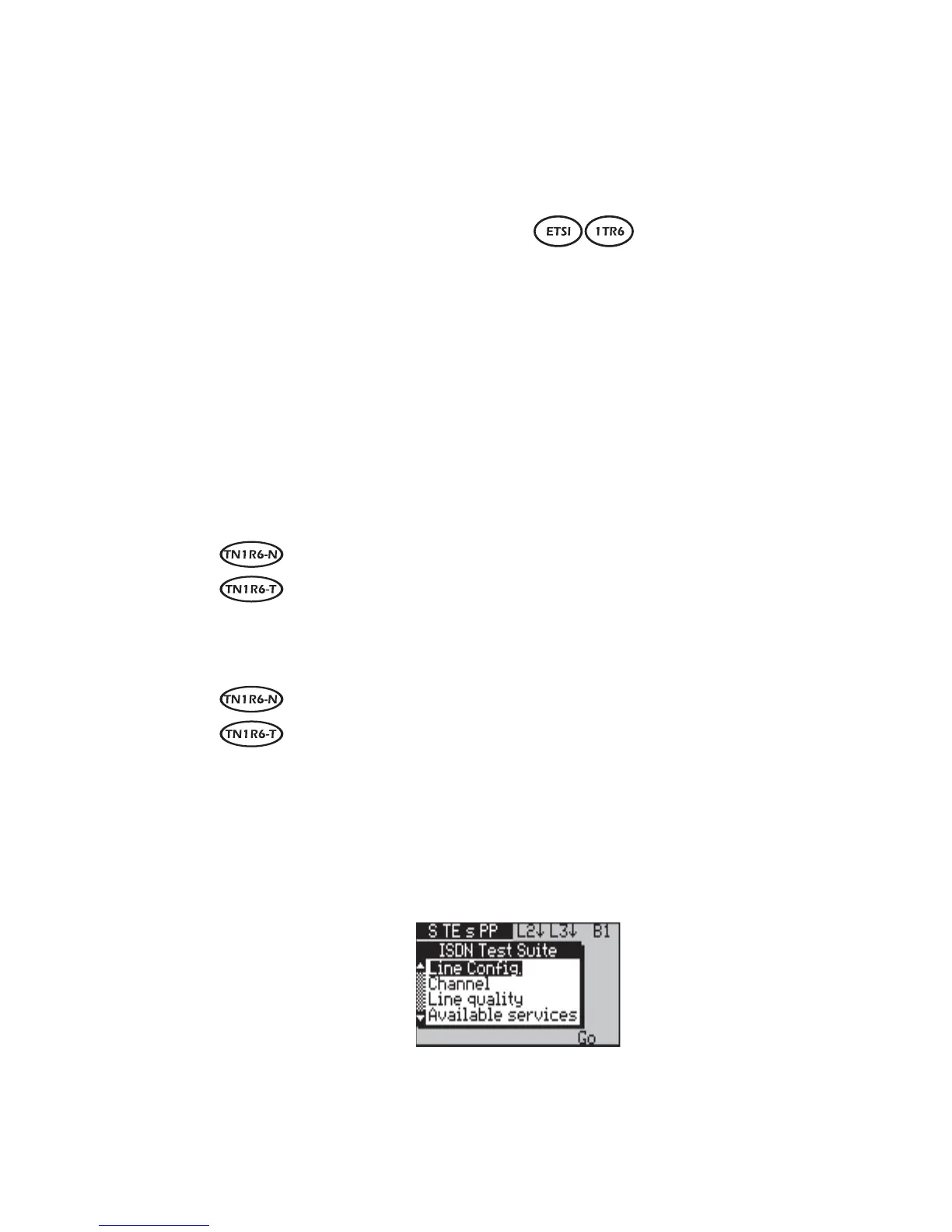Issue 2 - 07/00 4-11
Testing in Simulation Mode - Section 1
The component tests
Each one-button test offers one or more of the following
component tests for selection:
• X.25 TEI availability
• an Outgoing Channel test
• a Full Channel test
• a Bit Error Rate Test (BERT)
• availability of each of the ISDN teleservices
• availability and operation of the Calling Line ID
Presentation/Restriction (CLIP-R), Connected Line
ID Presentation/Restriction (COLP/R), Sub-
addressing and Advice of Charge (AOC)
supplementary services
For TN1R6-N and TN1R6-T, the Outgoing Channel Test
component is only available when L3 Protocol in the
Emulation menu is set to Master. See Identifying the Layer 3
master/slave in Section 1 of Chapter 3.
When L3 Protocol in the Emulation menu is set to Slave
aurora
Sonata
can only identify that a teleservice is available on a
link, it cannot identify which channel the teleservice is
available on.
Running a one-button test
-1-
First, display the ISDN Test Suite.
-2-
Highlight the one-button test you require.
