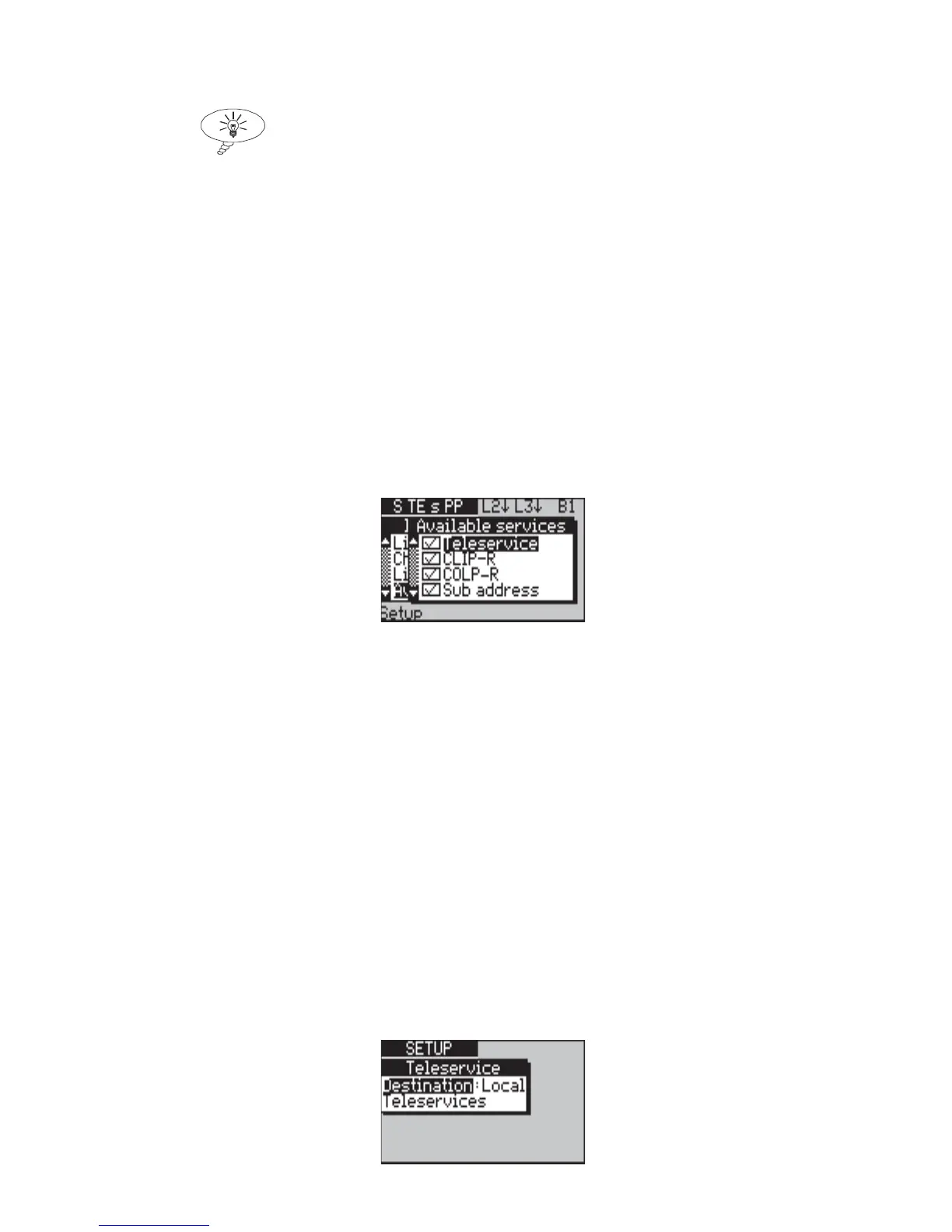aurora
Sonata
Hand Held ISDN Tester—User Guide
4-12 427869
Tip
You can view the current components of a one-button test by
highlighting it and pressing ENTER.
-3-
If you wish to change the setup of the test
before running it, you can select the
component tests to be included and set up the
test details as described below.
-4-
Press the Go function key.
Changing the component set
-1-
Press ENTER to list the available components
for the highlighted test. For example:
A tick (ü) indicates that the component is currently included
in the test. To add or remove a component:
-2-
Highlight the component and press ENTER.
Changing the test details
You need to set up test details for the components included in
the one-button test. For example, for the Teleservices test you
need to choose which services are to be checked.
Displaying the settings for a component
-1-
With the component test highlighted, press the
Setup function key. aurora
Sonata
displays a setup
screen for the component. For example:
