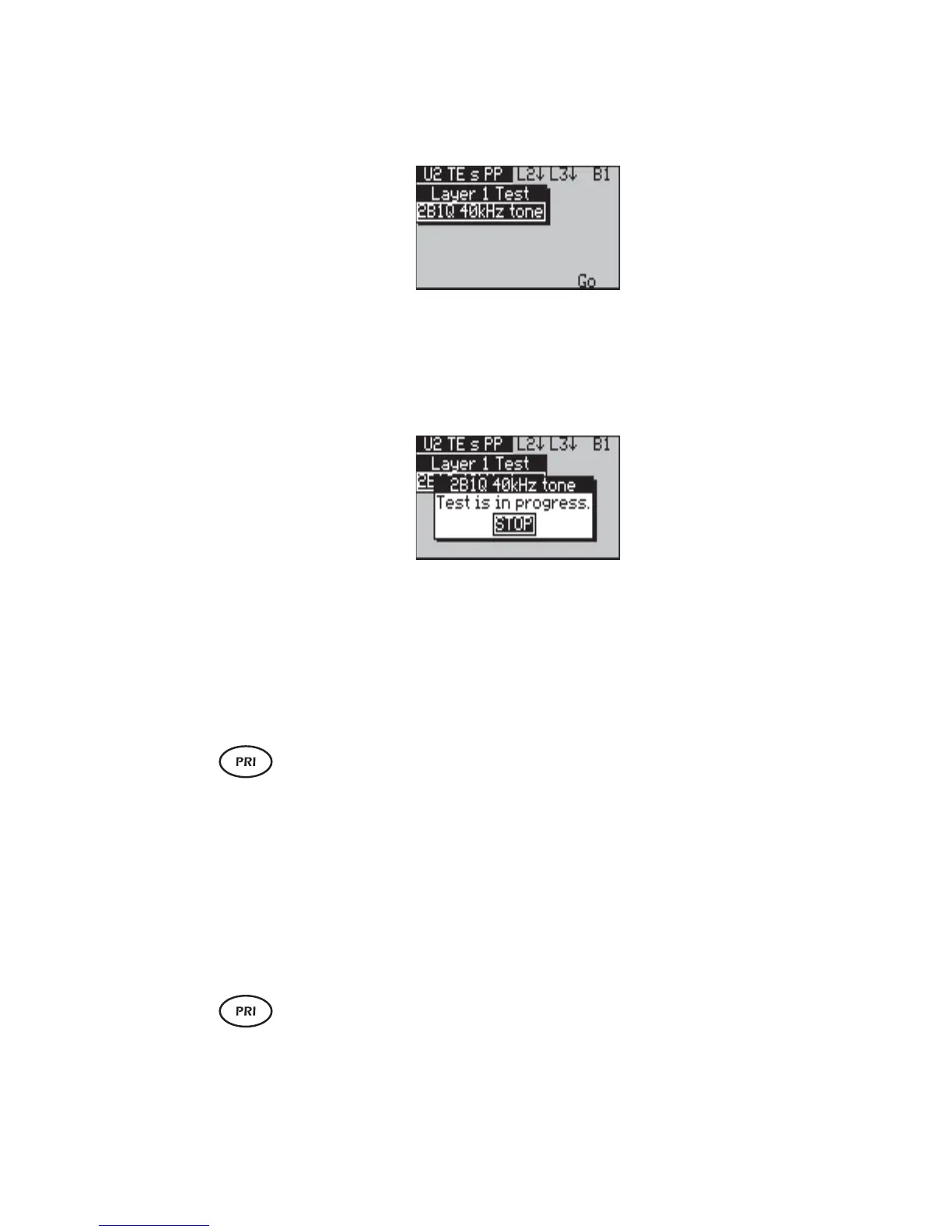Issue 2 - 07/00 4-19
Testing in Simulation Mode - Section 2
-1-
From the main Simulate menu, choose Layer 1
Test.
-2-
Highlight 2B1Q 40kHz Tone and press
ENTER or the Go function key.
aurora
Sonata
begins sending the tone down the line and displays
the following screen:
To stop sending the test tone:
-3-
Press ENTER to select STOP.
Note
You must turn off this test before you can exit the menu.
CRC4 error checking
When CRC error checking is enabled in the ISDN Setup menu
(see Chapter 3 section 1), the CRC LED lights up red when a
CRC4 error is detected. The LED remains red for as long as
the error is present.
Note
For normal operation, CRC4 checking is enabled.
Returning RAI signals
When Return RAI is enabled in the ISDN Setup menu (see
Chapter 3 section 1), aurora
Sonata
returns Remote Alarm
Indicators (RAIs) to the remote end when it is not receiving a
proper signal.
