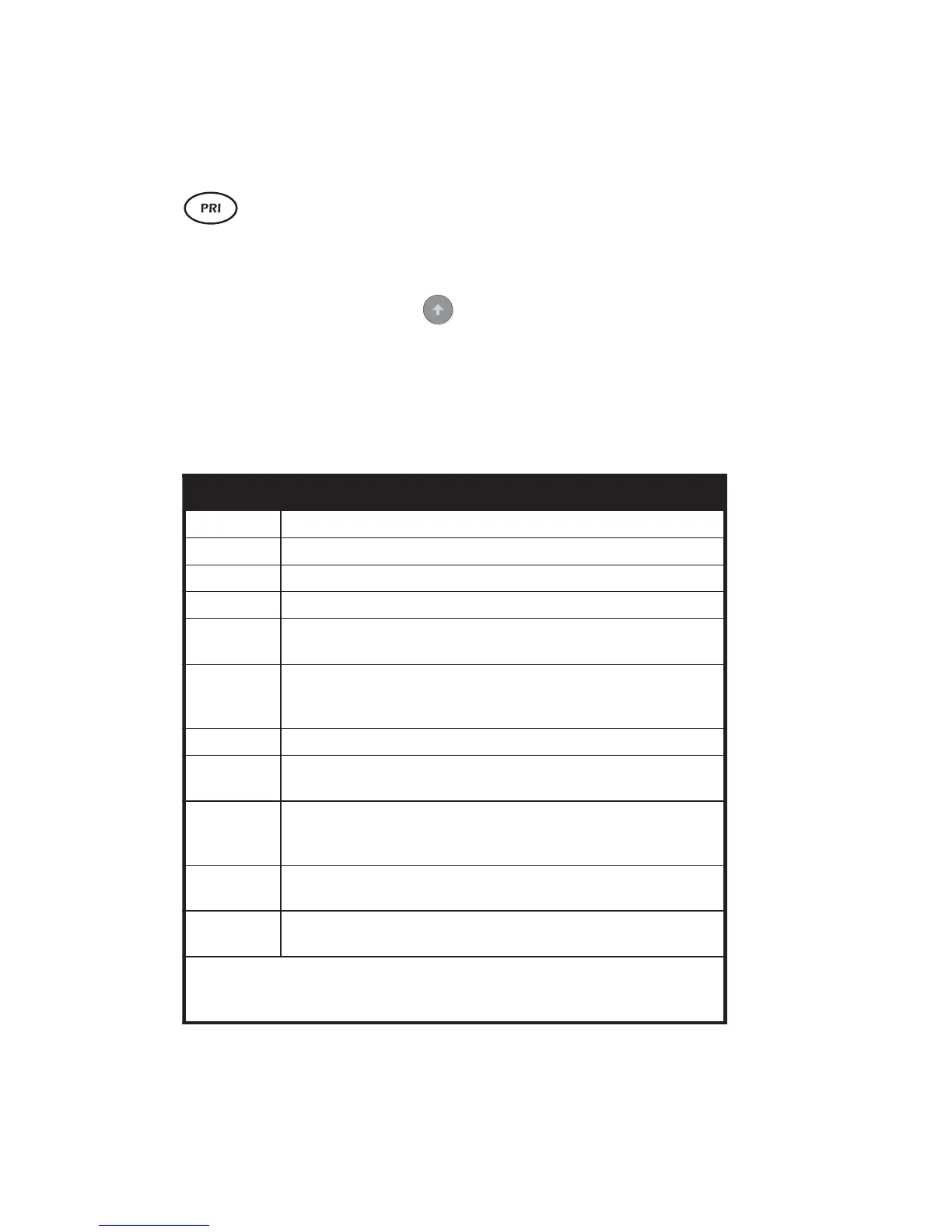aurora
Sonata
Hand Held ISDN Tester—User Guide
4-20 427869
Note
For normal operation, Return RAI is enabled.
Displaying the Layer 1 alarms
On a Primary Rate link you can display the current count of
Layer 1 alarms for analysis.
-1- Press + 6 to display the call information
screen.
-2- Press the L1 function key.
aurora
Sonata
displays the Layer 1 alarm information, which
updates in real time. The following table explains the display.
yalpsiDsmralA1reyaL
SON *.langisgnimocnioN
SIA *.deviecerlangiSnoitacidnImralA
SOL *.noitasinorhcnySemarFfossoL
IAR *.deviecerlangisnoitacidnImralAetomeR
SAF drowlangiStnemngilAemarFgnimocnitsetalehT
.)407.GT-UTIybdenifedsa(emarfitlumehtni
SAFN langiStnemngilAemarF-noNgnimocnitsetalehT
T-UTIybdenifedsa(emarfitlumehtnidrow
.)407.G
CRC .)4CRC(4kcehCycnadnudeRcilcyC
E sa,srorreCRChtiwsemarfitlumforebmunehT
.noitcennocehtfodneetomerehtybdetroper
spilS ylnO.deretnuocnespilSemarFforebmunehT
aroruanehwroedomrotinoMnidesu
atanoS
si
.retsamkcolcsagnitca
SAF
rorrE
deretnuocnesdrowSAFderorreforebmunehT
.deveihcasinoitasinorhcnySemarFelihw
3BDH
VC
ralopib(snoitaloivedoc3BDHforebmunehT
.)ytiralopemasehtfosnoitairav
arorua*
atanoS
gniebyltnerrucsimralaehtrehtehwswohs
(detceted Y ro N ecnissecnerruccofotnuocasyalpsiddna)
.smrala1Lehtgnir
otinomnagebuoy
The timer at the top left of the screen shows how long you
have been monitoring the alarms.
To stop monitoring the Layer 1 alarms and return to the call
information screen, press ESC.
