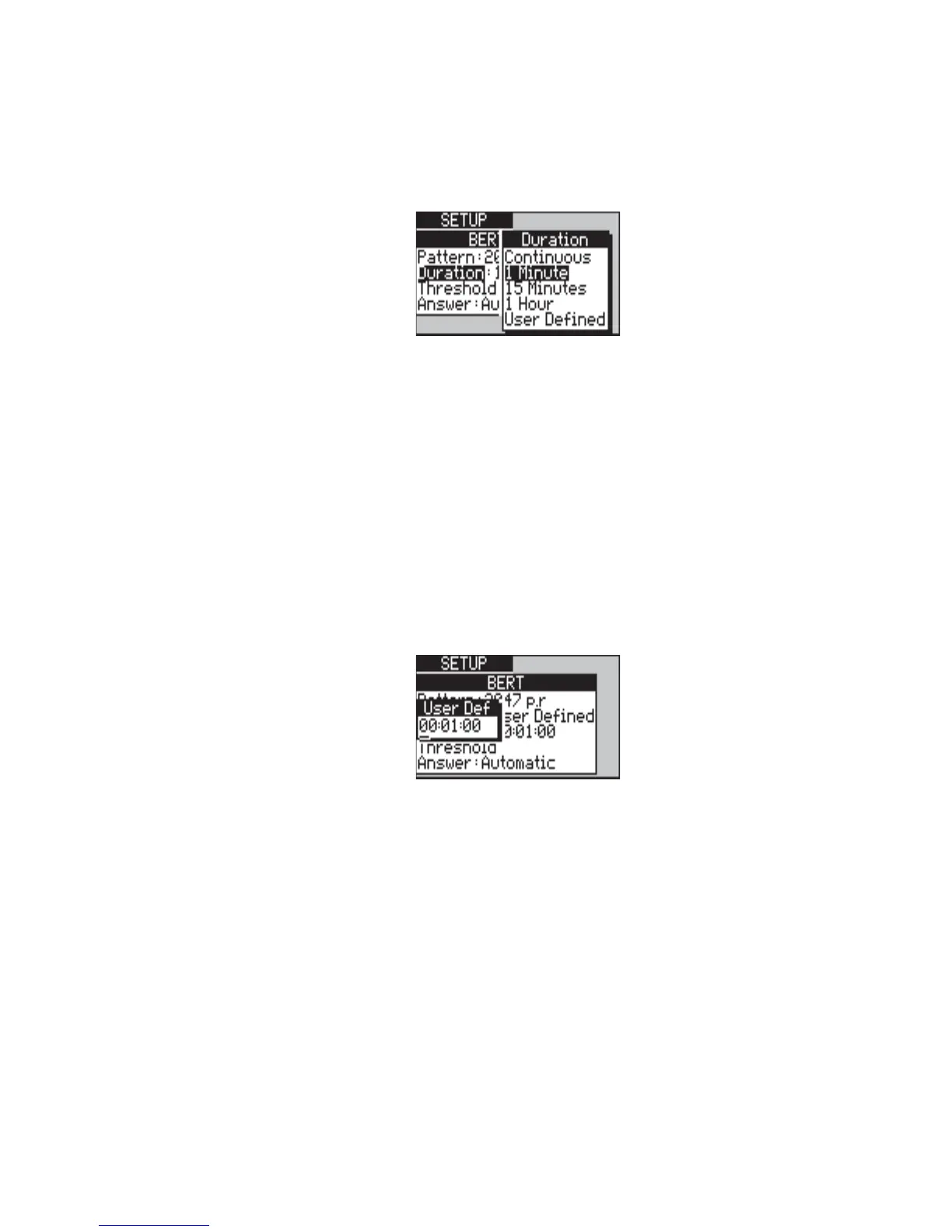Issue 2 - 07/00 4-25
Testing in Simulation Mode - Section 2
Choosing the length of the test
-1- Select Duration from the BERT Setup menu to
display the options:
-2- Select one of the following and press ENTER:
• the test length you require
•
Continuous—the test runs until you stop
it. Continous BERT does not need a fail
rate, so the Threshold setting is removed.
• User Defined—set a custom test length.
aurora
Sonata
displays a User Def setting.
To set a custom (User Defined) test length:
-1-
Select User Def.
-2-
Type the length in hours, minutes and seconds
(two digits for each), and press ENTER.
Setting the fail threshold
For a timed test (i.e. when Duration is not Continuous), you
need to determine the number of errors that cause the test to
fail if they occur within the designated time.
The threshold you choose depends on the specification of the
link you are testing. For example, if it requires a performance
which is almost error-free, you would set a low threshold.
