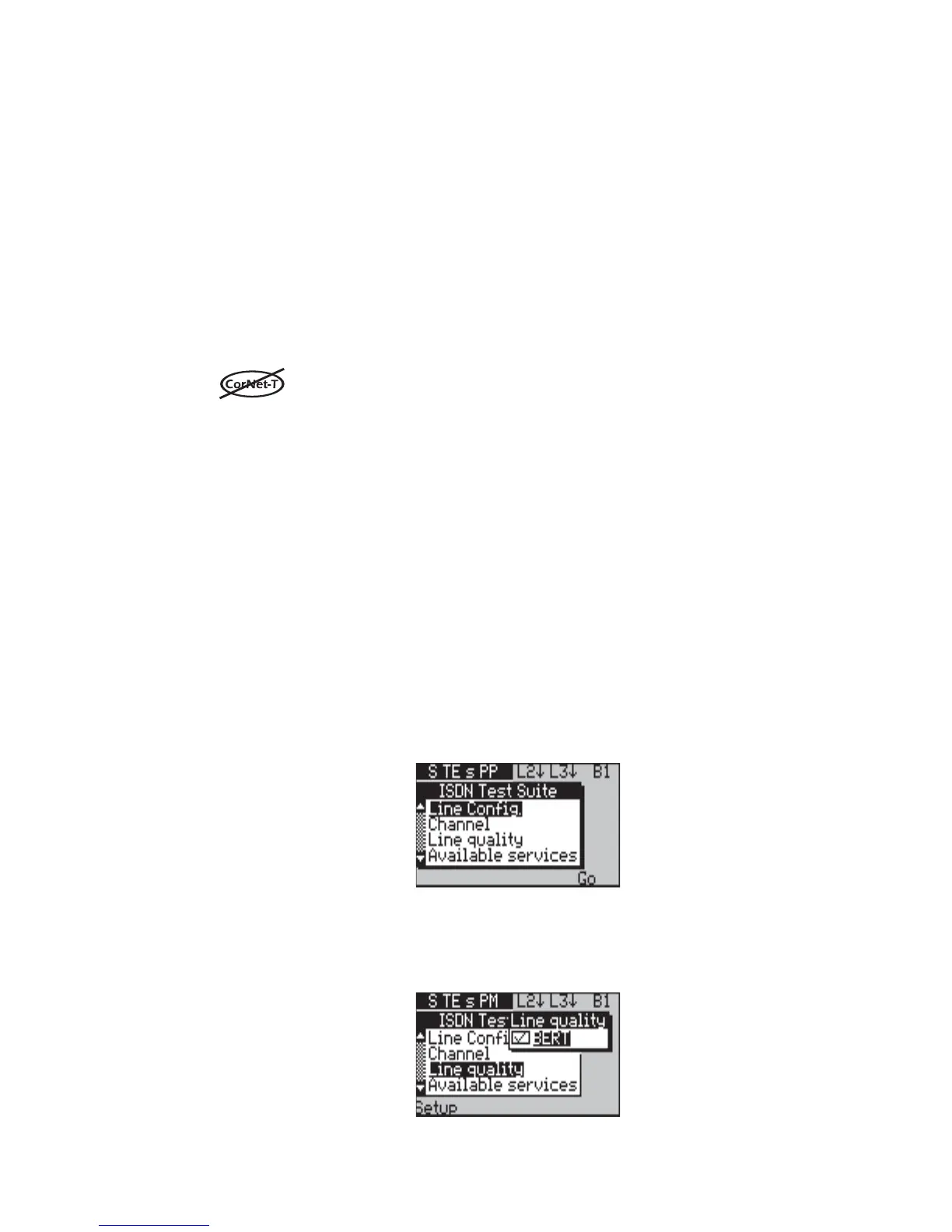Issue 2 - 07/00 4-33
Testing in Simulation Mode - Section 2
• display the results as percentages (bit errors
over received bits) rather than absolute values.
To switch to percentage format, press the
%%
%%
%
function key. To switch to absolute values,
press the Abs function key.
• print the currently displayed set of results
• press ESC to leave the results display
Performing BERT from the Test Suite
When CorNet-T is selected the Test Suite is not available.
You can use aurora
Sonata
’s ISDN Test Suite to perform BERT
quickly and easily, either on its own or as part of a series of
checks—for example, during line provisioning. For a full
introduction to the ISDN Test Suite and its applications, see
Introducing the ISDN Test Suite in section 1.
Apart from the settings described in Setting up the test below,
the test uses the main BERT settings.
Setting up the test
-1-
Display the ISDN Test Suite as described in
Introducing the ISDN Test Suite in section 1.
-2-
Highlight Line quality and press ENTER.
aurora
Sonata
displays a screen showing that the
Line quality test includes a BERT component.
