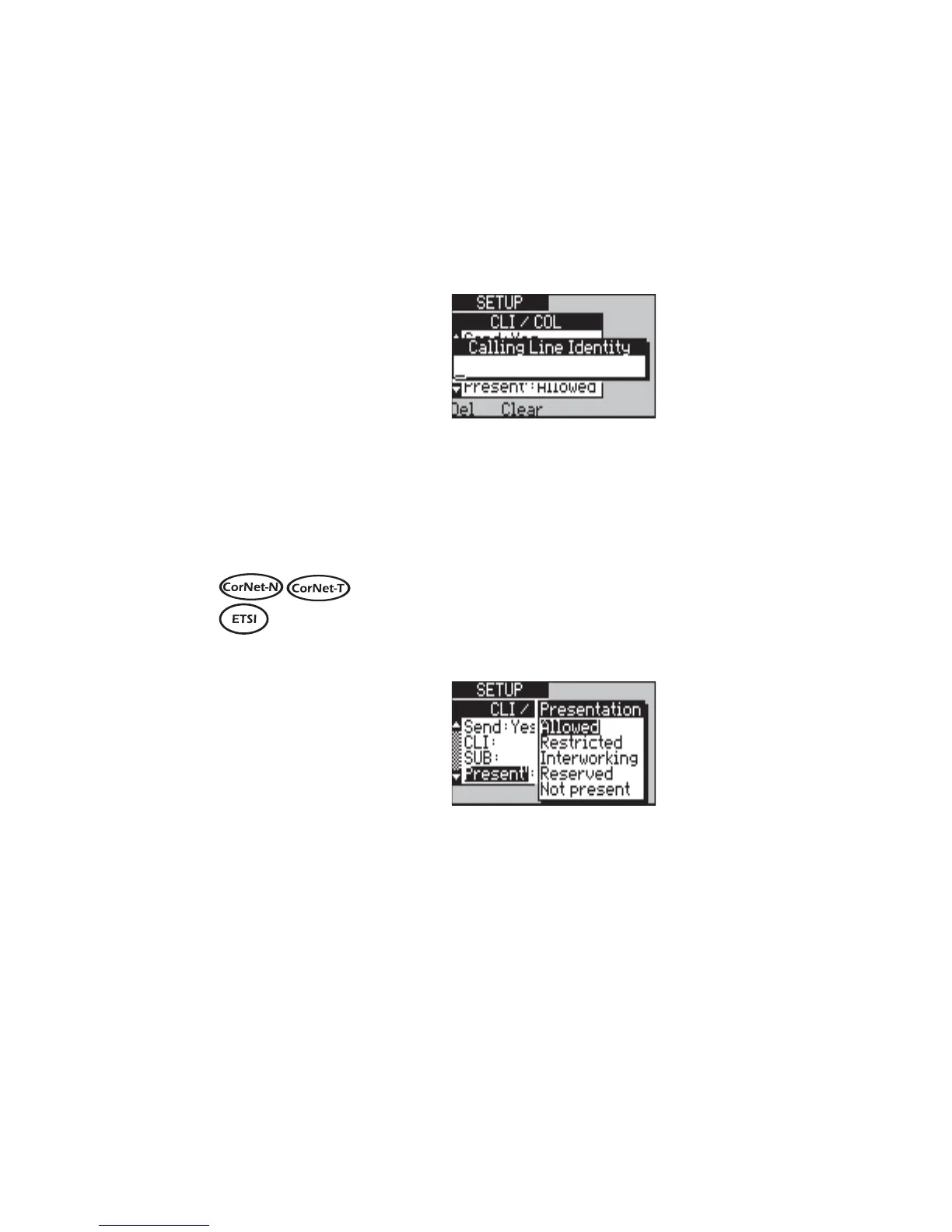Issue 2 - 07/00 4-61
Testing in Simulation Mode - Section 5
• Highlight Yes or No as required, and press
ENTER. If you choose Yes, aurora
Sonata
sends the CLI information element to the
remote unit with all outgoing calls.
-3-
Enter the number to be sent.
• Choose CLI to display an entry window:
• Type the number (up to 20 characters) and
press ENTER to save it. The entry
window closes. To use a sub-address
(CorNet-N, CorNet-T and ETSI only),
select SUB and repeat the process.
-4-
Define whether, when the remote unit
receives the number, it presents it to the user.
• Choose Present’ to display the options:
