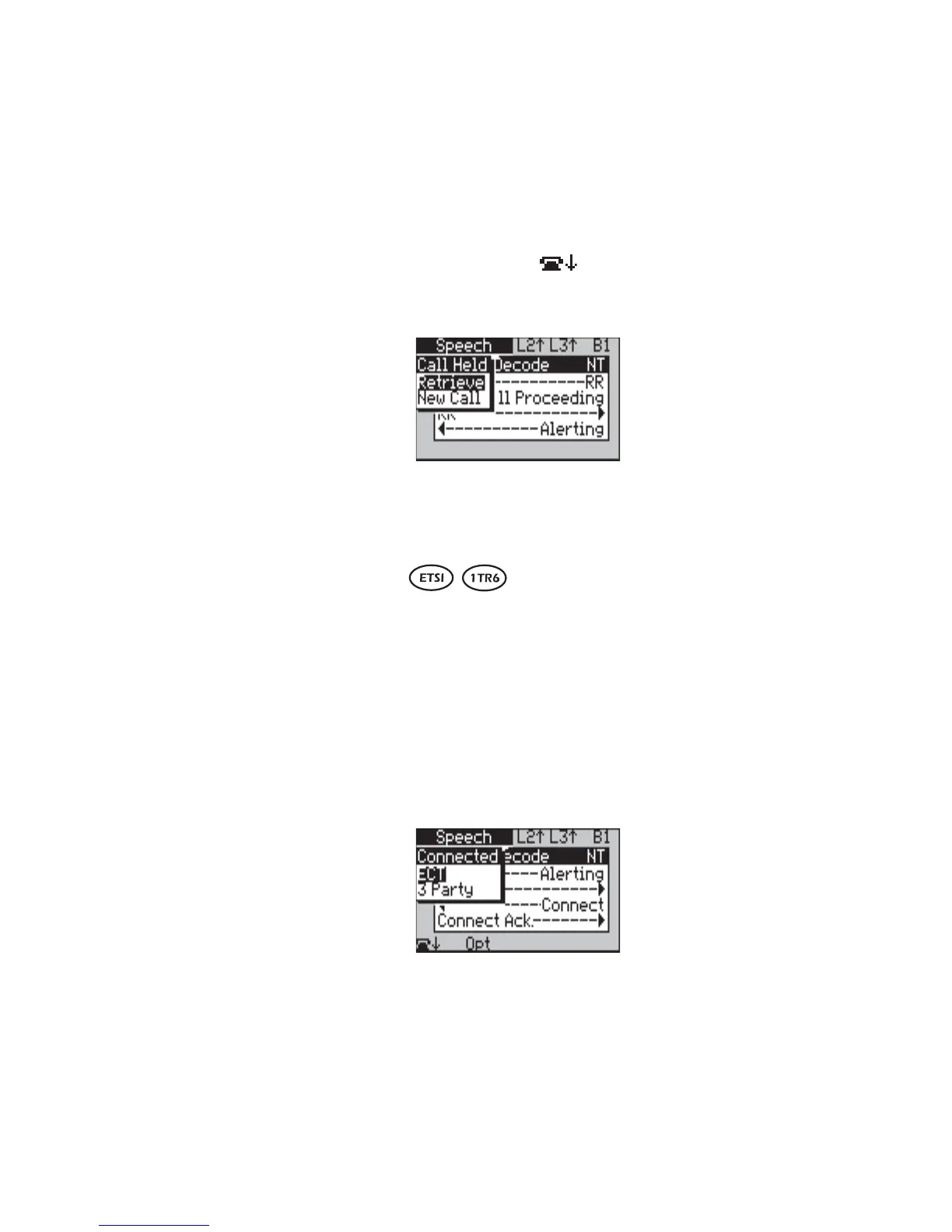Issue 2 - 07/00 4-71
Testing in Simulation Mode - Section 5
Now that you have one call connected and another on hold,
you can test Three Party Calls, or ECT if it is available with
the selected protocol. For details, see later in this section.
To clear the new call:
-1-
Press On Hook ( ), then press ESC to leave
the Cause Code display. aurora
Sonata
displays the
Call Held screen for the original call.
Retrieving the original call
-1-
From the Call Held screen, select Retrieve.
Three Party Calls
This service allows the subscriber to participate in and control
a three-way conversation. To test Three Party Calls, aurora
Sonata
must be emulating a TE.
Connecting a Three Party Call
-1-
Place a call on hold and connect a new call on
the B channel (see Call Hold/Retrieve earlier in
this section).
-2-
Select 3 Party. aurora
Sonata
sends a request to the
network for a three-party call. If it is accepted,
all three calls are connected.
