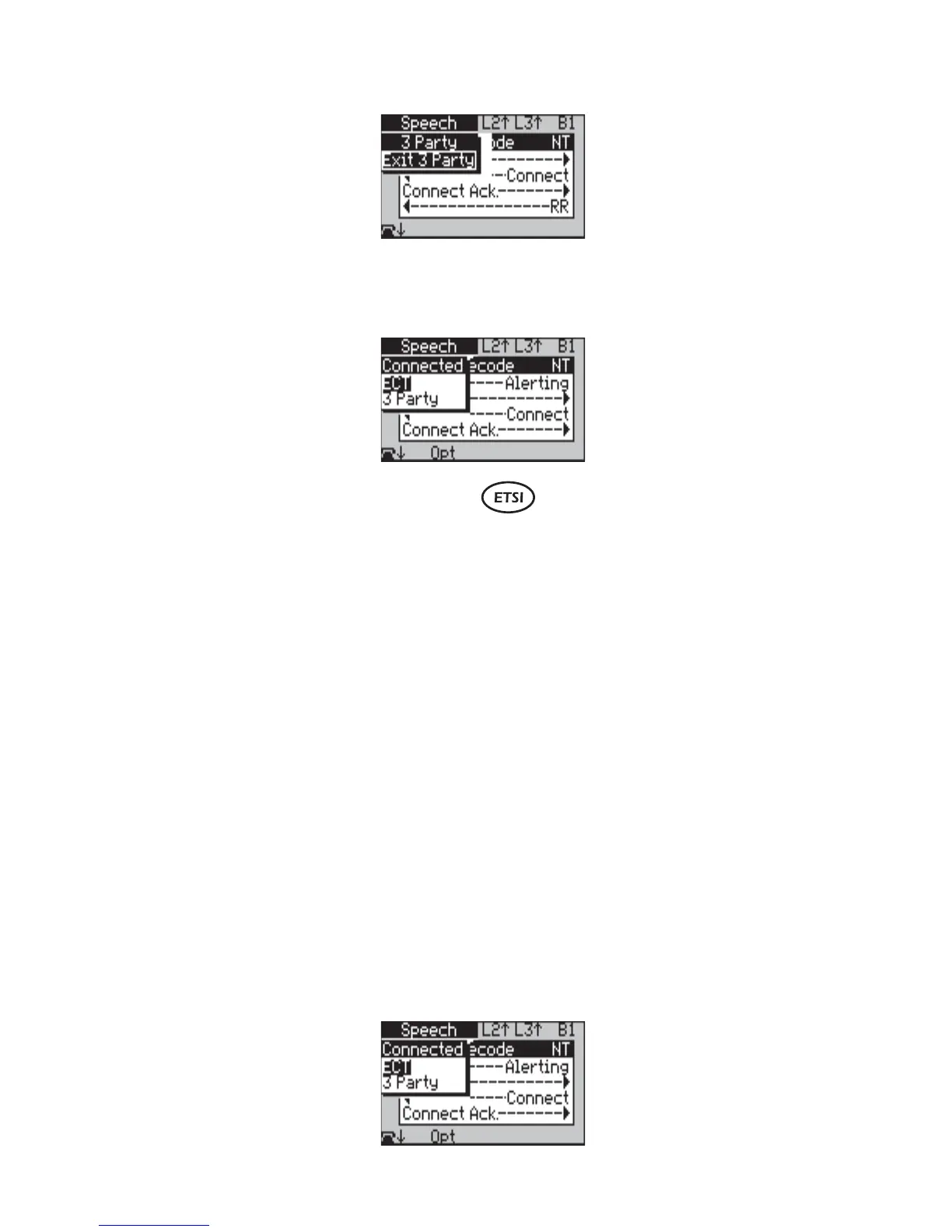aurora
Sonata
Hand Held ISDN Tester—User Guide
4-72 427869
Clearing the Three Party Call
-1- Select Exit 3 Party to return to the Connected
window for the second connected call.
Explicit Call Transfer (ECT)
This service allows the subscriber to connect a held call to a
connected call and then disconnect their own unit, leaving the
other users connected to each other.
Note
The way in which the ECT link is set up is determined by the
ECT setting in the ISDN Setup menu. For details, see Selecting
the linkage type for ECT in Chapter 3 section 1.
You can test ECT for all circuit switched teleservices using one
B channel, when aurora
Sonata
is emulating a TE.
Linking two calls together using ECT
-1-
Place a test call on hold and connect a new call
on the B channel. For instructions, see Call
Hold/Retrieve earlier in this section.
When the second call is connected, aurora
Sonata
displays a Connected window.
