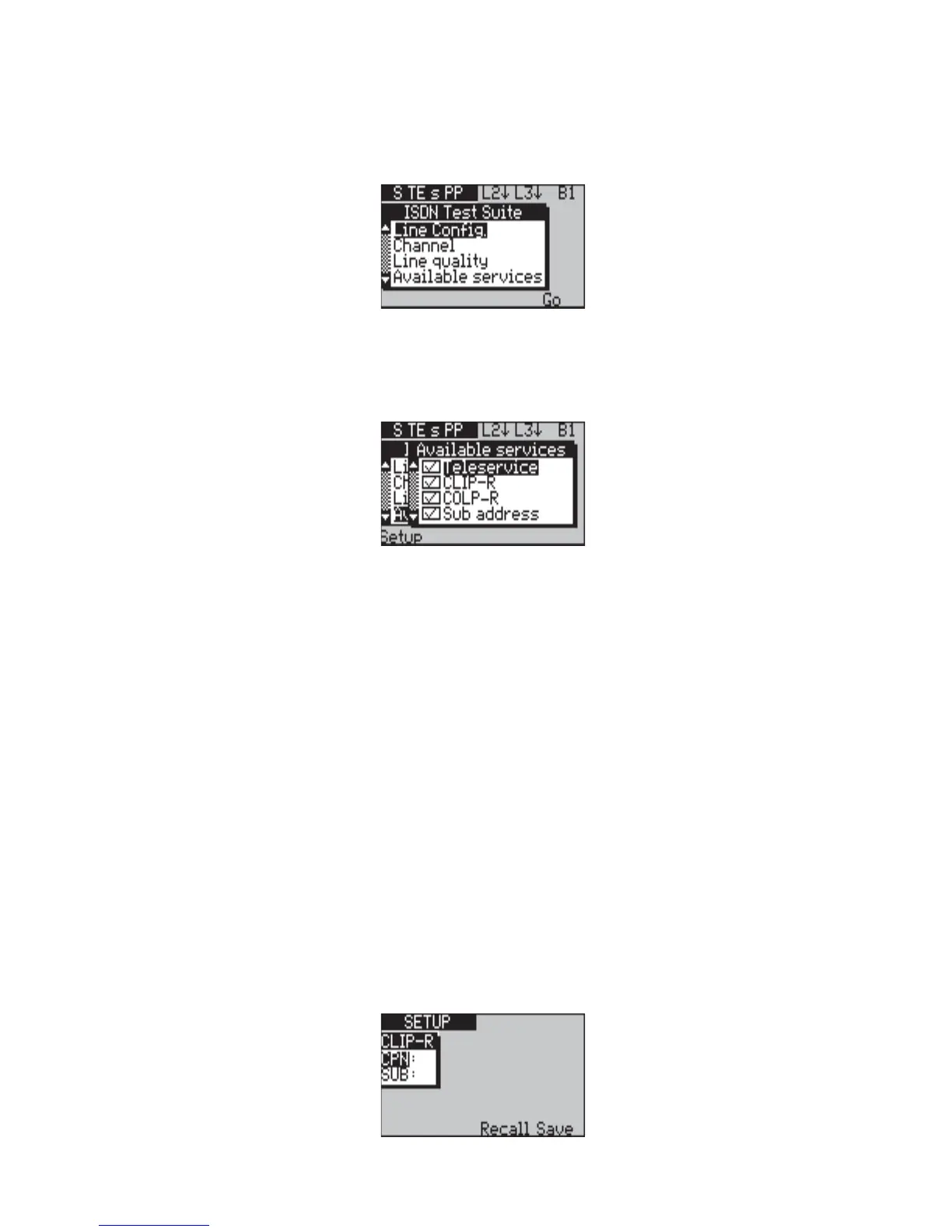aurora
Sonata
Hand Held ISDN Tester—User Guide
4-80 427869
Setting up the test
-1-
Display the ISDN Test Suite.
-2-
Select Available services. aurora
Sonata
displays a
list of the components you can include in the
Available services one-button test.
-3-
Select the services to be checked by pressing
ENTER to tick or clear the appropriate boxes.
Note
The Teleservice component checks ISDN teleservices. For
details, see section 4 of this chapter.
-4-
Set up the test details for each service to be
checked, as described below.
Setting up the component details
When you have selected the component tests, you can set up
the test details for each service as follows:
-1-
In the Available services component display,
highlight the service and press the Setup
function key to display a setup screen. For
example:
