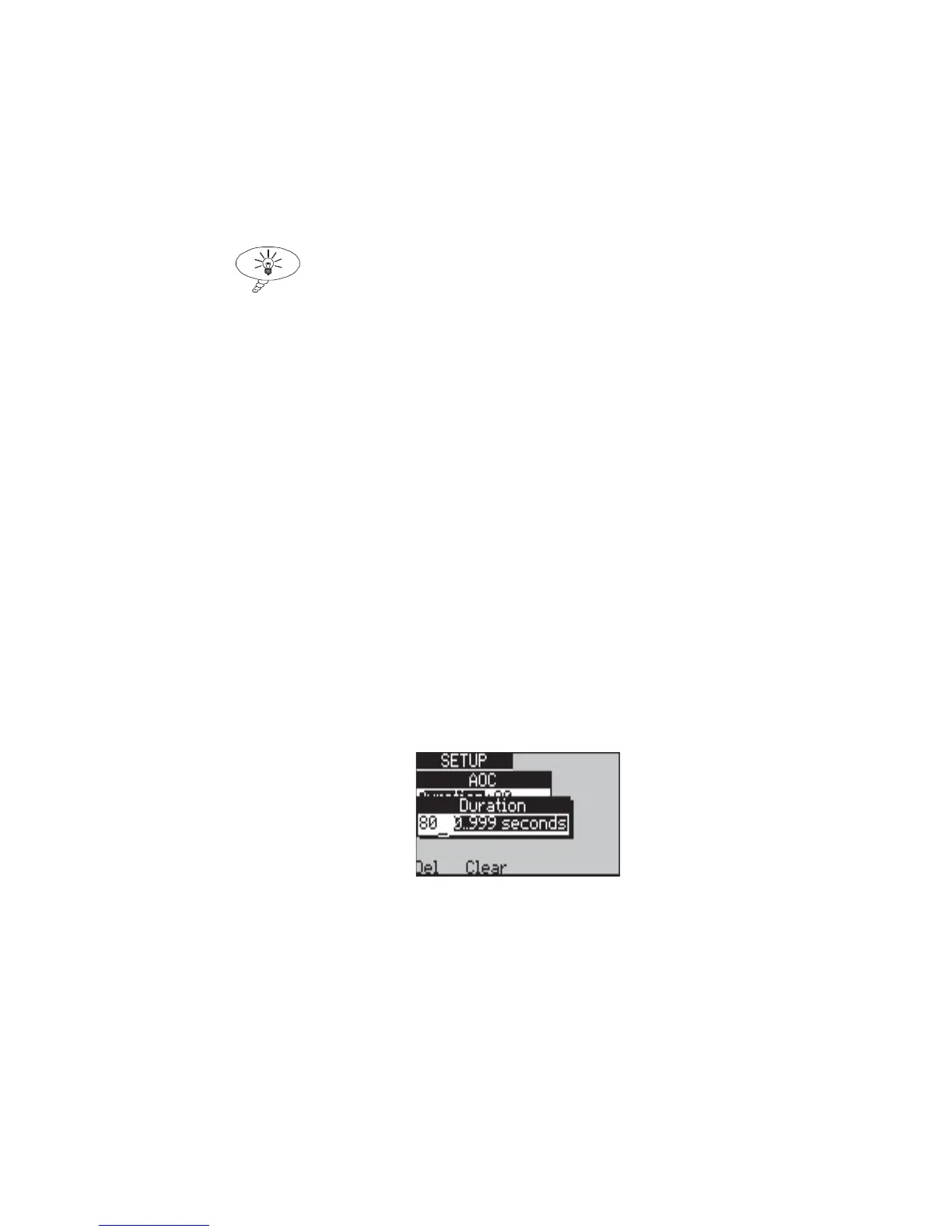Issue 2 - 07/00 4-81
Testing in Simulation Mode - Section 5
-2-
To enter the CPN for the test call, select CPN
and enter the number as normal (see
Identifying the CPN for the call in Chapter 3
section 2). To enter a sub-address, select SUB
and repeat the process.
Tip
You can use the Recall and Save function keys to access and
store speed-dial numbers (see Chapter 6 section 1).
Notes:
• If you set a new CPN here, it is used for all components
of all one-button tests.
• For the CLIP-R test, you need to enter a CLI, which
may also have a sub-address.
• The ISDN sub-address test requires a sub-address. If you
do not enter one, aurora
Sonata
uses a default value.
-3-
For the AOC test, you need to set the duration
of the test call. This must be long enough for
charging units to be received—the actual value
required depends on the network being tested.
• In the Setup screen for the AOC
component, select Duration.
• Use the keypad to enter the call duration
in seconds (1-999) and press ENTER. The
entry window closes.
