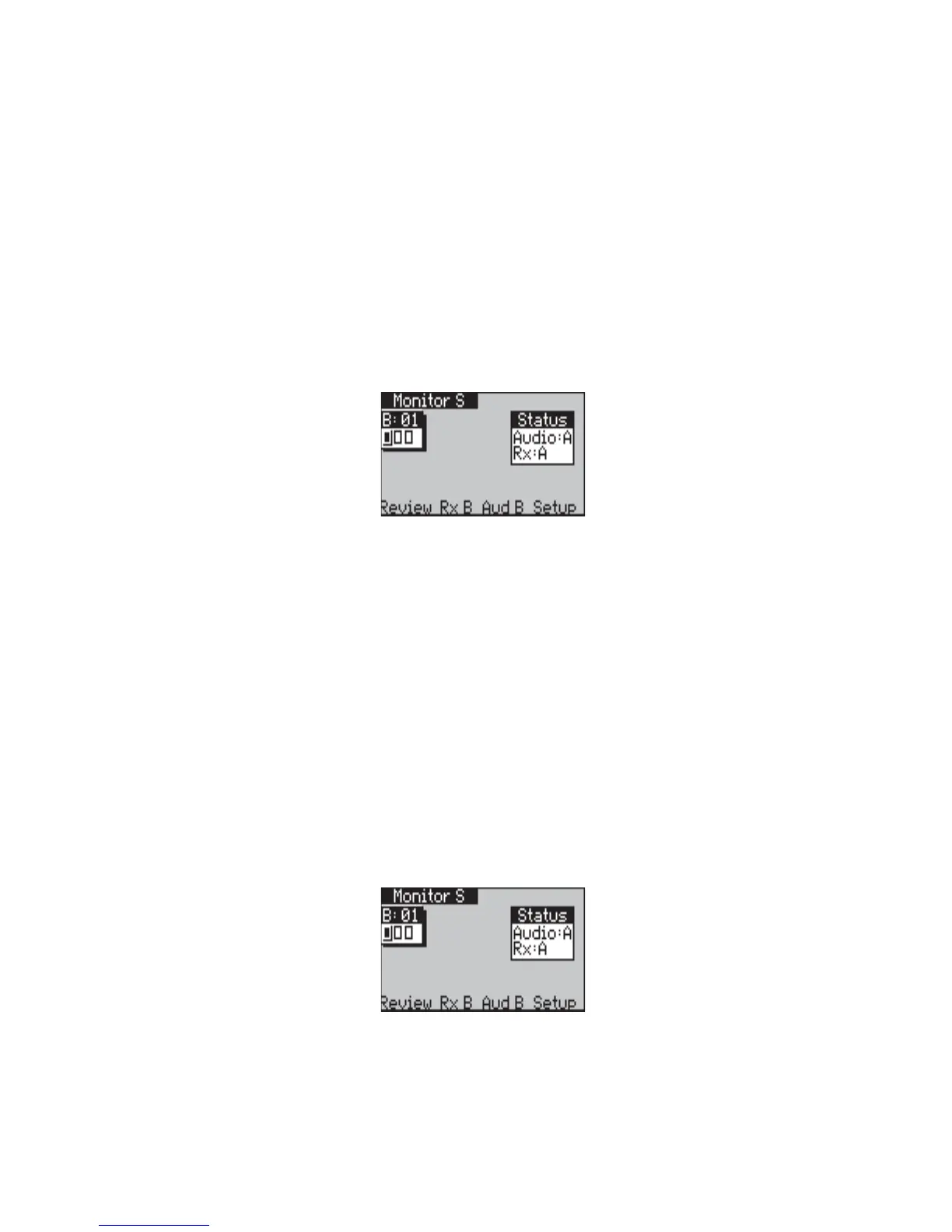aurora
Sonata
Hand Held ISDN Tester—User Guide
5-8 427869
Choosing the receive direction for audio
For audio monitoring, you can change the receive direction for
which audio information is relayed over the speaker by
changing the connection of the Codec (audio coder/decoder).
When you first switch to Monitor mode, the audio connection
is always Off.
The Status window shows the current setting of the audio
connection. A function key at the foot of the screen allows
you to change the direction.
-1-
In the Monitor channel display, press the
function key which shows Aud A, Aud B, A+B
(both directions) or Off to indicate the next
available option.
Choosing the receive direction for the channel
display
You can change the receive direction for which channel
activity is displayed. When you first switch to Monitor mode,
the connection is always RxA.
The Status window shows the current setting. A function key
at the foot of the screen allows you to change the direction.
-1-
In the Monitor channel display, press the
function key which shows RxA, RxB or Off to
indicate the next available option.
