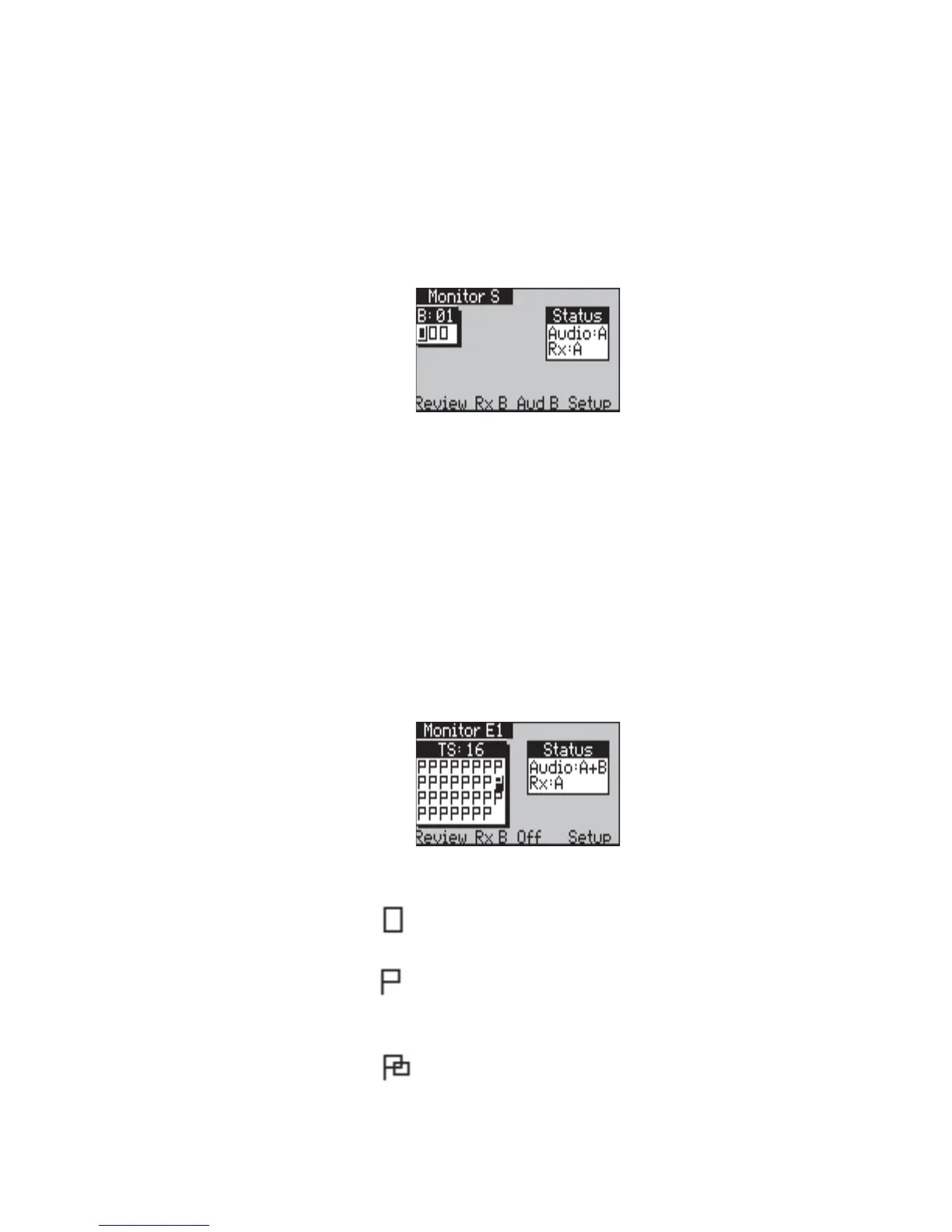Issue 2 - 07/00 5-9
Monitoring the Line
Choosing the channel
In Monitor mode, you can listen to audio activity on the B
channels. You can capture data on any channel—for the D
channel you can use aurora
Sonata
to decode this data (see
Chapter 7), and for B channels you can look at the
hexadecimal data.
-1-
Highlight the channel you require. When you
highlight a B channel, you can listen to audio
information over the channel.
-2-
To monitor protocol activity on a channel,
press ENTER.
Understanding the channel activity display
The channel display for monitoring shows activity on all
channels in the receive direction you have selected. The
example below shows a PRI display screen.
The channel activity is represented by symbols, as follows:
An idle pattern matching the selected Idle
Code is detected on the channel.
A constant pattern has been detected
which does not match the selected Idle
Code.
A pattern has been detected which is not
constant and does not match the selected
Idle Code.
