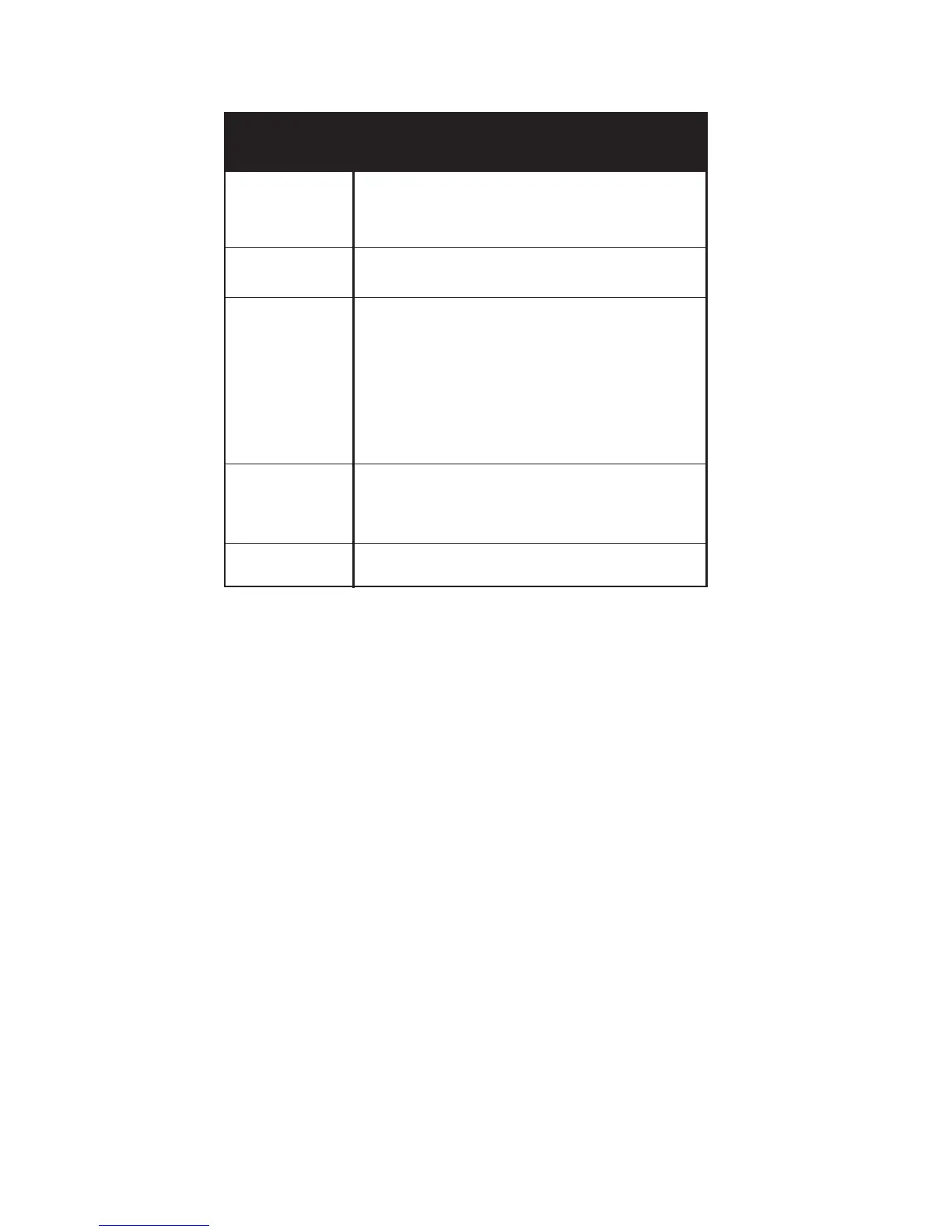Issue 2 - 07/00 1-15
Welcome to aurora
Sonata
- Section 2
BAT
CODE
LINE A & LINE B
CRC
BERT
Battery fully charged.
Battery low.
Battery being charged.
Indicates HDB3 error detection on a PRI link.
Layer 1 is deactivated.
Layer 1 is activating.
Layer 1 is active.
aurora has detected protocol information on the
ine. The LED remains yellow for as long as the
information is present.
aurora has detected NEBE or FEBE (BRI 2B1Q) or
CRC4 errors (PRI E1) on the line. The LED remains
red for as long as the error is present.
BERT synchronisation has been achieved.
Off
Flashing red
Steady green
Red
Off
Flashing green
Steady green
Yellow
Red
Red
Green
Sonata
Sonata
l
aurora has received an Alarm Indication Signal (AIS)
on a PRI link.
Sonata
LED Information
Display Meaning
Note
When aurora
Sonata
is in Simulation mode, only Line A operates.
In Monitor mode, both Line A and Line B operate—one for
each receive direction.
About the optional interfaces
aurora
Sonata
is fitted with one or more optional interface
modules, each used to test a specific telecommunications
interface. At present, the following modules are available:
• BRI S interface
• BRI U interface: 2B1Q line coding
• BRI U interface: 4B3T line coding
• BRI U interface: Up0 line coding
• PRI interface: E1 access
