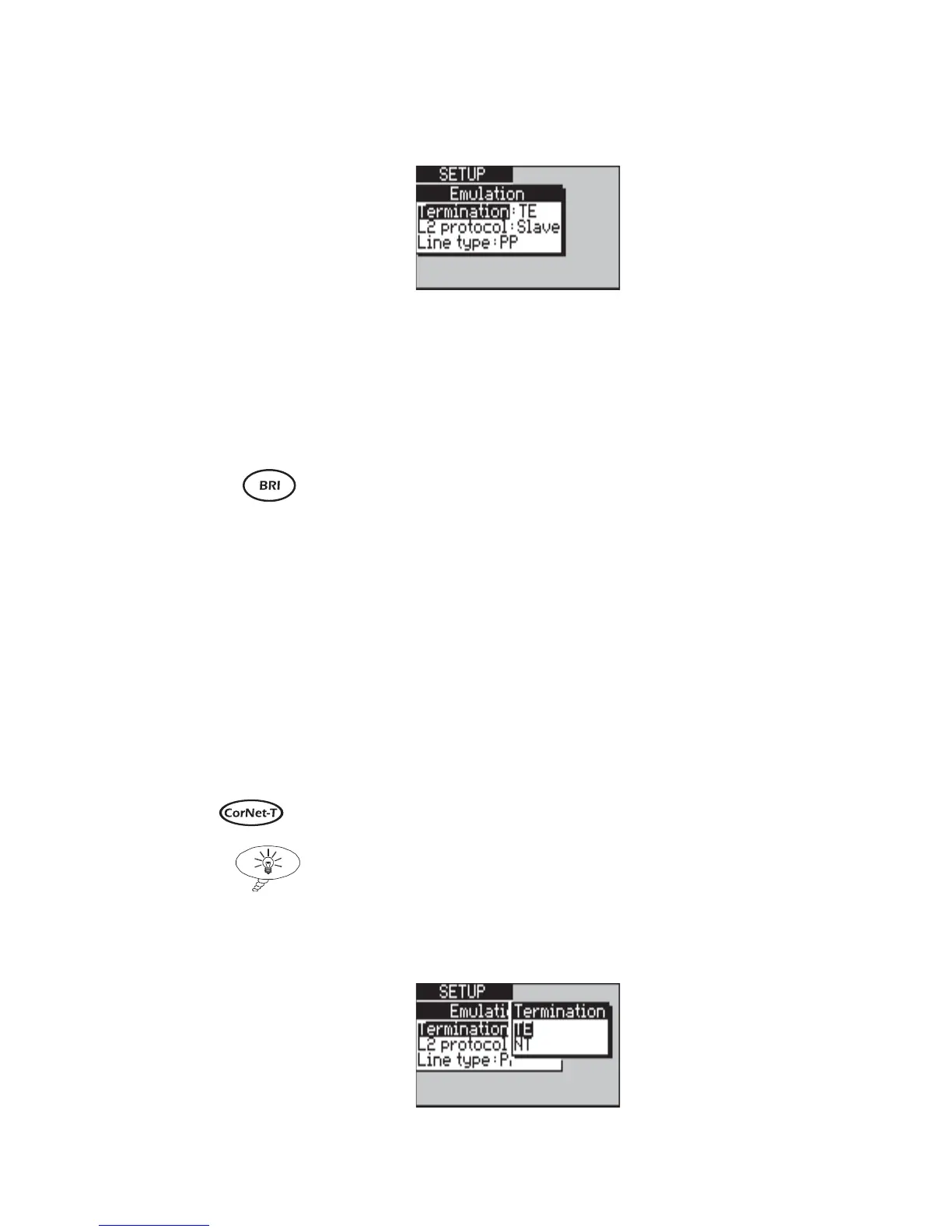Issue 2 - 07/00 3-7
First Steps in Testing - Section 1
-2-
From the ISDN Setup menu, select Emulation
to display a sub-menu of emulation settings:
Termination Selects the device that aurora
Sonata
emulates (e.g.
Terminal Equipment), and whether it generates
or receives the line clock.
L2 Protocol Sets aurora
Sonata
to operate as either the protocol
master or slave at Layer 2, or specifies that you
intend to test on a fixed link (No D Channel).
Line Type Identifies the ISDN protocol link on which you
intend to test as either point-to-point or point-
to-multipoint.
The values you can choose for these settings depend on the
protocol and interface you have selected.
Selecting the device to emulate
You need to identify the type of device which aurora
Sonata
is to
emulate at the selected interface. This automatically
determines whether aurora
Sonata
generates or receives the
network clock at Layer 1.
When CorNet-T is selected aurora
Sonata
can only emulate a TE.
Tip
For guidelines on emulating particular ISDN devices at specific
interfaces, see Chapter 4 section 1.
-1-
Select Termination to display the options:
