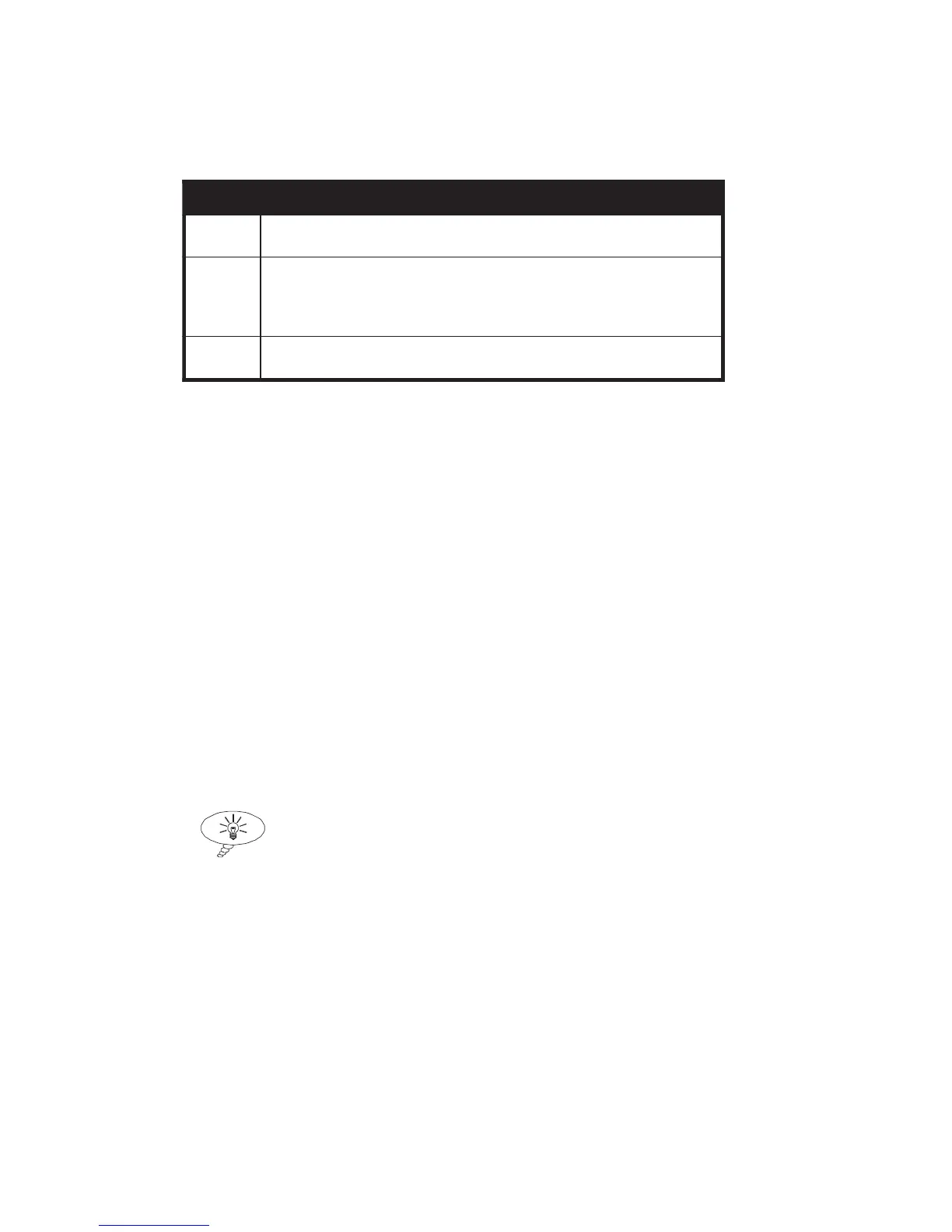aurora
Sonata
Hand Held ISDN Tester—User Guide
3-8 427869
-2-
Highlight the device aurora
Sonata
is to emulate:
sgnitteSnoitanimreT
ET arorua.tnempiuqElanimreT
atanoS
krowtenehtsastca
.1reyaLtareviecerkcolc
TN ,ecafretniIRProSehtnO.noitanimreTkrowteN
gnisoohc TN aroruastesyllacitamotua
atanoS
ehtebot
UehtnO.1reyaLtarotarenegkcolckrowten
aroruastesti,ecafretni
atanoS
kcolckrowtenehtebot
.1reyaLtareviecer
TL
(IRB)
arorua.)ecafretniU(noitanimreTeniL
atanoS
ehtsastca
.1reyaLtarotarenegkcolckrowten
Note
When you choose TE, aurora
Sonata
sets L2 protocol (see
Identifying the protocol master and slave below) to Slave.
When you choose NT or LT, L2 protocol is set to Master. You
can change this setting if you require.
-3-
Press ENTER to save your selection and close
the option window.
Identifying the protocol master and slave
To test ISDN protocol links, you need to identify whether
aurora
Sonata
acts as the ‘master’ or ‘slave’ of the network at
Layer 2. To test fixed links, you can set aurora
Sonata
to operate
without Layer 2 protocol.
Tip
Usually, when aurora
Sonata
emulates a TE it acts as protocol
slave, and when emulating an NT or LT it acts as protocol
master. However, you can use the opposite settings (TE
Master, NT Slave, LT Slave), if required. For example, you
might use NT Slave in order to use aurora
Sonata
as a protocol
slave and a clock master.
