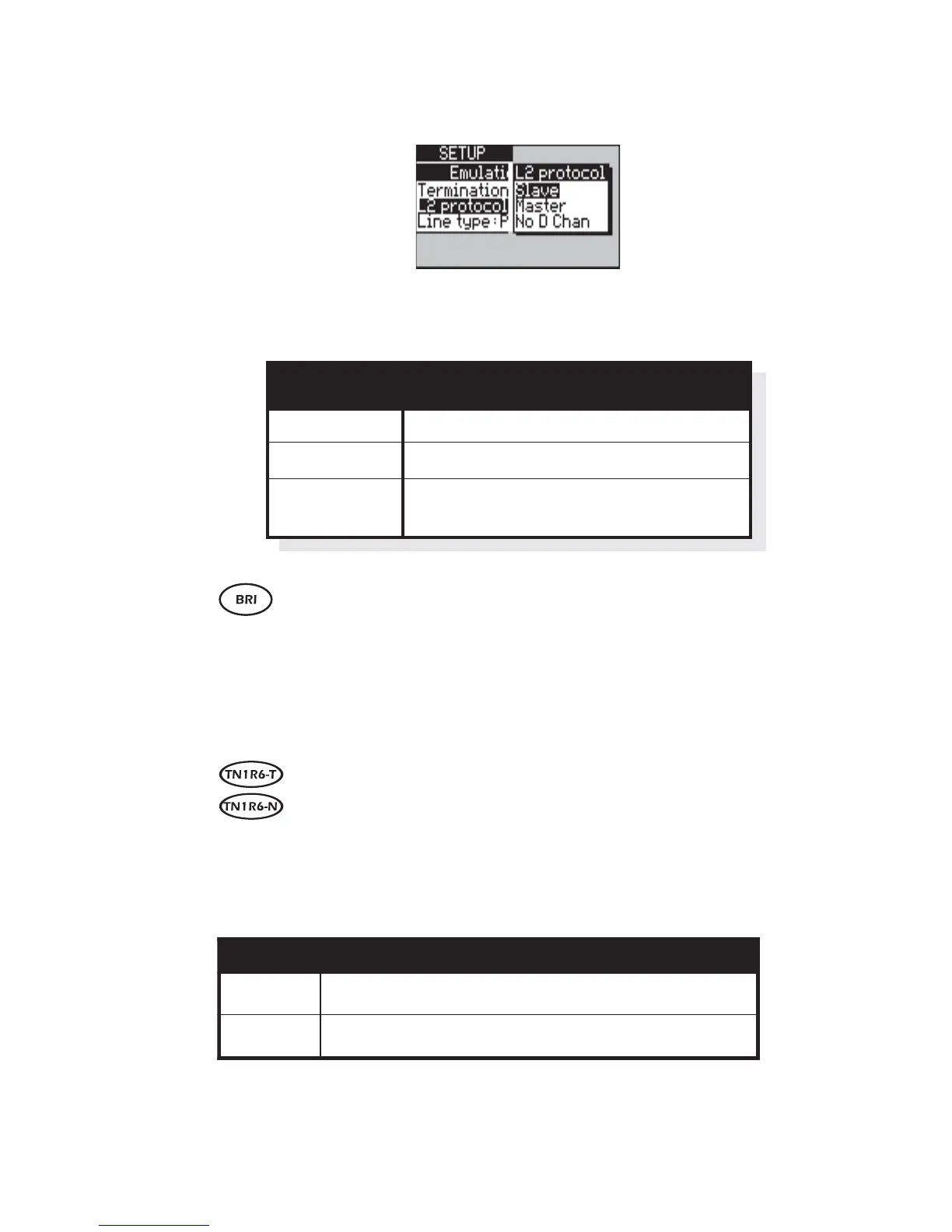Issue 2 - 07/00 3-9
First Steps in Testing - Section 1
-1-
Choose L2 Protocol to display the options:
-2-
Highlight the option you require:
Slave
Master
aurora acts as the protocol slave.
aurora acts as the protocol master.
Sonata
Sonata
No D Chan
No Layer 2 protocol control. You would use
this setting to test fixed links.
Layer 2 Protocol
Note
When you choose No D Chan, the Line Type setting is
removed from the Emulation menu.
-3-
Press ENTER to save your selection and close
the option window.
Identifying the Layer 3 master/slave
When TN1R6-T or TN1R6-N is selected, the Emulation
menu has an additional setting: L3 Protocol. This setting
determines whether it is aurora
Sonata
or the connected device
that chooses the channel to be used for a call.
locotorP3reyaL
retsaM arorua
atanoS
ti.e.i-retsam3reyaLsastca
.llacarofdesusilennahchcihwsenimreted
evalS fodnerehtoehttadetcennocsitahtecivedehT
.desusilennahchcihwsenimretedknileht
The Status bar at the top of the screen shows the L3 Protocol
setting (s or m) after the link type indicator.
