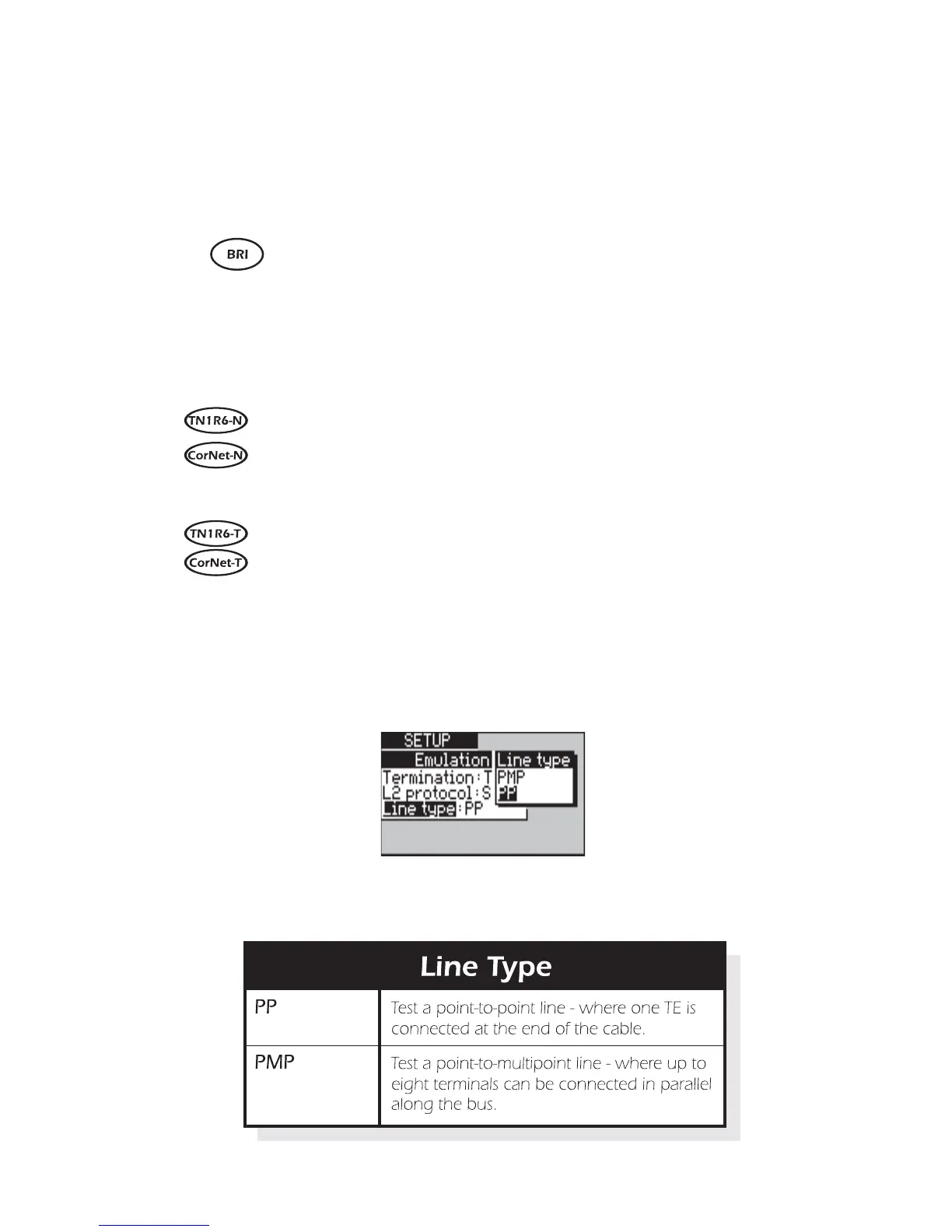aurora
Sonata
Hand Held ISDN Tester—User Guide
3-10 427869
For example, S TE s PP m means that aurora
Sonata
is operating
on the S interface, emulating a TE, acting as Slave at Layer 2
level, with point-to-point as the link type, acting as Master of
the Layer 3 protocol.
Selecting the type of ISDN protocol link (PP/PMP)
When testing a Basic Rate link that uses ISDN protocol
support (i.e. it is not a fixed link) you need to specify whether
you intend to test an ISDN point-to-point (PP) link or a
point-to-multipoint (PMP) link.
CorNet-N and TN1R6-N only operate on point-to-point
links. Therefore, with these protocols, only the PP (point-to-
point) option is available for the Line Type setting.
CorNet-T and TN1R6-T can operate on point-to-point or
point-to-multipoint links.
For more information on PP/PMP links, see the Introduction
to ISDN.
-1-
Choose Line Type to display an option
window:
-2-
Highlight the type of link you intend to test
and press ENTER. The options are:
