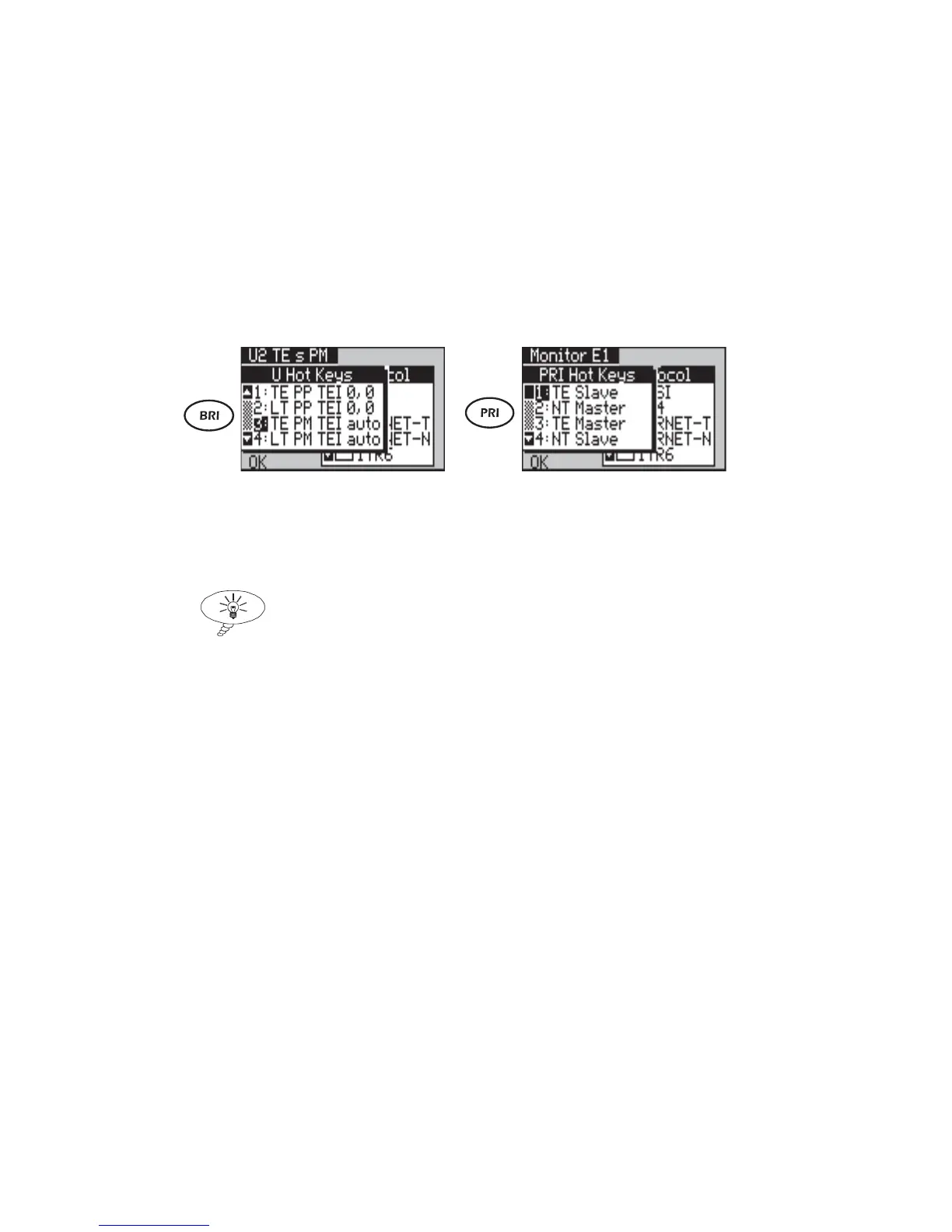aurora
Sonata
Hand Held ISDN Tester—User Guide
3-12 427869
Setting up aurora
Sonata
using Hot Keys
aurora
Sonata
has six Hot Keys, which allow you to configure the
unit quickly without having to redefine each individual setting.
You can customise the Hot Keys to suit your requirements.
Displaying the current list of Hot Keys
-1-
In the top level menu, press the Hot function
key to list the available Hot Keys. For example:
Each interface has its own set of Hot Keys. The title bar on
the screen shows which interface is currently selected—for
example, S Hot Keys.
Tip
To see details of the settings assigned to a Hot Key, highlight
its number and press ENTER.
How the Hot Keys work
Each of the most commonly used combinations of settings for
the selected interface is assigned to a Hot Key. When you want
to set up aurora
Sonata
in a particular way, you simply select the
Key to which the settings are assigned.
When you use Hot Keys to set the emulation mode for
aurora
Sonata
, the list of available keys is always appropriate to
the selected protocol. For example, if a protocol only operates
on point-to-point links there are no Hot Keys selecting point-
to-multipoint operation.
