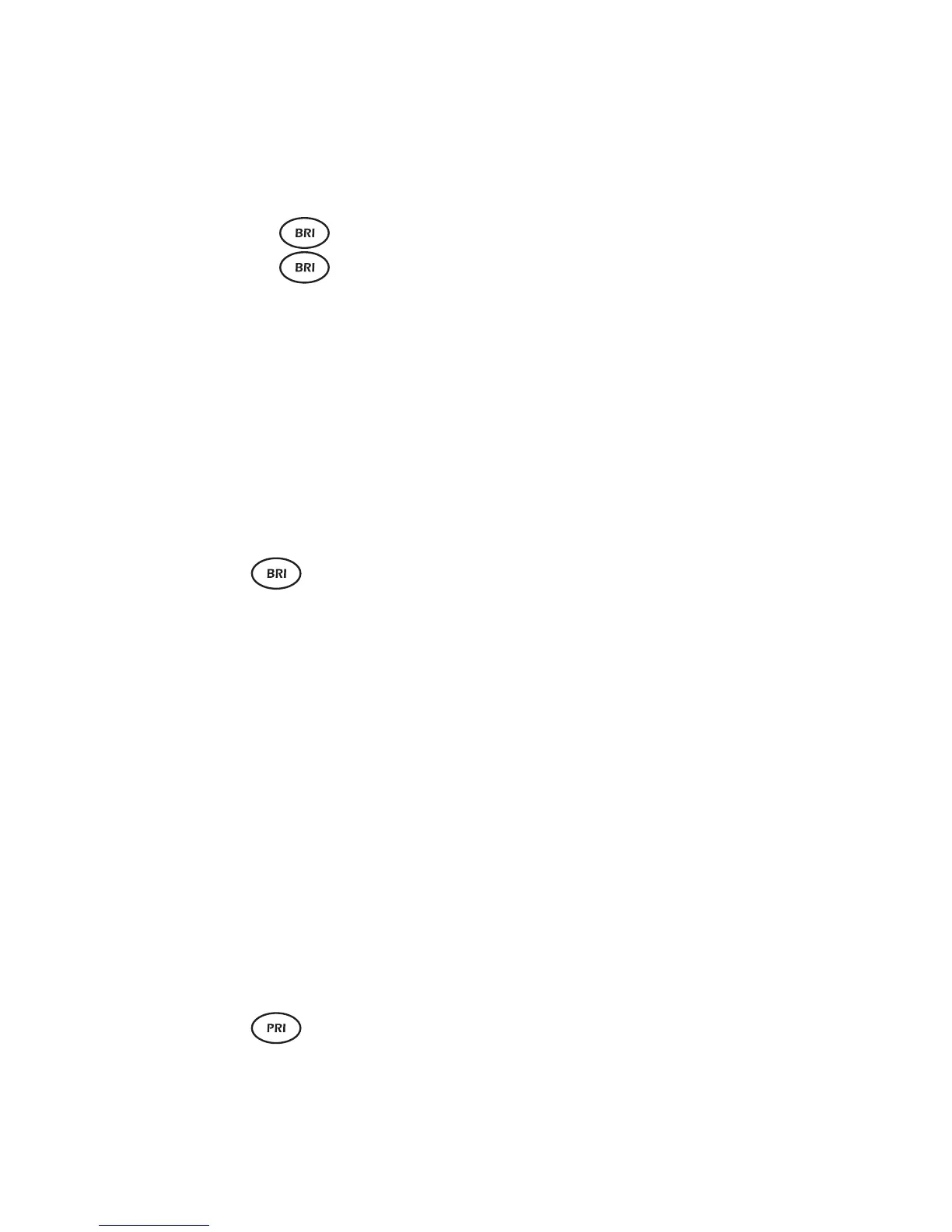Issue 2 - 07/00 3-13
First Steps in Testing - Section 1
Each Hot Key has a different combination of settings for:
• the device which aurora
Sonata
emulates
• whether aurora
Sonata
acts as protocol master or slave
• the type of link to be tested
• the way in which B channel Terminal Endpoint
Identifiers (TEIs) are assigned
• the value or values for fixed TEIs.
From the Hot Key screen you can also change to a different
protocol.
Preconfigured Hot Keys
aurora
Sonata
comes with a series of preconfigured Hot Keys for
each interface.
The name of each Key indicates the settings
assigned to it.
For Basic Rate operation, the protocol master/slave setting is
indicated as follows:
TE Emulate a TE, acting as protocol slave
NT Emulate an NT, acting as protocol master
LT Emulate an LT, acting as protocol master
For example, TE PP TEI 0,0 means the Hot Key configures
aurora
Sonata
to emulate a TE, testing a point-to-point link, with
fixed B channel TEI values of 0, 0.
Note
Remember that the available emulation settings, and therefore
the available Hot Keys, are determined by the interface you
have selected. When the S interface is selected, for example,
there is no Hot Key that sets up aurora
Sonata
to emulate an LT.
For Primary Rate operation, the name of each Hot Key shows
the emulation mode and protocol master/slave setting: for
example, NT Slave or TE No D Chan.
