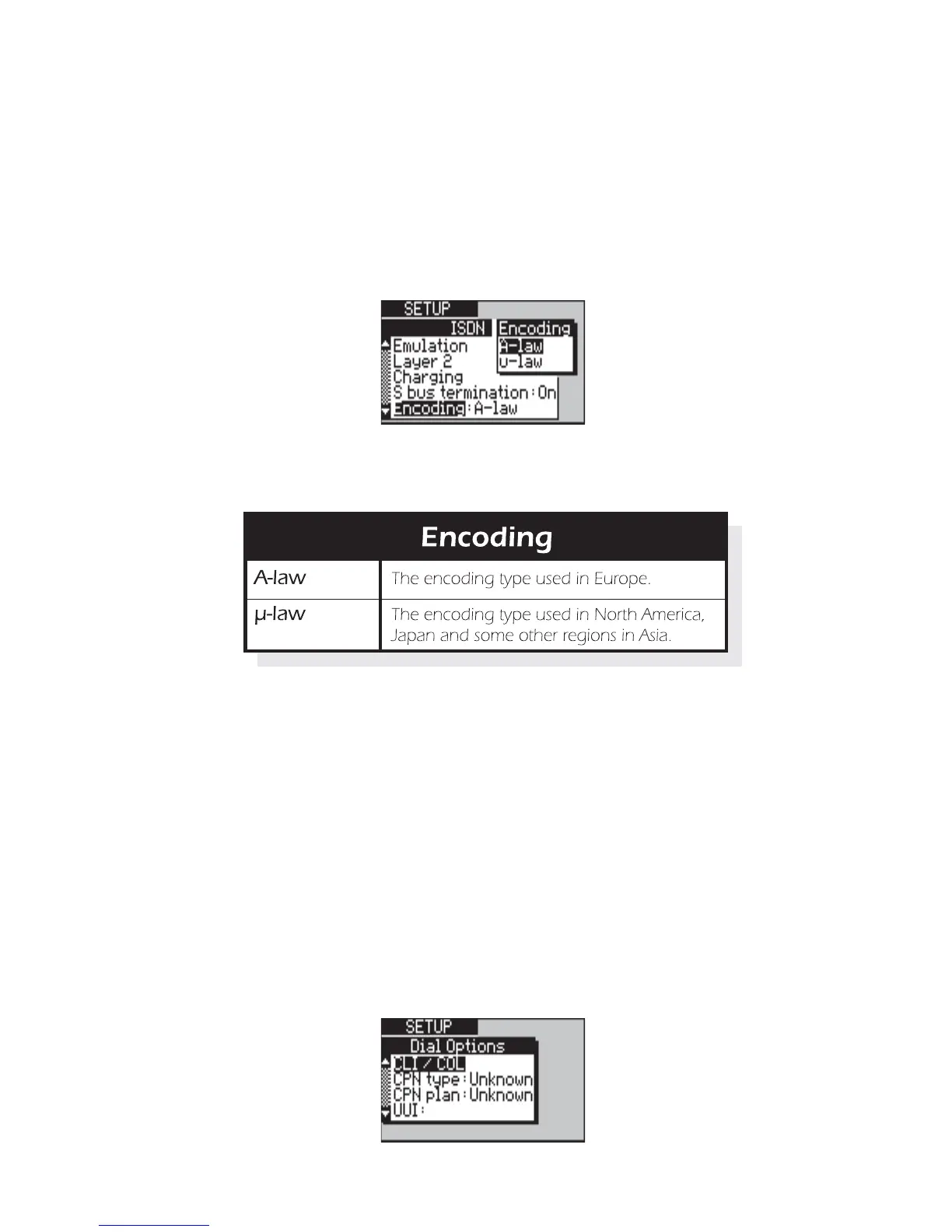aurora
Sonata
Hand Held ISDN Tester—User Guide
3-24 427869
Setting the voice encoding type
Voice encoding is the way in which aurora
Sonata
‘translates’
speech into a format which can be transmitted. The encoding
type must be appropriate for the national network.
-1-
From the ISDN Setup menu, select Encoding
to display the possible encoding types:
-2-
Highlight the type of encoding you wish to use
and press ENTER. The options are:
Note
aurora
Sonata
cannot have a connected call with a device using a
different type of voice encoding, because the destination is
incompatible.
Setting up dialling information
You can set up specific dialling information for test calls, to
check particular ISDN features.
-1-
From the ISDN Setup menu, select Dial
Options. aurora
Sonata
lists the different types of
dialling information you can set up.
