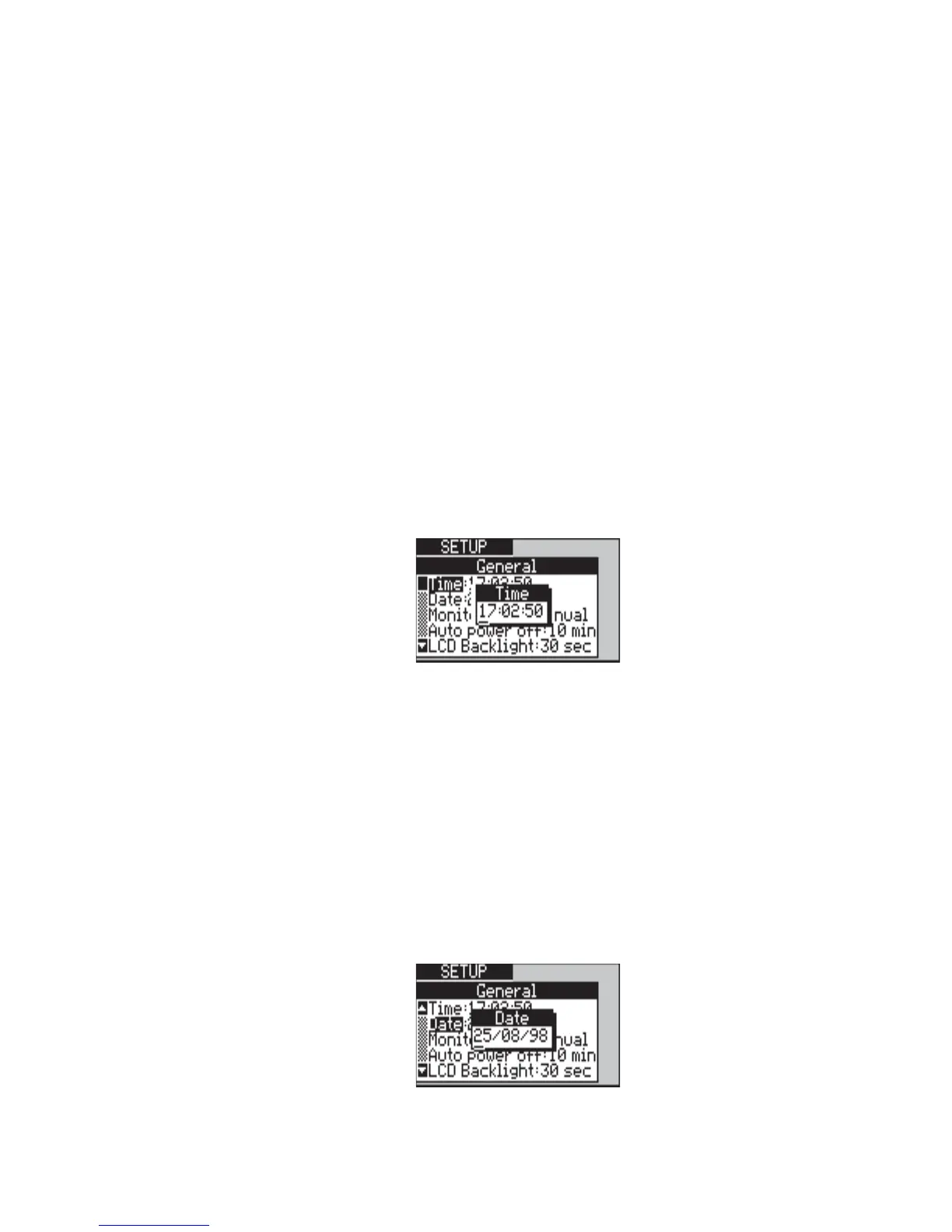Issue 2 - 07/00 3-29
First Steps in Testing - Section 1
LCD Backlight The time delay before the screen backlight
switches off to save the battery.
Language The language of the display.
Country The country of operation. This affects some
ISDN services such as call charging.
Set Defaults Allows you to select or change the default
system settings.
Changing the date/time on the internal clock
aurora
Sonata
has an internal clock/calendar (Real Time Clock)
which is used to time-stamp protocol decodes and test results.
To change the time
-1-
From the General Setup menu, select Time to
display a time entry window:
-2-
Enter a time in hours, minutes and seconds,
using the 24-hour clock. To enter each digit,
move the cursor to the required position and
type the digit. The new digit replaces the one
already in that position.
-3-
Press ENTER to save the new time and exit.
To change the date
-1-
From the General Setup menu, select Date to
display a date entry window:
