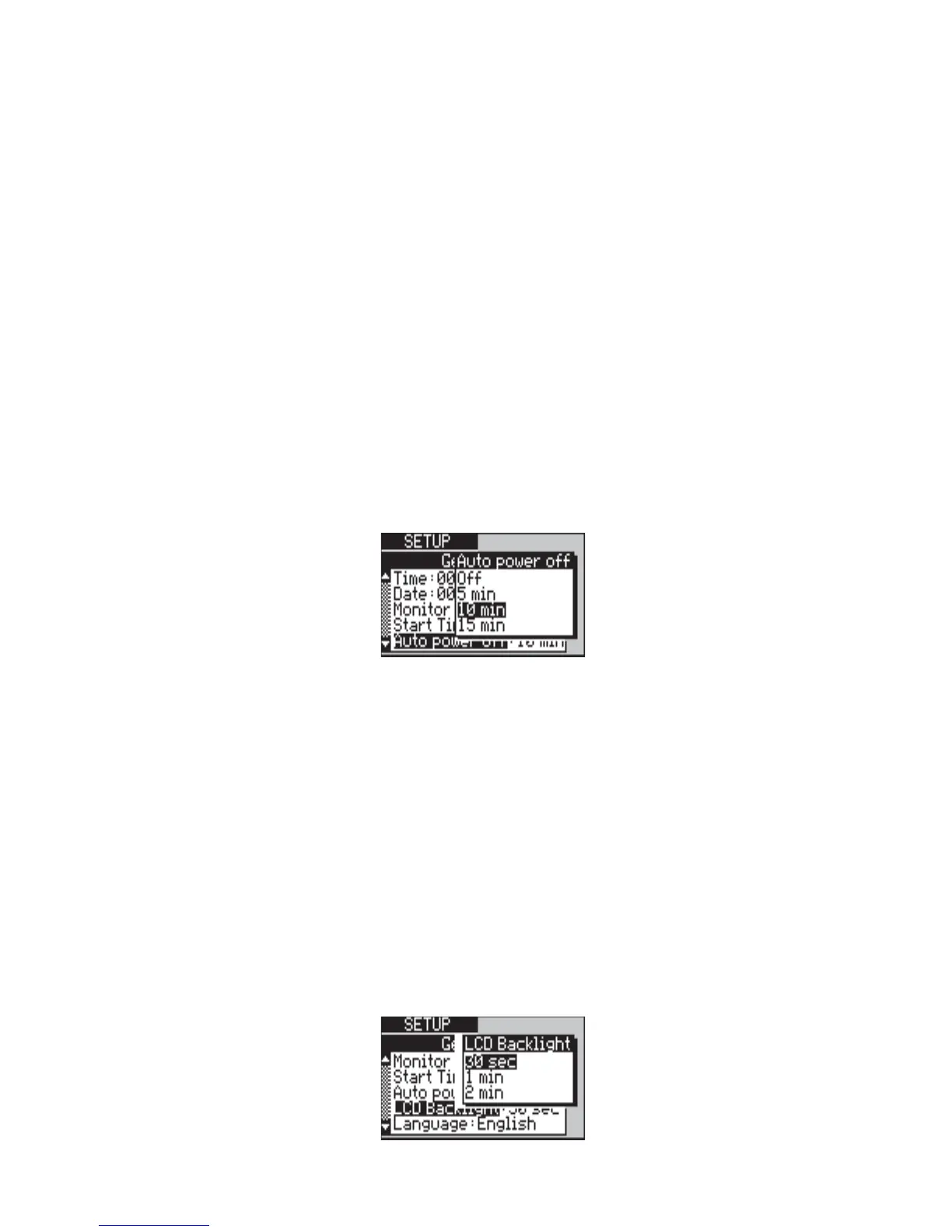aurora
Sonata
Hand Held ISDN Tester—User Guide
3-30 427869
-2-
Enter a date in day, month and year format,
using two digits for each. To enter each digit,
move the cursor to the required position and
type the digit. The new digit replaces the one
already in that position.
-3-
Press ENTER to save the new date and exit.
Setting the automatic power-off time delay
When operating from the battery, aurora
Sonata
can switch off
automatically to save power if no calls are in progress and no
keys have been pressed after a certain length of time. To
choose the time delay before aurora
Sonata
switches off:
-1-
From the General Setup menu, select Auto
power off to display the options:
-2-
Highlight the time delay you require, or Off to
disable the power-saving feature, and press
ENTER.
Setting the screen backlight power-off time delay
When aurora
Sonata
is operating from batteries, the backlight on
its LCD screen switches off to save power if no calls are active
and no keys have been pressed after a certain length of time.
You can change the time delay before the backlight switches
off, although you cannot disable the feature entirely.
-1-
From the General Setup menu, select LCD
Backlight to display the options:
