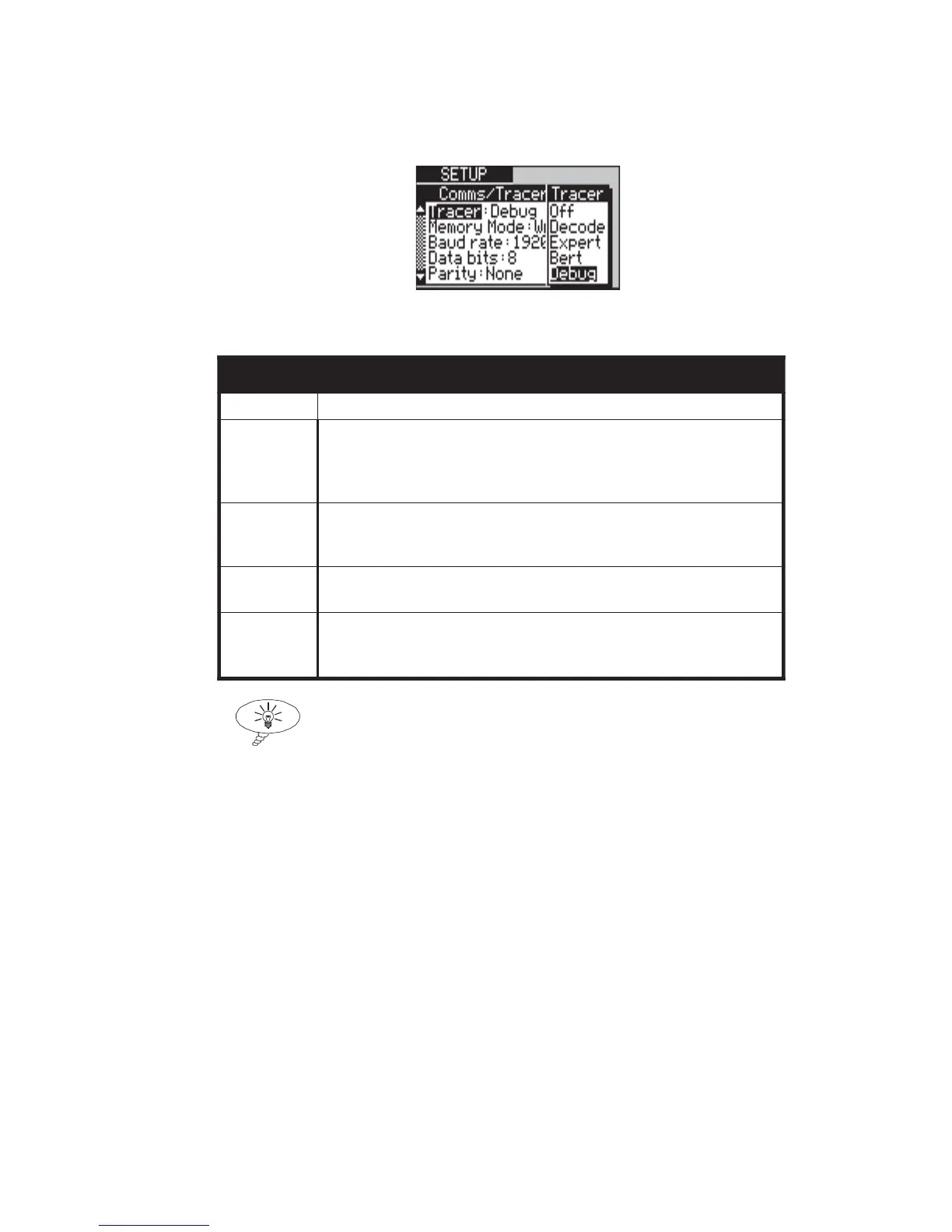Issue 2 - 07/00 3-33
First Steps in Testing - Section 1
-1-
From the Comms/Tracer Setup menu, select
Tracer to display a list of options:
-2-
Highlight the function you want to enable, and
press ENTER. The options are:
tuptuOecarTlocotorP/troPlaireS
ffO .troplairesehttatuptuoecudorptonoD
edoceD -mrofdradnatsnitroplairesehtotedocedehtdneS
.noitamrofni3dna2reyaLfoedocedlaitrapa.e.i
agnisutiweivroed
ocedehttnirpotuoyswollasihT
.ssergorpnisinoissesrotinomrollacehtelihwCP
trepxE dnalocotorpNDSIehtfotuptuollufadneS
arorua
atanoS
tamrofani,troplairesehtotnoitarepo
aroruadnerThtiwelbitapmoc
trepxE
.swodniWrof
TREB ehtottsetREBamorfdetarenegtuptuoehtdneS
.troplaires
gubeD htiwtroplairesehtotedocedlocotorpehtdneS
deliatedrofdesuebotnoitamrofnilanoitidda
.sreenignednerTybgnit
oohselbuort
Tip
When you choose Off, all monitor sessions (see Chapter 5)
and protocol capture sessions (Chapter 7) are automatically
saved in aurora
Sonata
’s memory. When you choose Decode,
Expert or Debug, the sessions are saved to memory and
aurora
Sonata
also sends the information to the serial port in the
format you have selected.
Choosing what happens when the memory is full
When you intend to save protocol data in aurora
Sonata
’s memory,
you can choose what happens when the memory is full.
Note
A message is displayed when aurora
Sonata
’s memory is full.
