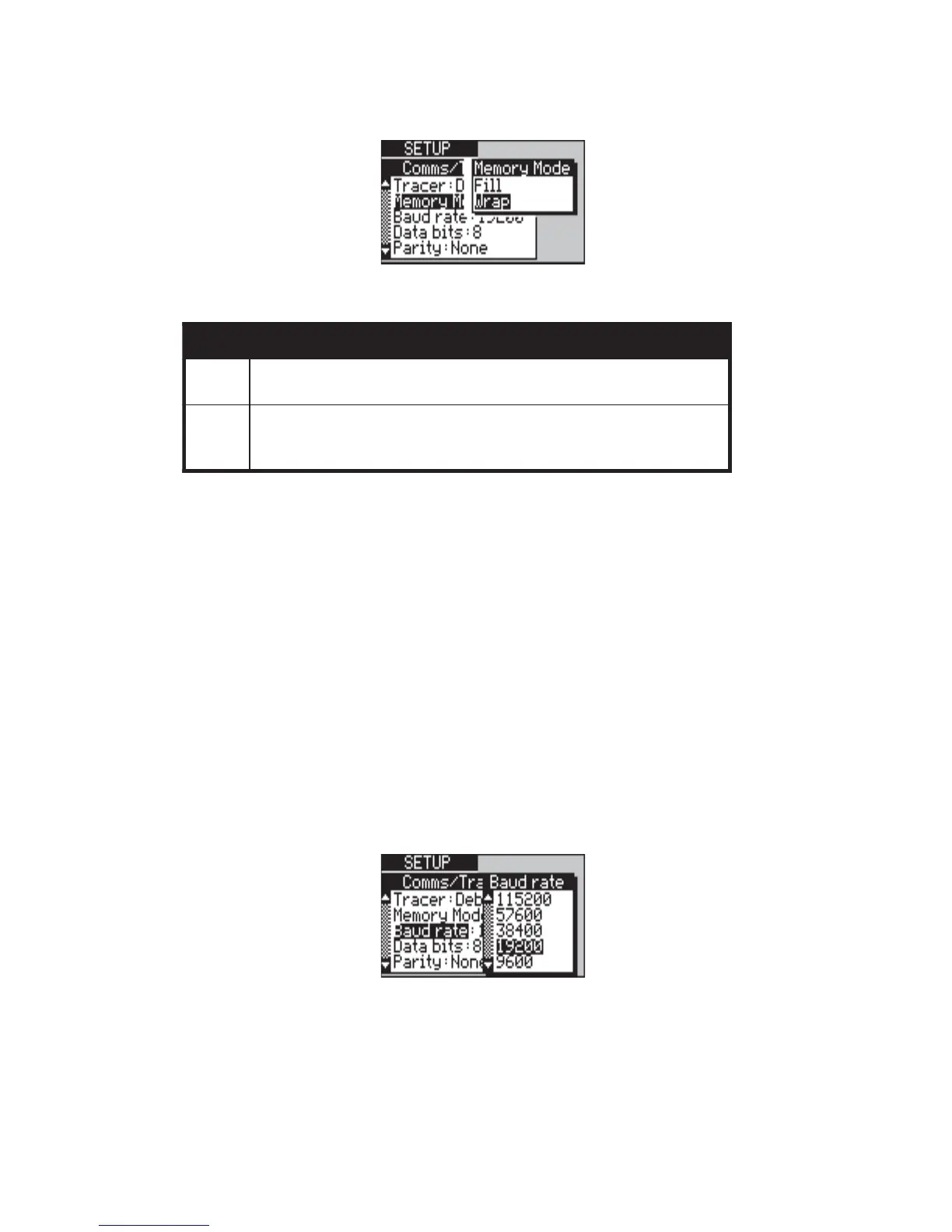aurora
Sonata
Hand Held ISDN Tester—User Guide
3-34 427869
-1-
Select Memory Mode.
-2-
Highlight an option and press ENTER. The
options are:
edoMyromeM
lliF locotorp,sihtretfA.llufsiyromemehtlitnuataderotS
.devasebtonlliwatad
parW llufsiyromemehtnehW.ylsuounitnocataderotS
arorua
atanoS
ehtrofatadtseilraeehtgnitirwrevosnigeb
.noissestnerruc
Note
This setting does not affect aurora
Sonata
’s ‘real time buffer’—the
section of memory which holds the last 8 kilobytes of protocol
information. This always ‘wraps’ the stored information,
unless the buffer is frozen. For more information about the
real time buffer, see Chapter 7.
Setting the baud rate
The baud rate is the rate at which data is transmitted over the
serial port. To set the baud rate:
-1-
Select Baud Rate to display a list of possible
rates, in kilobits per second:
-2-
Highlight your choice and press ENTER.
