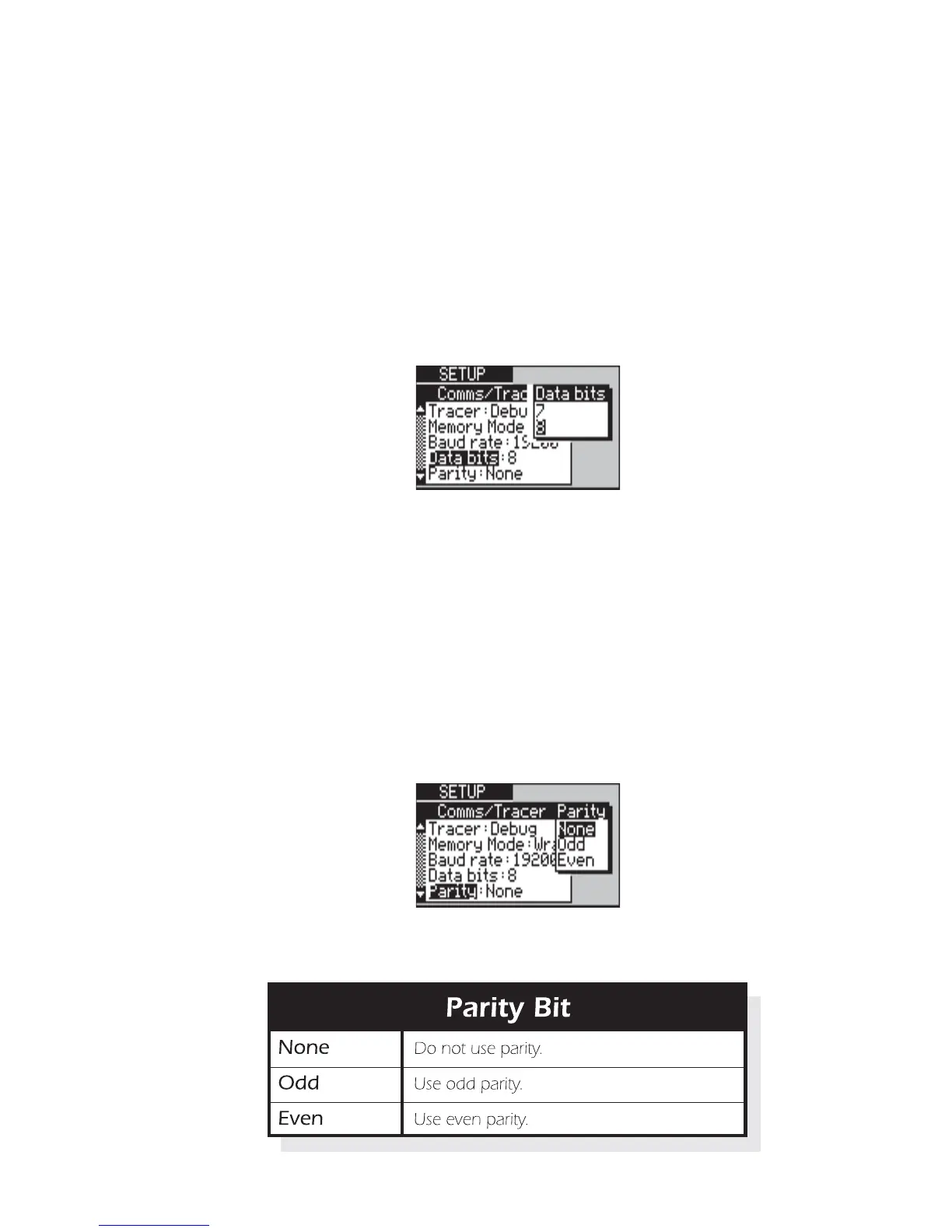Issue 2 - 07/00 3-35
First Steps in Testing - Section 1
Setting the character length of serial port data
You need to specify a character length of either 7 or 8 bits for
the serial port data, depending on the device to which you
intend to connect your aurora
Sonata
.
Note
This setting must be the same on both aurora
Sonata
and the
connected device.
-1-
Select Data Bits.
-2-
Choose either 7 or 8 and press ENTER.
Setting the parity configuration
You need to set the parity configuration of aurora
Sonata
’s serial
port to suit the device to which you are connected.
Note
This setting must be the same on both aurora
Sonata
and the
connected device.
-1-
Select Parity.
-2-
Highlight the option you require and press
ENTER. The options are:
