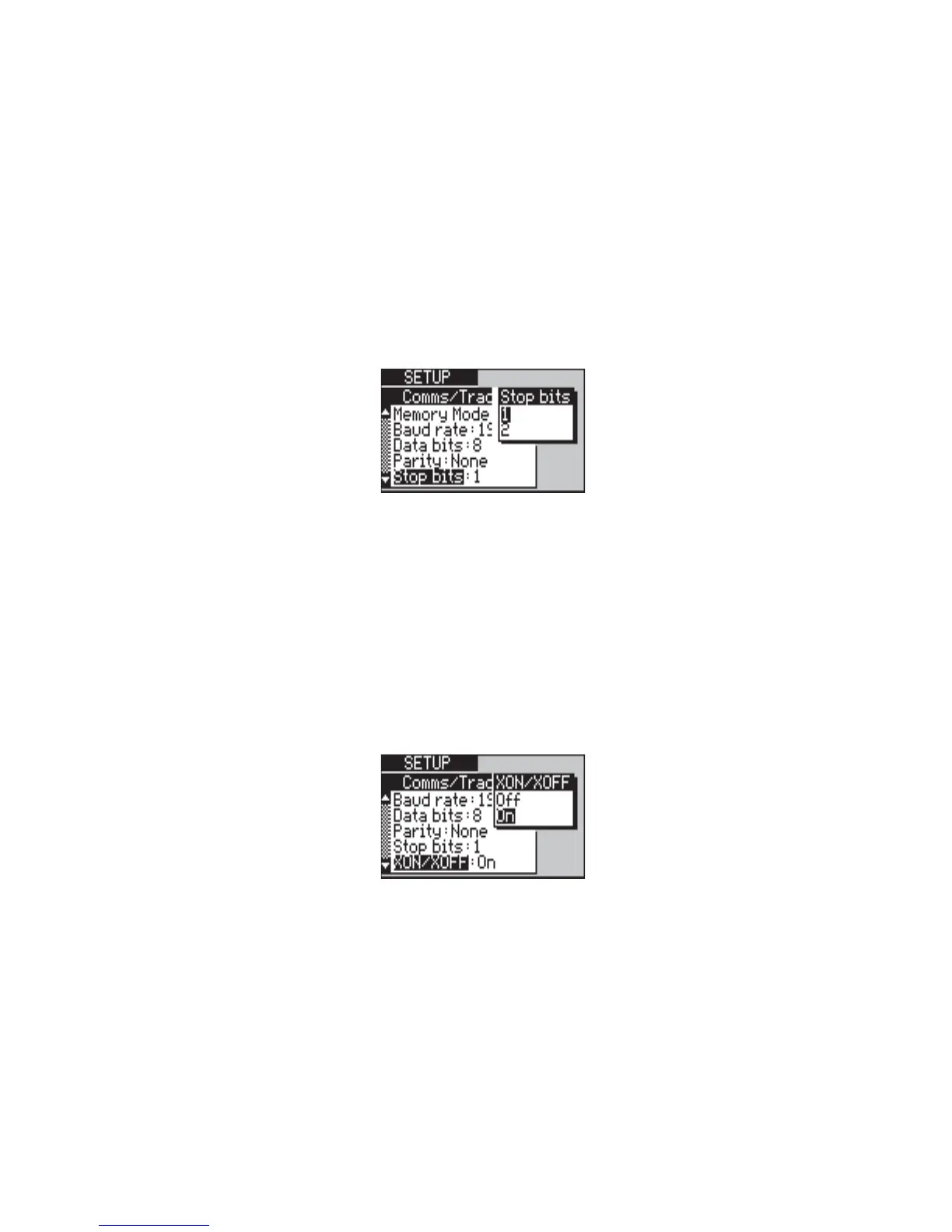aurora
Sonata
Hand Held ISDN Tester—User Guide
3-36 427869
Including stop bits
Stop bits are the last bits sent in asynchronous transmission, to
indicate that the message is complete. You can transmit either
1 or 2 stop bits, to suit the device to which you are connected.
Note
This setting must be the same on both aurora
Sonata
and the
connected device.
-1-
Select Stop Bits to display an option window:
-2-
Choose either 1 or 2 and press ENTER.
Using Xon/Xoff flow control
Xon/Xoff is a protocol which controls asynchronous flow
between aurora
Sonata
and the device to which you are
connected. It allows the other device to stop and restart the
flow of data it is receiving from aurora
Sonata
.
-1-
Select XON/XOFF to display the options:
-2-
Choose either On or Off and press ENTER.
Note
It is usually best to set Xon/Xoff to On, on both aurora
Sonata
and the connected device.
