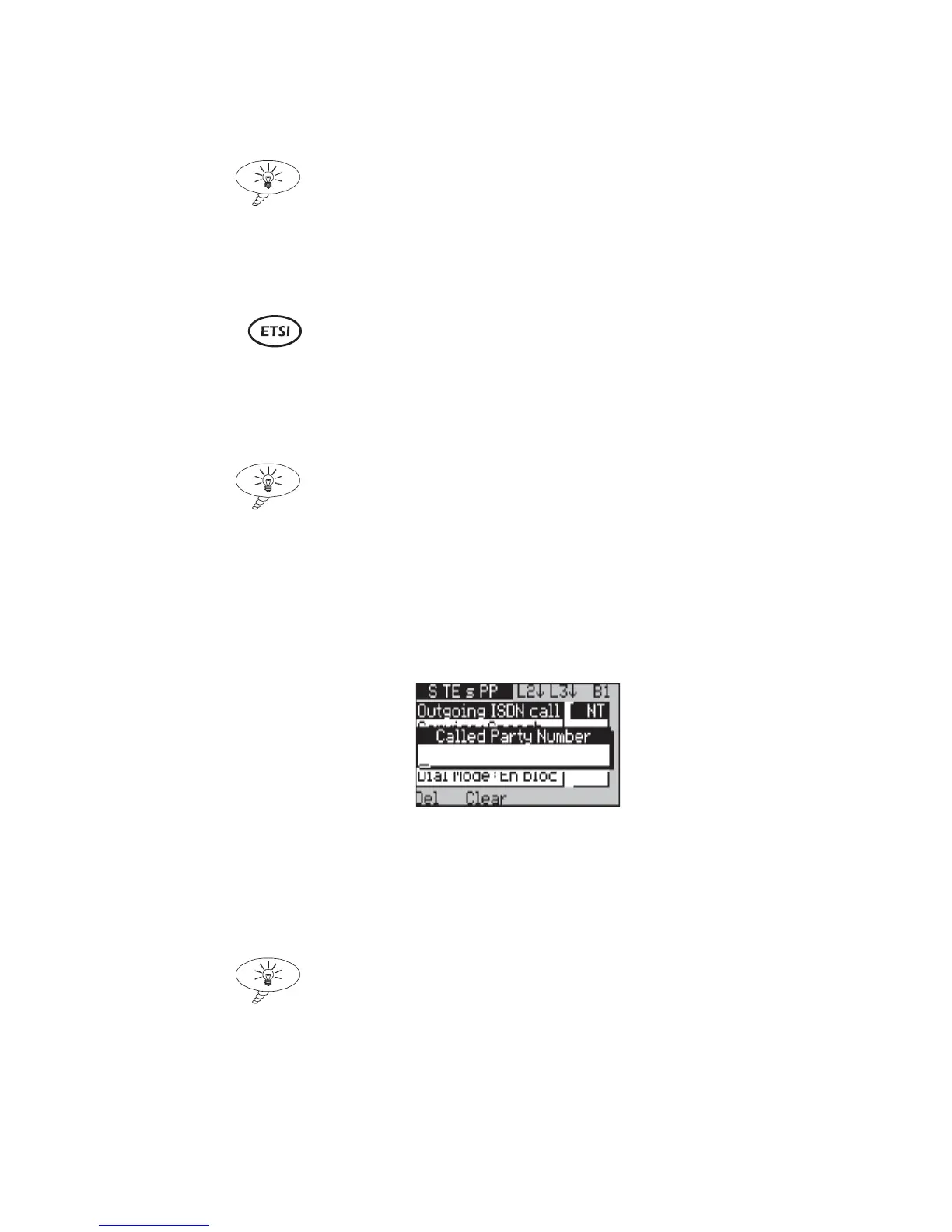Issue 2 - 07/00 3-51
First Steps in Testing - Section 2
-3-
Press ENTER to save the CPN. The entry
window closes.
Tips:
• Instead of pressing ENTER to save the CPN, you can
press ESC to return to the Outgoing ISDN Call menu
with the previous CPN still displayed.
• You can speed-dial some numbers—see Chapter 6.
ETSI users using En-Bloc dialling can specify a sub-address for
the CPN. To do this:
-1-
From the Outgoing ISDN Call menu, select
SUB. An entry window opens.
Tip
To dial a new sub-address instead of changing digits on the
existing one, simply move the cursor to SUB and start typing
digits. The entry window opens automatically, showing the
digit you have just entered.
-2-
Clear the previous sub-address if necessary by
pressing the Clear function key.
-3-
Type the sub-address (up to 19 digits). To
delete a digit you can move the cursor under it
and press the Del function key. To clear the
entire number you can press the Clear function
key.
Tip
You can cancel the new address and return to the Outgoing
ISDN Call menu with the last address still displayed. To do
this, press ESC.
