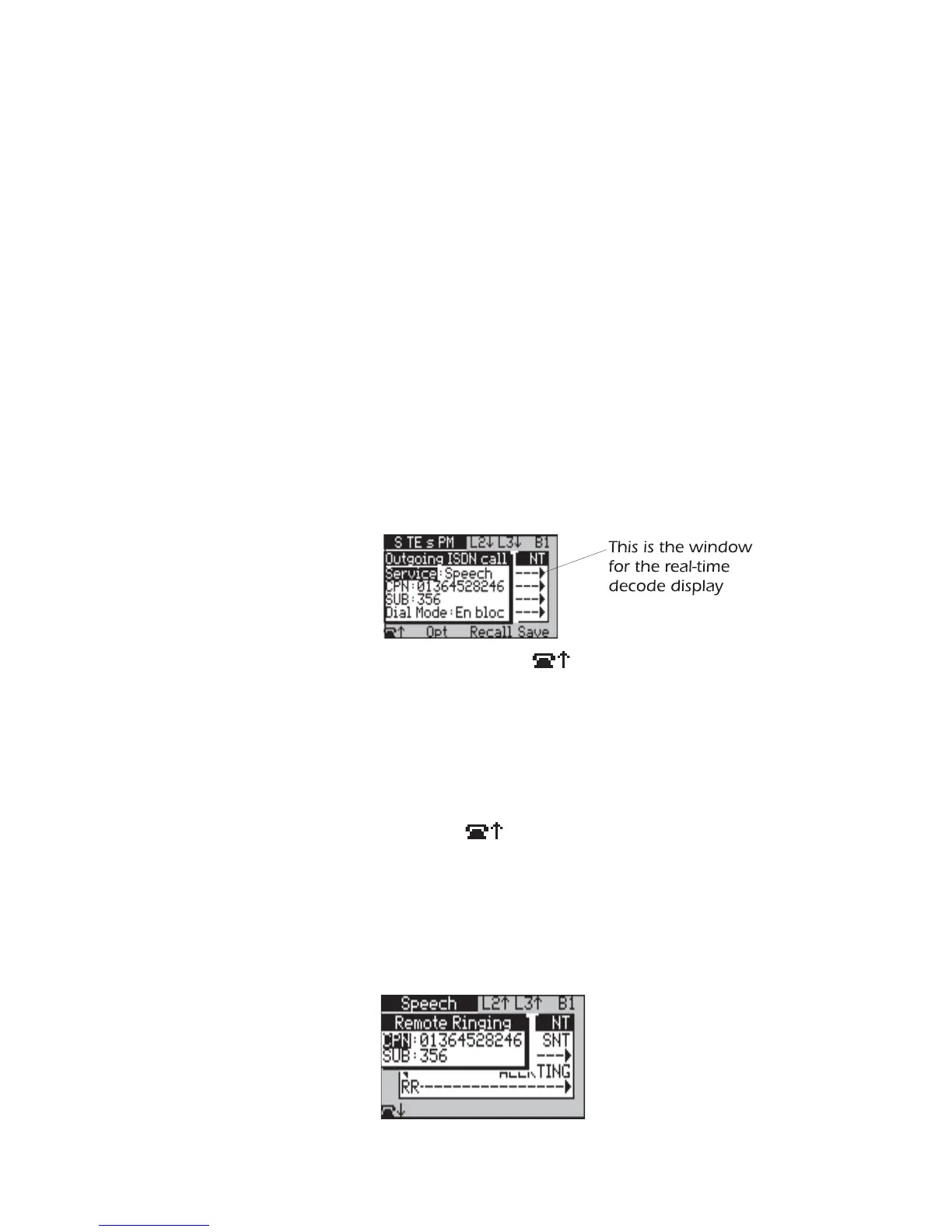aurora
Sonata
Hand Held ISDN Tester—User Guide
3-52 427869
-4-
Press ENTER to save the new sub-address and
close the entry window.
Notes:
• You can only make a call to a sub-address when the
dialling mode is En-bloc. See Selecting the dialling mode
earlier in this section for details.
• The 1TR6 protocol does not use sub-addresses.
To begin the call
The way you begin the call depends on the dialling mode.
En Bloc dialling
With en-bloc dialling all the digits are sent when you have
entered the whole number:
-1-
Press the Off Hook ( ) function key.
aurora
Sonata
dials the CPN.
Overlap dialling
With Overlap dialling digits are dialled as you enter them.
-1-
From the Outgoing ISDN Call menu, press the
Off Hook (
) function key. An entry
window opens showing the current CPN.
-2-
Select the Dial function key to dial the
displayed digits or start typing to dial them.
aurora
Sonata
displays the progress of the call setup. For example:
