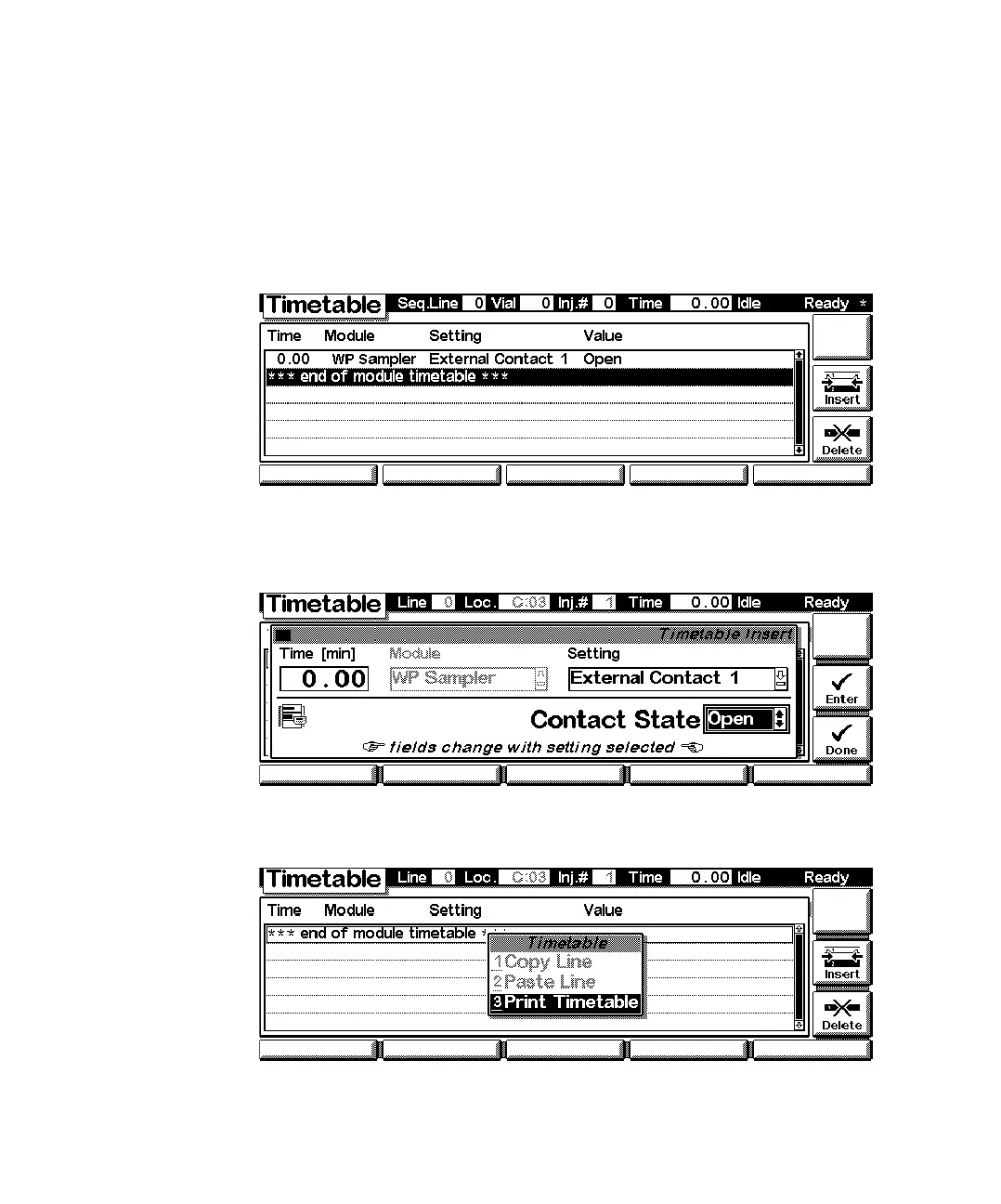252 1100 Series WS MWS Reference Manual
8 Control Module Screens of the Well-plate Samplers
Settings - Timetable
With the F2-key (Timetable) you can list the timetable for the WPS. Press
F7-key (Insert) to edit the selected entry or F6-key (Delete) to remove the
selected/highlighted entry.
Edit each entry line according to your needs, by entering a time for a Setting
and by selecting a Setting with the help of the pull-down menu. Use F7 (Enter)
to insert the current settings. Changes must be acknowledged with F6 (Done).
Use the m-key for the context sensitive menu. It gives you additional tools for
the timetable.
