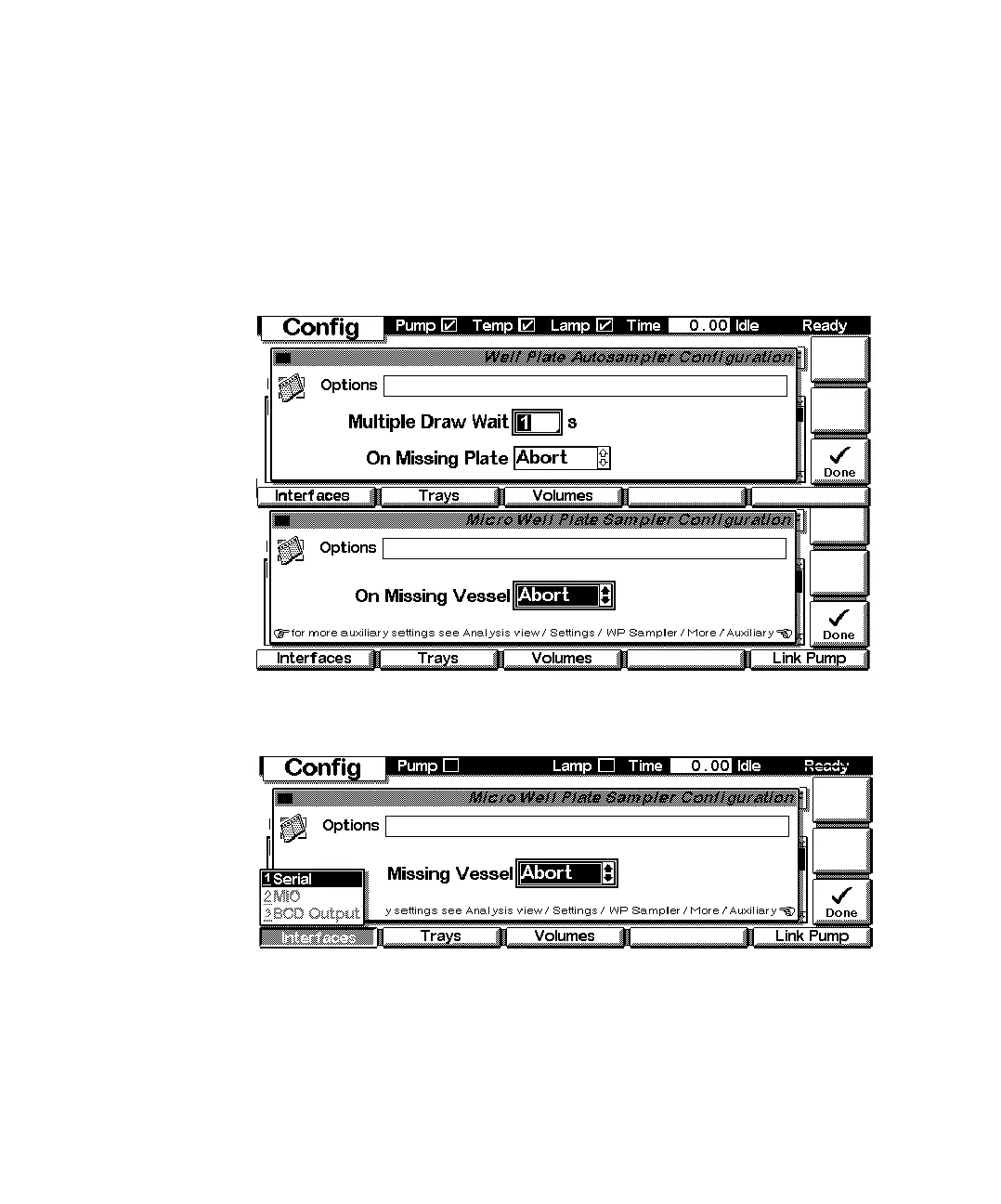Control Module Screens of the Well-plate Samplers 8
1100 Series WS MWS Reference Manual 261
System - Configuration
Use the Esc-key to receive Views on the F5-key in the Analysis Screen. Choose
System from the pull-down menu. Use the F2-key (Configure) to select the
WPS. Here you define further special set points for the WPS operation.
Changes must be acknowledged with F6 (Done).
Use the F1-key (Interfaces) to access the interface settings (if required).
Changes must be acknowledged with F6 (Done).
