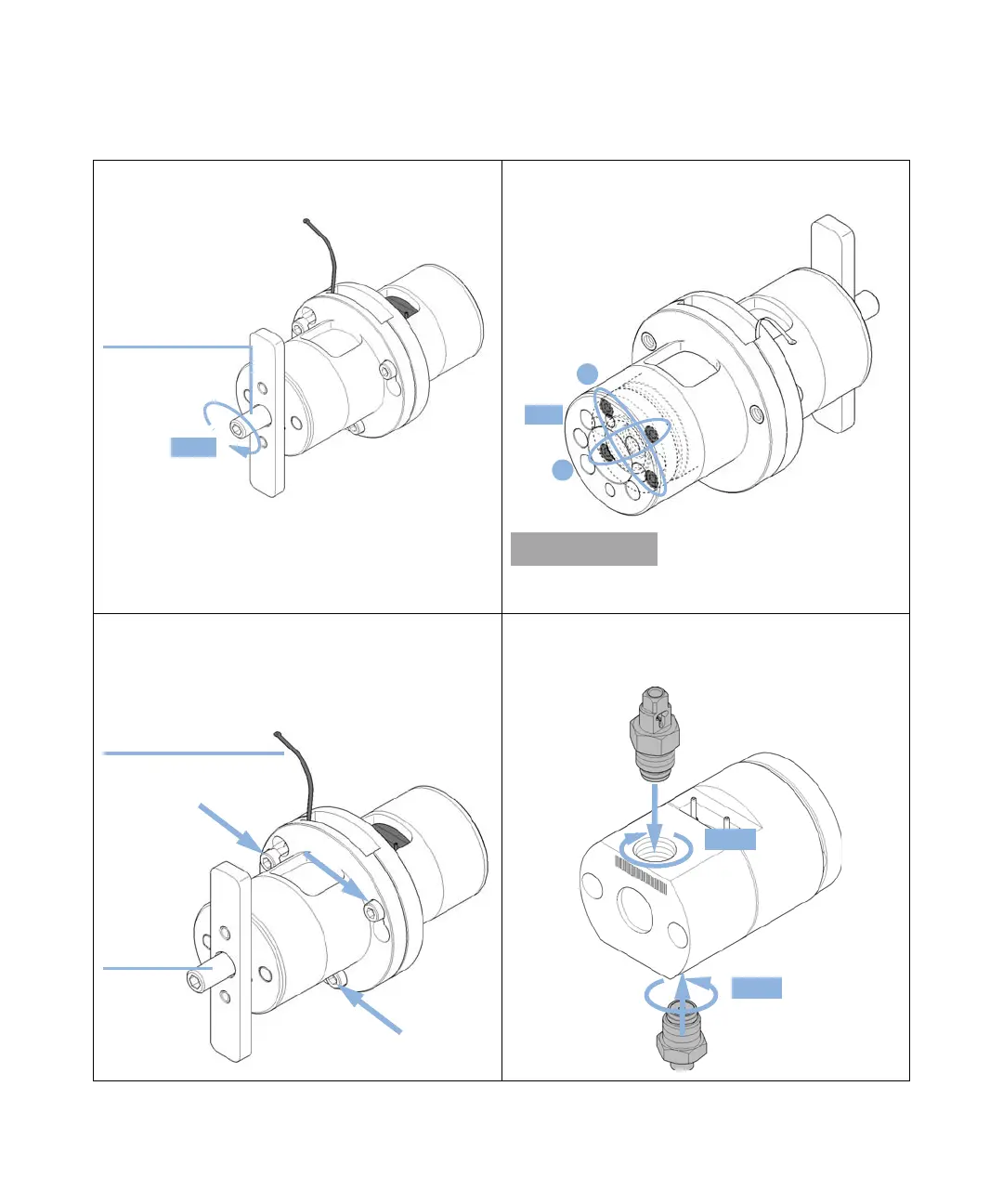Agilent 1290 Infinity Binary Pump User Manual 151
Maintenance
9
Assembling the Pump Head
11
Using a torque key, set 5 Nm and fix the central
alignment screw.
12 Using a torque key, set 5 Nm and fix the 4 screws at the
rear of the alignment tool. Tighten screws crosswise.
This procedure will align pump head parts to their
correct positions and close the pump head tightly.
13
Open the 3 screws which have closed the pump head
alignment tool and take out the aligned pump head. In
case the pump head sticks inside the alignment tool, you
can use the handle and insert it to the rear of the tool for
pushing out the pump head.
14 For the primary pump head, install the inlet valve and
outlet valve using the torque wrench. Set 10 Nm for the
inlet valve and 10 Nm for the outlet valve.
Central
alignment screw
5 Nm
Heat exchanger capillary
Tool handle
