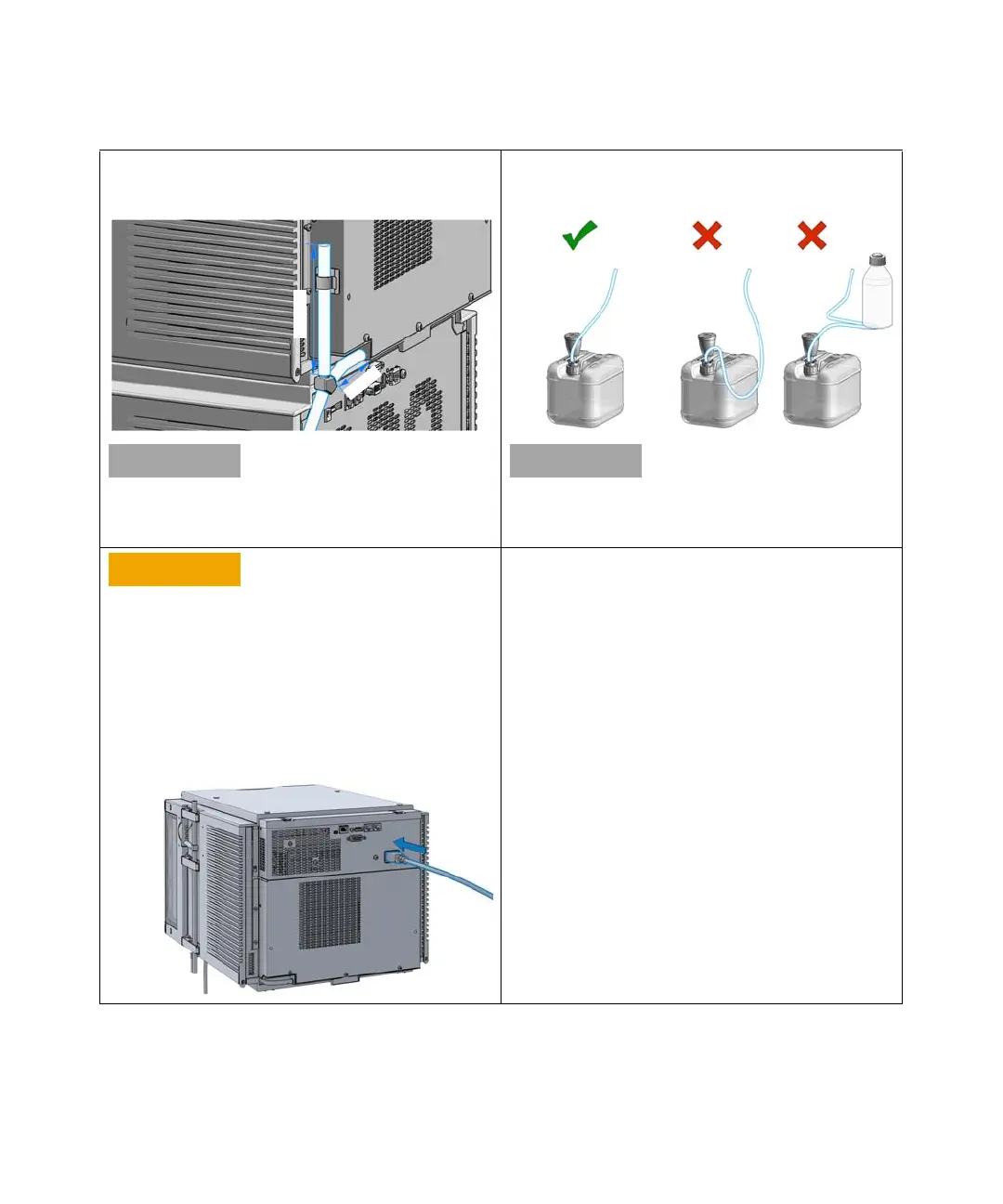Agilent InfinityLab LC Series Vialsamplers User Manual 122
3Using the Module
Install the Optional Sample Cooler/Sample Thermostat
11 Mount the condensate tubing assembly with the y-con-
nector on the drainpipe and fix the venting tube in the
tubing holder clamp.
The condensate handling system should be installed in a
way that it allows a continuous slope for the drained liquid.
Horizontal or uphill sections may hinder the drainage.
12 Ensure that the tubing runs straight into the waste con-
tainer without any bends or joints and that it is free end
does not immerse in the liquid.
For more information, refer to “Leak and Waste
Handling” on page 27.
Damage to the Sample Cooler/Sample Thermostat
Wait at least 30 min before switching on the compres-
sor of the cooler/thermostat.
This allows the refrigerant and system lubrication to
reach equilibrium.
13 Connect the power cable to the power connector at the
rear of the module.
14 Configure the Sample Cooler/Sample Thermostat in the
CDS.