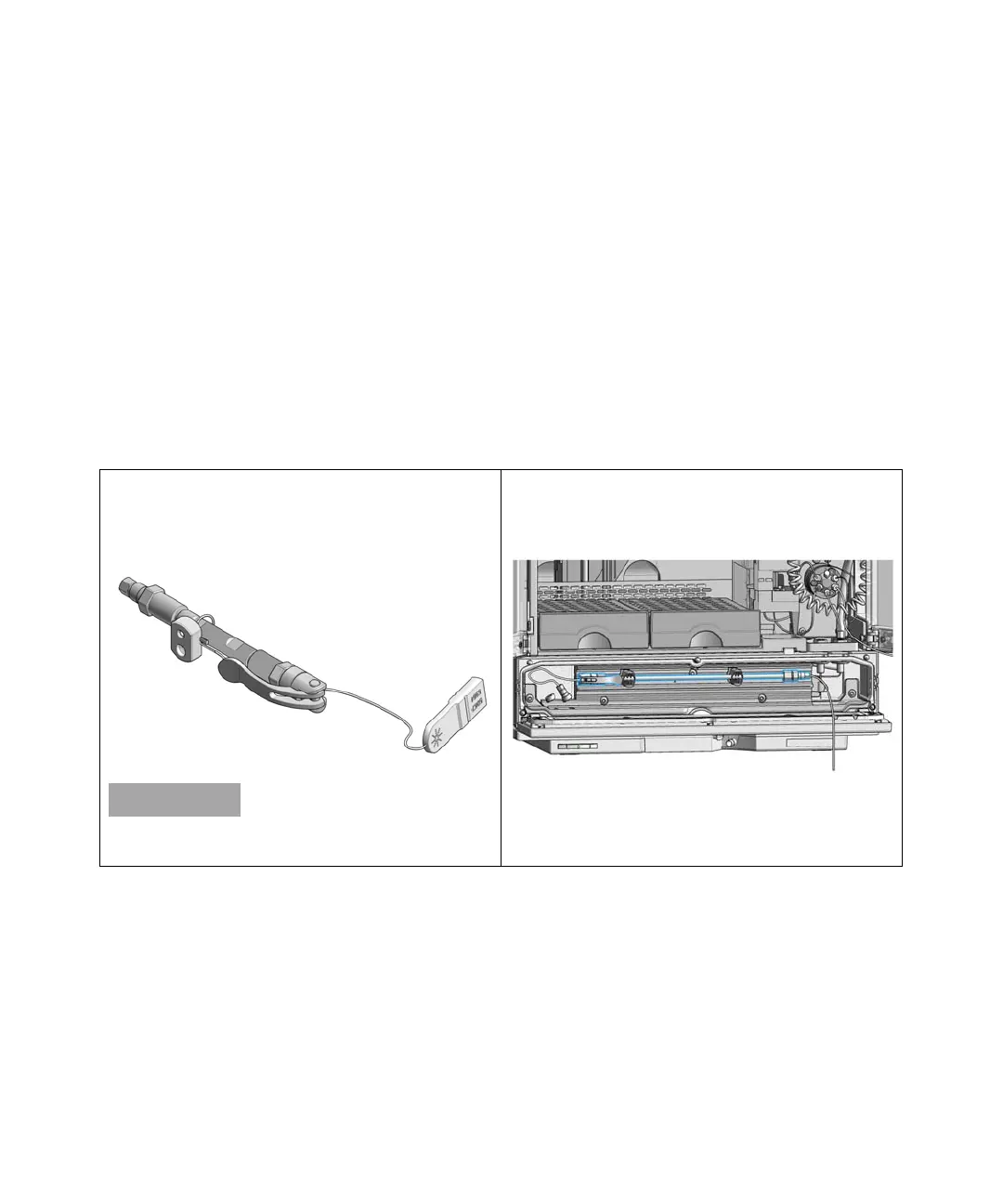Agilent InfinityLab LC Series Vialsamplers User Manual 94
3Using the Module
Install the Optional Integrated Column Compartment
Connect a Column Identification Tag to the Tag
Reader
Tools required p/n Description
8710-0510 Open-end wrench 1/4 — 5/16 inch
Parts required p/n Description
5067-5917 InfinityLab Column Identification Tag
Column (up to 30 cm length)
Preparations
• Install the Column ID Tag Reader (see “Install the Column ID Upgrade Kit” on page 92).
• Remove the column if installed (see “Remove a Column from the ICC” on page 86).
1 If the column is without a preinstalled identification tag,
fit a new tag onto it by slipping the lanyard loop over one
end of the column and pulling the cord tight through the
plastic holder.
Once the lanyard is fixed, the tag can no longer be removed
from the column.
2 Install the column in the ICC (see “Install a Column in
the ICC” on page 82).
