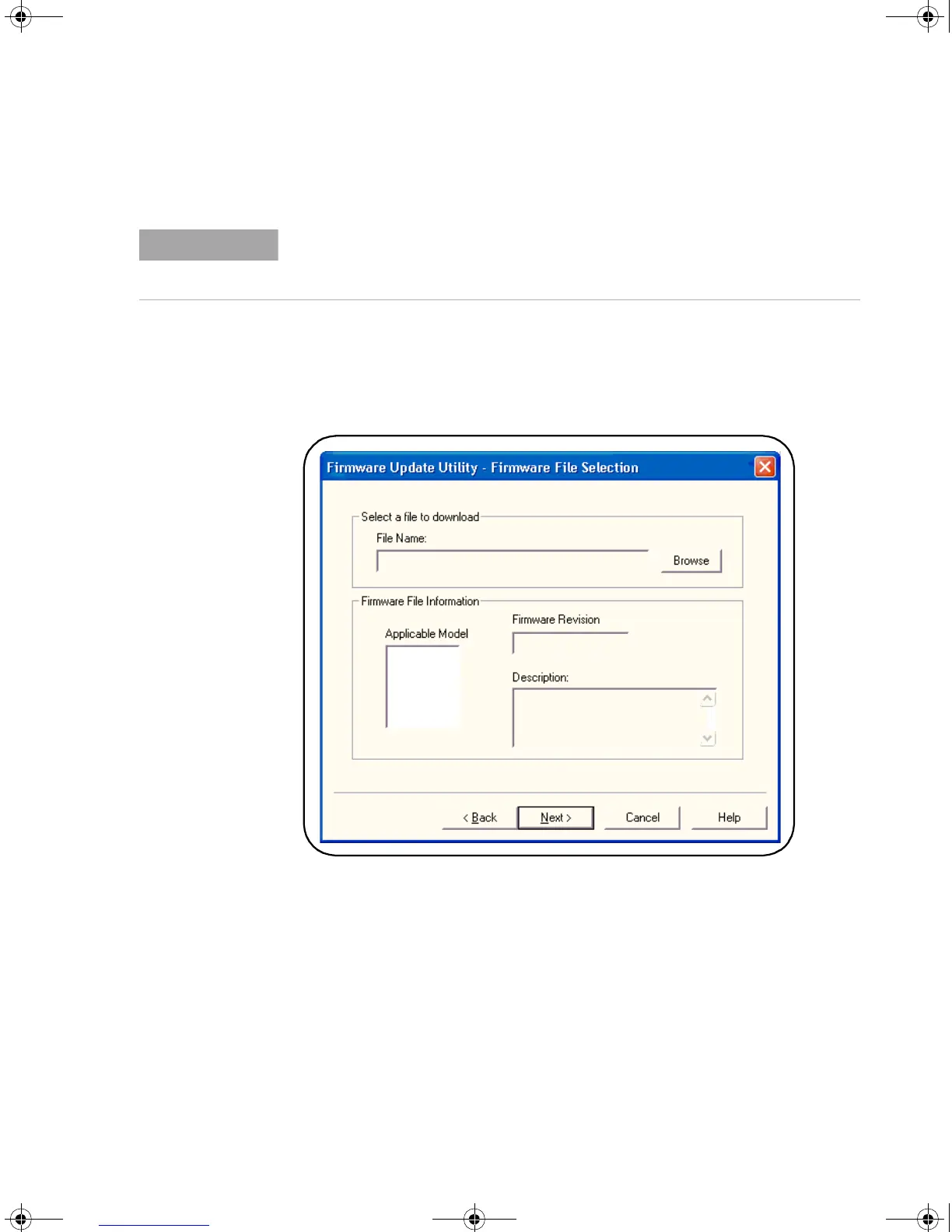34410A/11A/L4411A User’s Guide 145
Appendix: Firmware and Driver Updates A
1. From the directory where the update utility was installed, start the utility
by selecting FirmwareUpdateUtility.exe. Select ‘Next’ until the window
shown in Figure A-1 appears.
Figure A-1. Firmware Update Utility File Selection Window.
2. Using the ‘Browse’ button, specify the path to the firmware file. Once speci-
fied, the instrument model number will appear in the ‘Applicable Model’ win-
dow along with the revision and instrument description. Select ‘Next’.
Depending on the interface to the 34410A or 34411A, the firmware update utility
will require the instrument’s LAN address, GPIB address, or USB address/alias.
Note this address before starting the utility.
UG_ED5.book Page 145 Thursday, March 1, 2012 11:28 AM