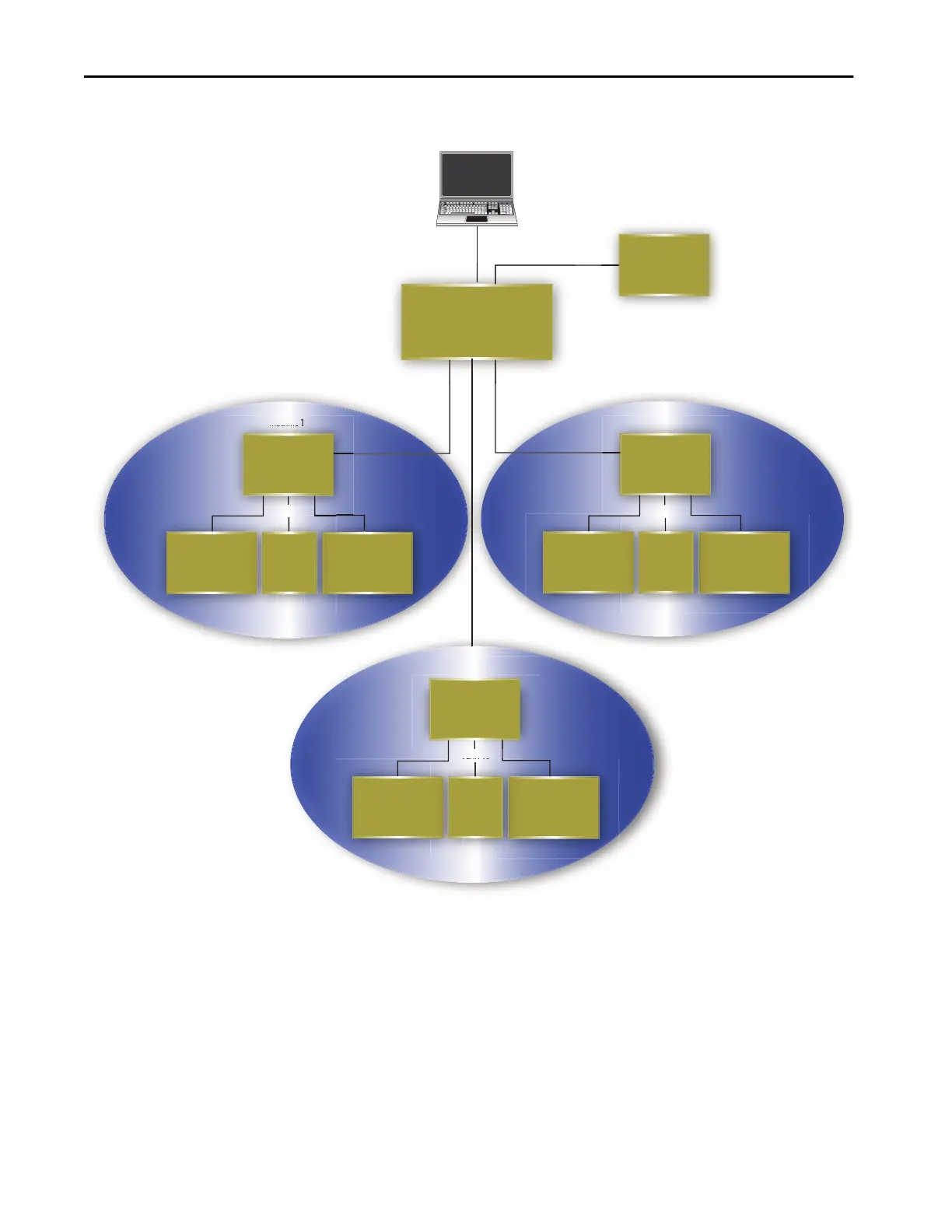258 Rockwell Automation Publication 1783-UM007G-EN-P - February 2017
Chapter 7 Configure Switch Features
Figure 30 - Layer 2 Example with NAT in Stratix 5410 Layer 2 Firmware Model
VLAN 10
Machine 1
Stratix 5700
192.168.1.2
Line Controller
10.10.1.100
192.168.1.100
Stratix 5410 Layer 2 Firmware Model
with NAT
VLAN 10: 10.10.1.1
NAT Instances on NAT Ports 1...8
I/O
192.168.1.11
Drive
192.168.1.12
VLAN 10
VLAN 10
VLAN 10
HMI 10.10.1.101
VLAN 10VLAN 10
Machine 2
Controller 2
192.168.1.10
10.10.1.11
Stratix 5700
192.168.1.2
I/O
192.168.1.11
Drive
192.168.1.12
Controller 1
192.168.1.10
10.10.1.10
Controllers 1...8 communicate
with each other and the line controller.
VLAN 10
Machines 3...8
Stratix 5700
192.168.1.2
I/O
192.168.1.11
Drive
192.168.1.12
Controllers 3...8
192.168.1.10
10.10.1.12...10.10.1.17
VLAN 10
