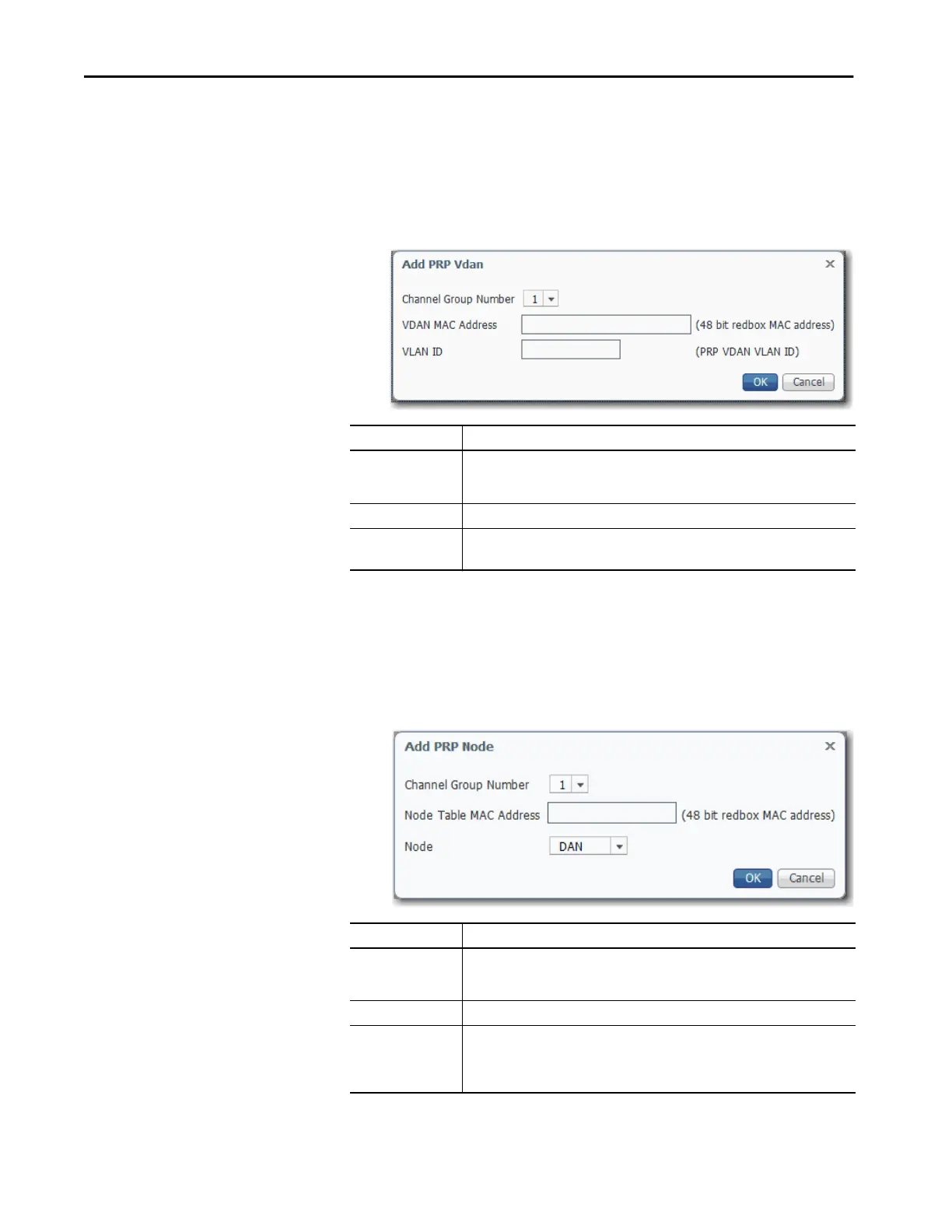300 Rockwell Automation Publication 1783-UM007G-EN-P - February 2017
Chapter 7 Configure Switch Features
VDAN Table
To add an entry to the PRP VDAN table, follow these steps.
1. From the PRP window, click the VDAN Table tab.
2. Click Add, and then complete the fields, and then click OK.
Node Table
To add an entry to the PRP Node table, follow these steps.
1. From the PRP window, click the Node Table tab.
2. Click Add, and then complete the fields, and then click OK.
Field Description
Channel Group Number Choose a channel group number:
• 1 (default)
•2
VDAN MAC Addres Type the MAC address of the VDAN.
VLAN ID (Access mode only). Choose the VLAN associated with the PRP channel group.
The default value is default-1.
Field Description
Channel Group Number Choose a channel group number:
• 1 (default)
•2
Node Table MAC Addres Type the MAC address of the DAN or SAN.
Node Choose the type of PRP node:
• DAN (default)—Dual attached node
• SAN-A—Single attached node on LAN A
• SAN-B—Single attached nnode on LAN B
