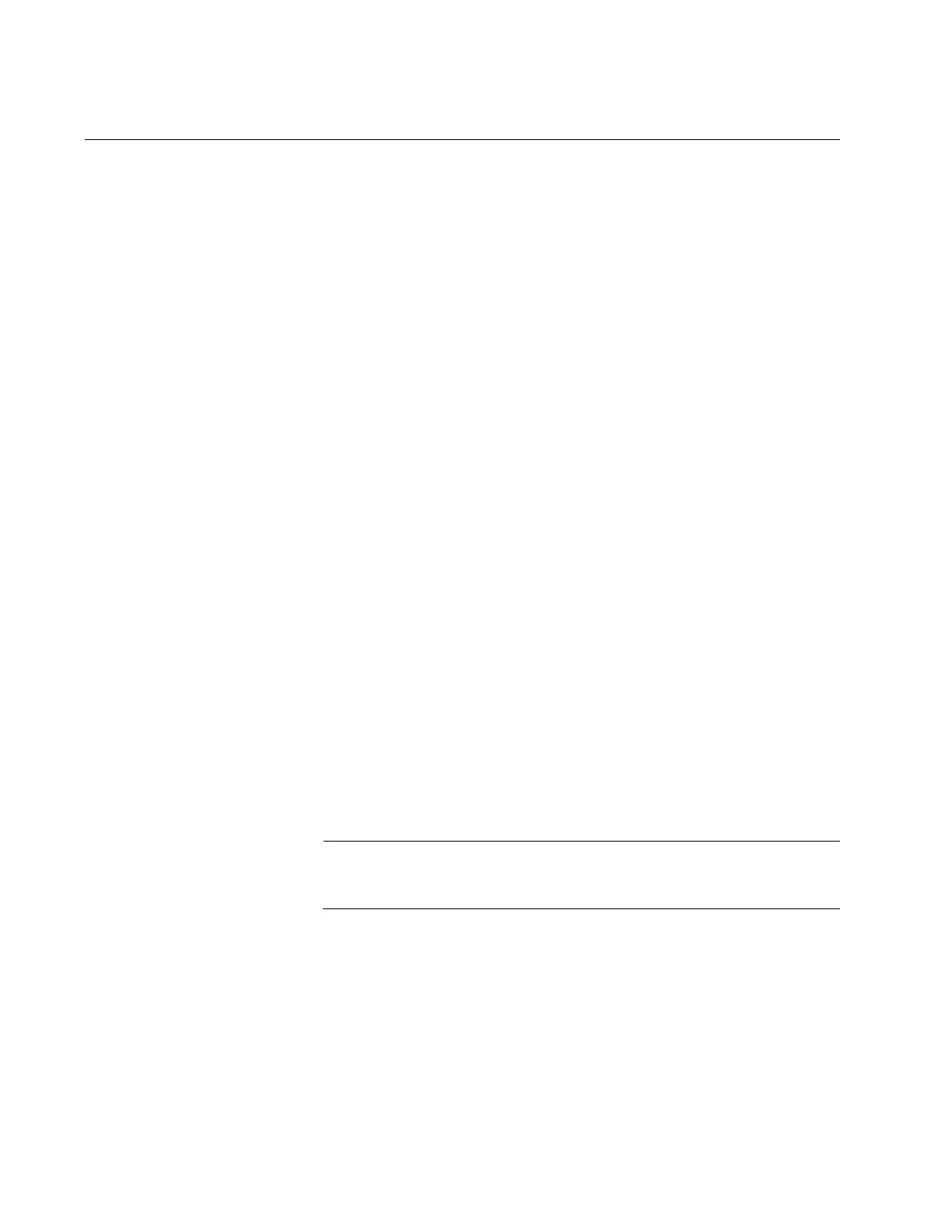IE340 Series Installation Guide
34
Console Port
The Console port is a serial RS-232 port. You use the port to access the
AlliedWare Plus management software to configure the features.
Management sessions conducted through the Console port are called
local management sessions because you have to be at the location of the
switch. Local management sessions do not interfere with the network
operations of the switch and are not performed over the network.
Consequently, the switch does not have to have an IP address for this
type of management.
Local management sessions require the following items:
Terminal or a personal computer with a terminal emulation
program
Management cable
The switch comes with a management cable. If you need a replacement
cable, you can purchase one or build your own. Refer to Table 25 on
page 134 for the pin assignments of the Console port.
To establish a local management session with the switch, connect a
Terminal or a personal computer with a terminal emulation program to the
Console port, which has an RJ-45 style (8P8C) connector, with the
management cable.
The Console port has the following settings:
Default baud rate: 9600 bps (Range is 9600 to 115200 bps)
Data bits: 8
Parity: None
Stop bits: 1
Flow control: None
These settings are for a DEC VT100 or ANSI terminal, or an
equivalent terminal emulation program.
