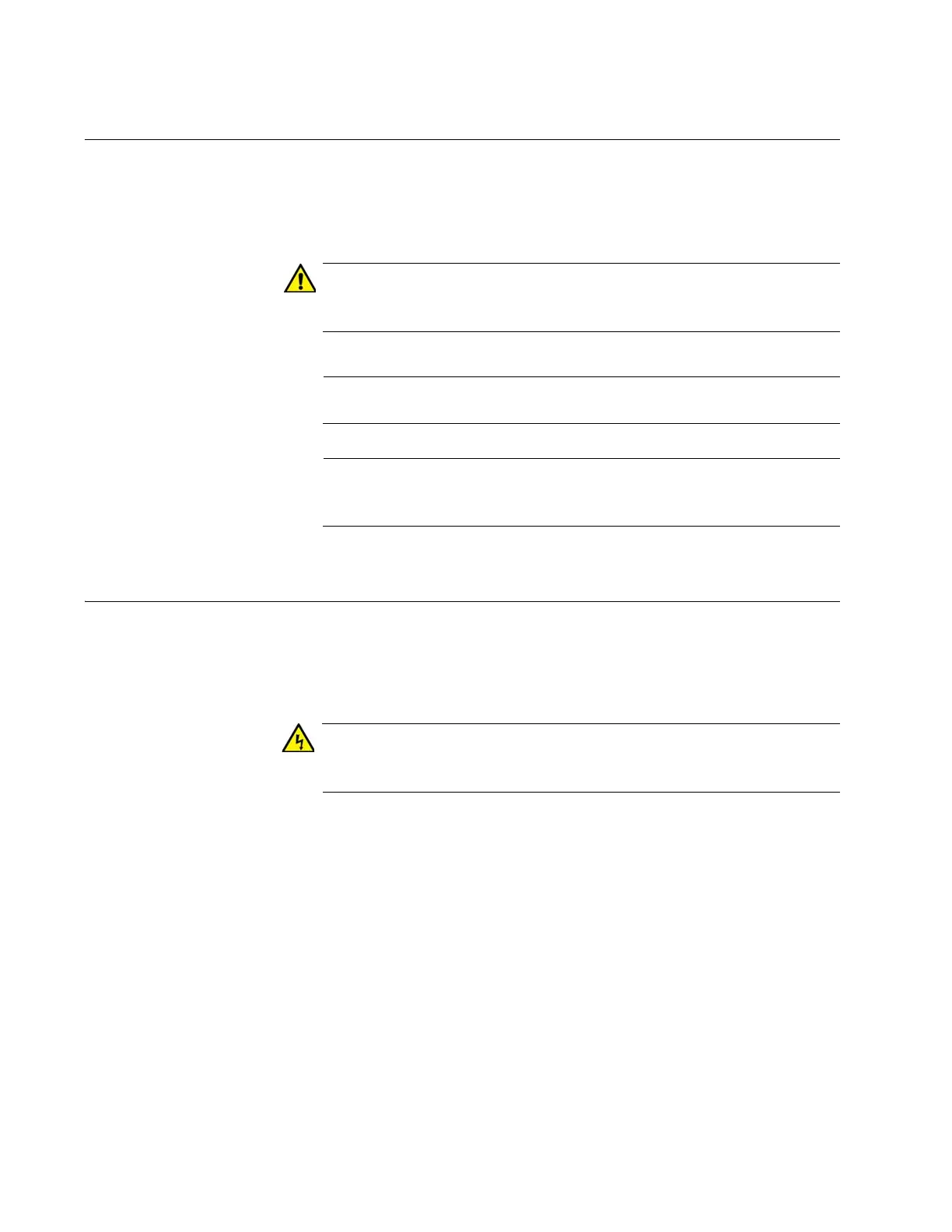IE340 Series Installation Guide
36
Reset Button
The Reset button resets the switch. You might reset the switch if it is
experiencing a problem. The reset button is recessed in the chassis. To
press it, use a straightened paper-clip or similar object.
The switch does not forward network traffic during the reboot
process. Some network traffic may be lost. E113
It takes approximately one minute during the reboot process.
Unsaved changes to the configuration settings of the switch are
discarded when you reset the device.
Ground Screw
The ground screw is used to connect the chassis to the earth ground at
the installation site. The instructions for connecting the post are provided
later in this guide.
The switch must be connected to an earth ground. Do not operate
the device without an earth ground. E129
