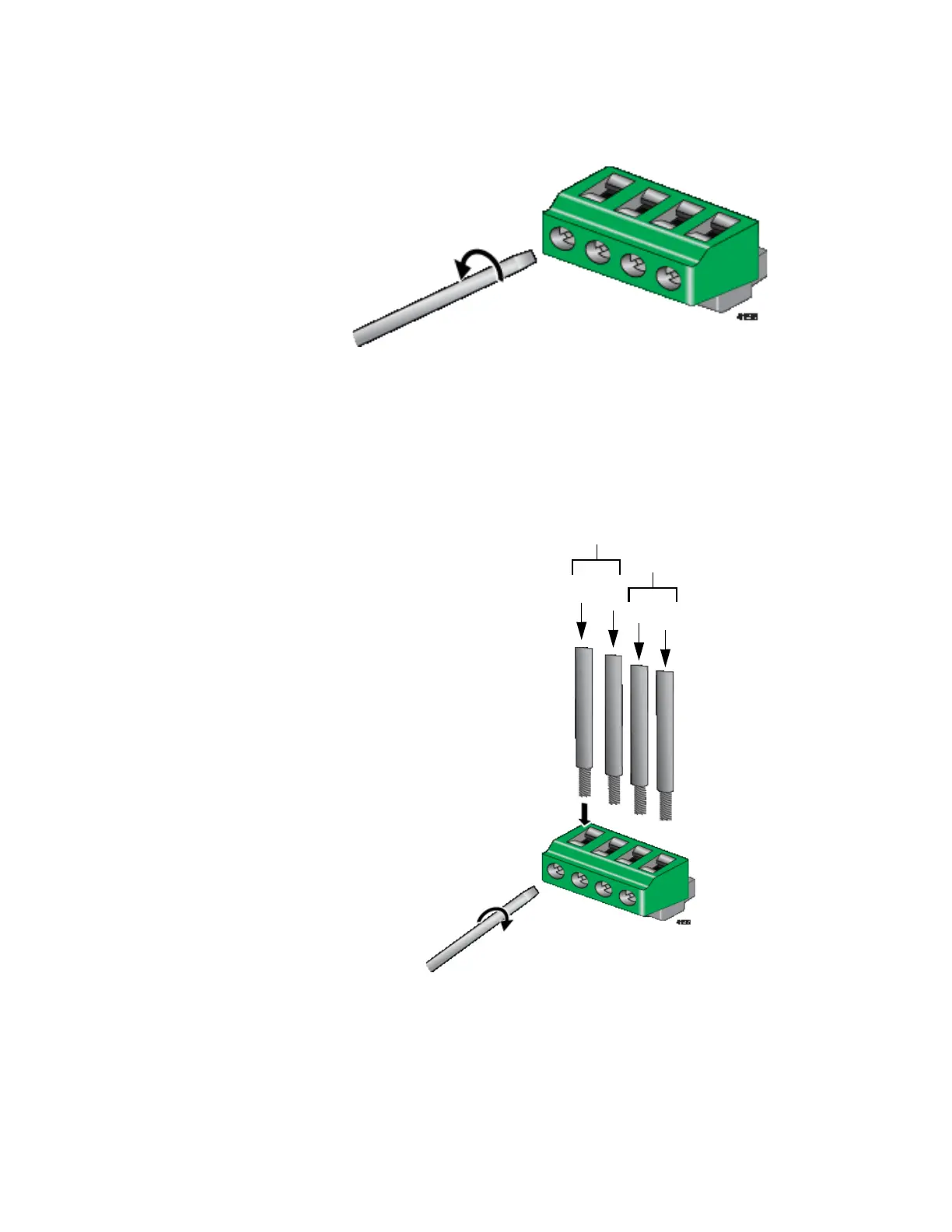IE340 Series Installation Guide
106
4. Loosen the wire retaining screws in the connector with a #1
screwdriver. Refer to Figure 48.
Figure 48. Loosening the Wire Retaining Screws on the PWR 1 - PWR 2
Cable Connector
5. Insert the wires into the connector and tighten the retaining screws to
secure the wires. Refer to Figure 49.
Allied Telesis recommends tightening the screws to 2 to 3 in.-lbs.
Figure 49. Inserting the Wires into the PWR 1 - PWR 2 Cable Connector
6. After attaching the wires to the connector, verify that there are no
exposed wires or loose wire strands. Refer to Figure 50 on page 107.
