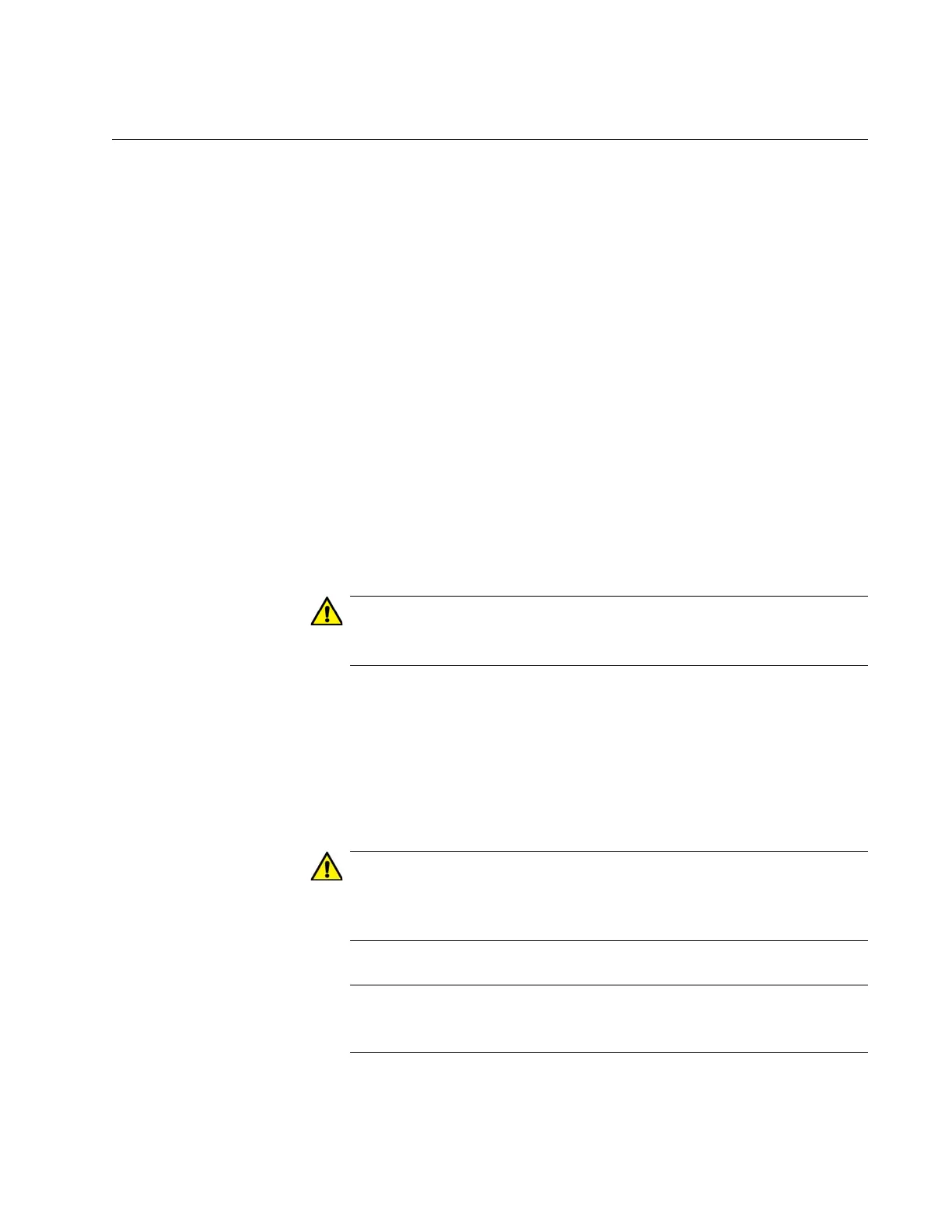Chapter 5: Powering On the Switch
99
Wiring the ALM IN and ALM OUT Connectors
For background information on the alarm connectors, refer to “Alarm In
Connector” on page 38 and “Alarm Out Connector” on page 41. Here are
general guidelines to the alarm connectors:
Use 24 to 18 AWG stranded wire properly rated for the installation
site.
The maximum length of an alarm cable is two meters.
Alarm cables must be contained within the cabinet or building. Do
not expose alarm cables to the outside environment.
The switch provides the voltage for the ALM IN circuit. Here are the
requirements for the external sensor for the ALM IN connector:
It must be a dry contact.
It must not place any current on the circuit.
It must not use the voltage or current from the switch on the circuit
for its own operations.
It must be able to handle a minimum of 3.3VDC and 320uA.
The external sensor might damage the Alarm In connector if it
places a voltage on the circuit. E118
The switch does not provide voltage on the ALM OUT connector circuit.
The external alert device has to provide the necessary power. Here are
the power requirements for the ALM OUT connector:
30VDC maximum
0.5A maximum
The power from the external alert device must not exceed the above
specifications. Otherwise, the Alarm Out connector circuit might be
damaged. E123
The ALM OUT connector can sync 0.5A at 30VDC maximum.You
must provide a series resistance to limit current, if necessary.
