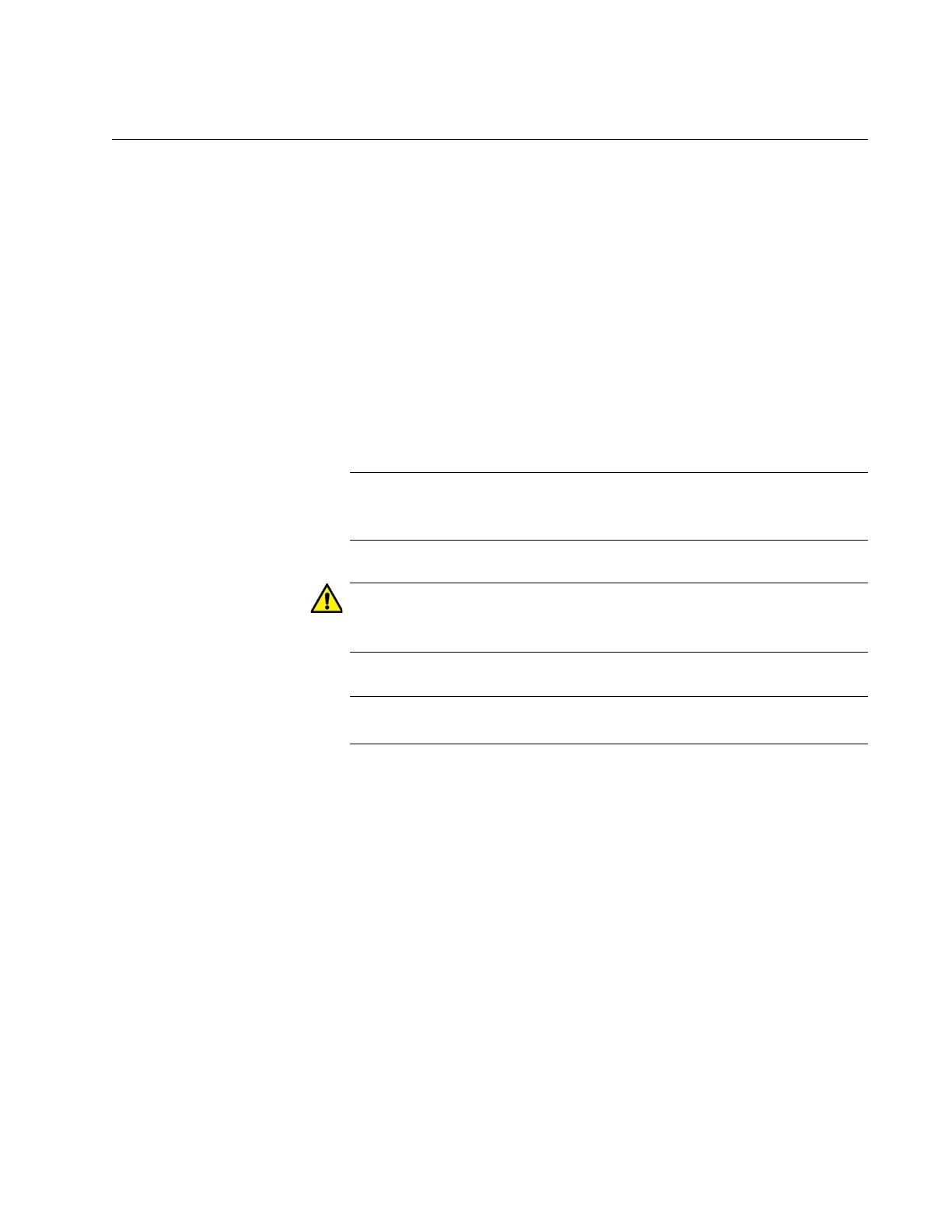Chapter 1: Overview
35
USB Port
The USB port can be used with a flash drive for the following management
functions:
Use Allied Telesis Management Framework to provide a
centralized network backup location.
Store backup copies of configuration files.
Transfer configuration files between switches.
Store or transfer log files.
Store or transfer debug files (for example, the output of the SHOW
TECH-SUPPORT command).
Boot the AlliedWare Plus management software and master
configuration file from flash drive.
The port is compatible with USB v1.0 and v2.0 flash drives.
Operating the switch with a flash drive is optional.
Do not leave a flash drive in the USB port when the ambient
temperature exceeds 65°C.
The IE340L-18GP switch does not have a USB port.
