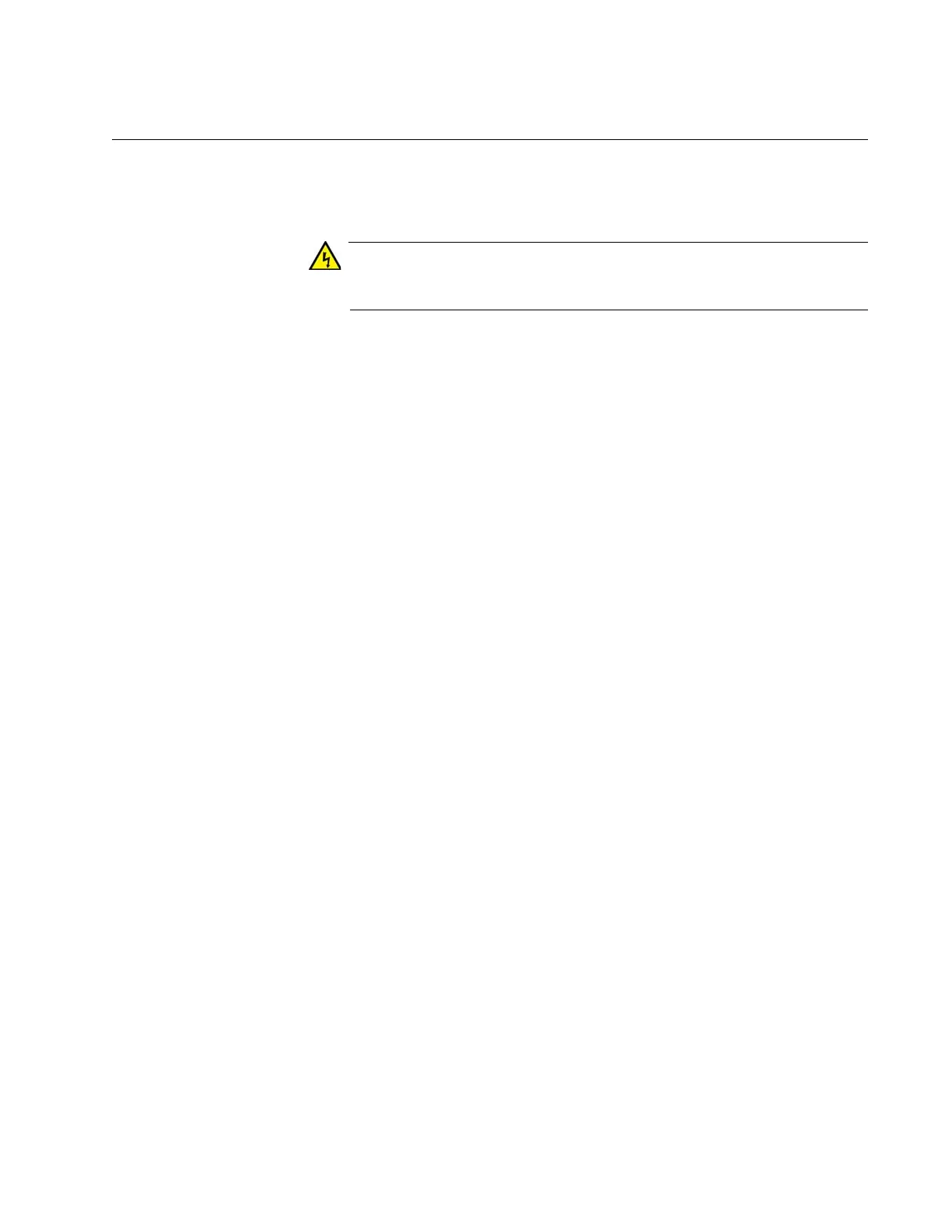Chapter 2: Beginning the Installation
59
Reviewing Site Requirements
Please observe the following requirements and guidelines when choosing
a site for the switch:
You must install the switch in a UL Listed 3X or 4X enclosure when
installing it in an outdoor environment.
The switch does not require an enclosure when installed in most
indoor environments. However, the unit must be installed in a UL
Listed or Nationally Recognized Test Lab enclosure when used in
a Measurement, Control, or Laboratory indoor environment, as
specified in UL/EN/IEC 61010-1 and 61010-2-201.
The IE340L-18GP switch is not compliant with UL/EN/IEC 61010-1
and 61010-2-201 and should not be used in an indoor
Measurement, Control, or Laboratory environment.
You can install the switch on a concrete wall, wooden wall, or DIN
35x7.5mm rail.
You should not install the switch on a wall that has metal studs.
Metal studs might not be strong enough to safely support the
device.
You should not install the switch on sheetrock or similar material.
Sheetrock might not be strong enough to safely support the device.
The site should allow for easy access to the ports on the front of
the device, so that you can easily connect and disconnect cables,
and view the port LEDs.
The DC power source should be located near the device and be
easily accessible.
The site should not expose the device to moisture or water.
The site should be a dust-free environment.
Do not place objects on top of the switch.
When installing the device in an enclosure, verify that the
enclosure has adequate airflow so that unit does not overheat.
The site should allow for adequate air flow around and through the
cooling fins on the sides of the switch. The following minimum open
spaces around the switch are recommended:
– Two inches (5.08cm) under and above the switch.
– Two inches (5.08cm) in front of the switch.
– Two inches (5.08cm) on the left and right sides of
the switch.
