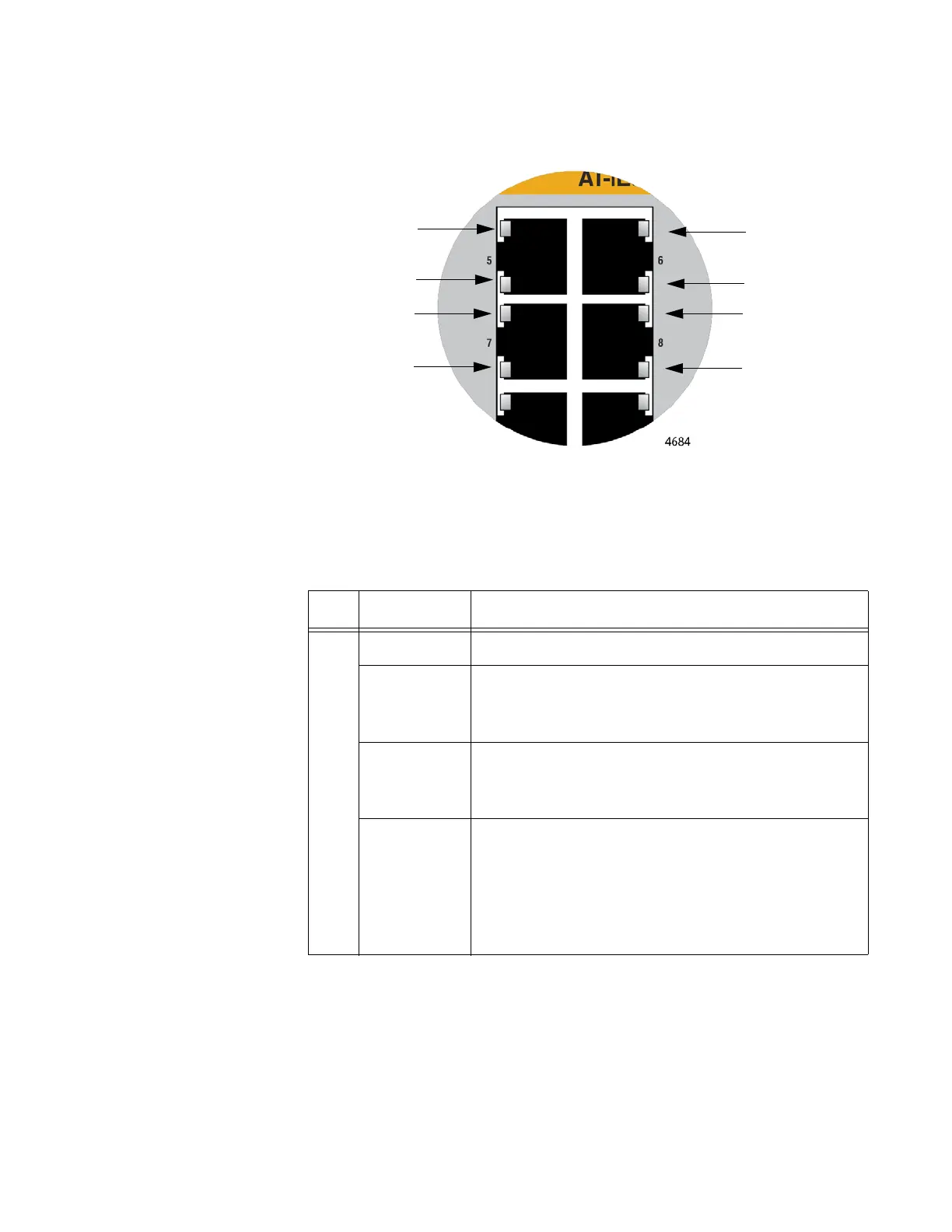Chapter 1: Overview
45
Twisted Pair Port
LEDs on PoE
PSE Switches
The twisted pair ports on the IE340 PoE PSE switches have two LEDs
each. The LEDs are identified in Figure 11.
Figure 11. Twisted Pair Port LEDs on the PoE PSE Switches
The states of the LEDs are defined in Table 5.
Table 5. Twisted Pair Port LEDs on the PoE PSE Switches
LED State Description
PoE
Solid Green The port is delivering power to a powered device.
Solid Amber The port is connected to a powered device but the
switch has shutdown PoE on it because of a fault
condition.
Flashing
Amber
The port is connected to a powered device but is
not delivering power to it because the switch does
not have sufficient unused power.
Off This LED state can result from the following
conditions:
- The port is connected to a non-PoE device.
- The PD is powered off.
- The port is disabled in the management software.
- PoE is disabled on the port.
PoE LED
L/A LED
PoE LED
L/A LED
PoE LED
L/A LED
PoE LED
L/A LED
