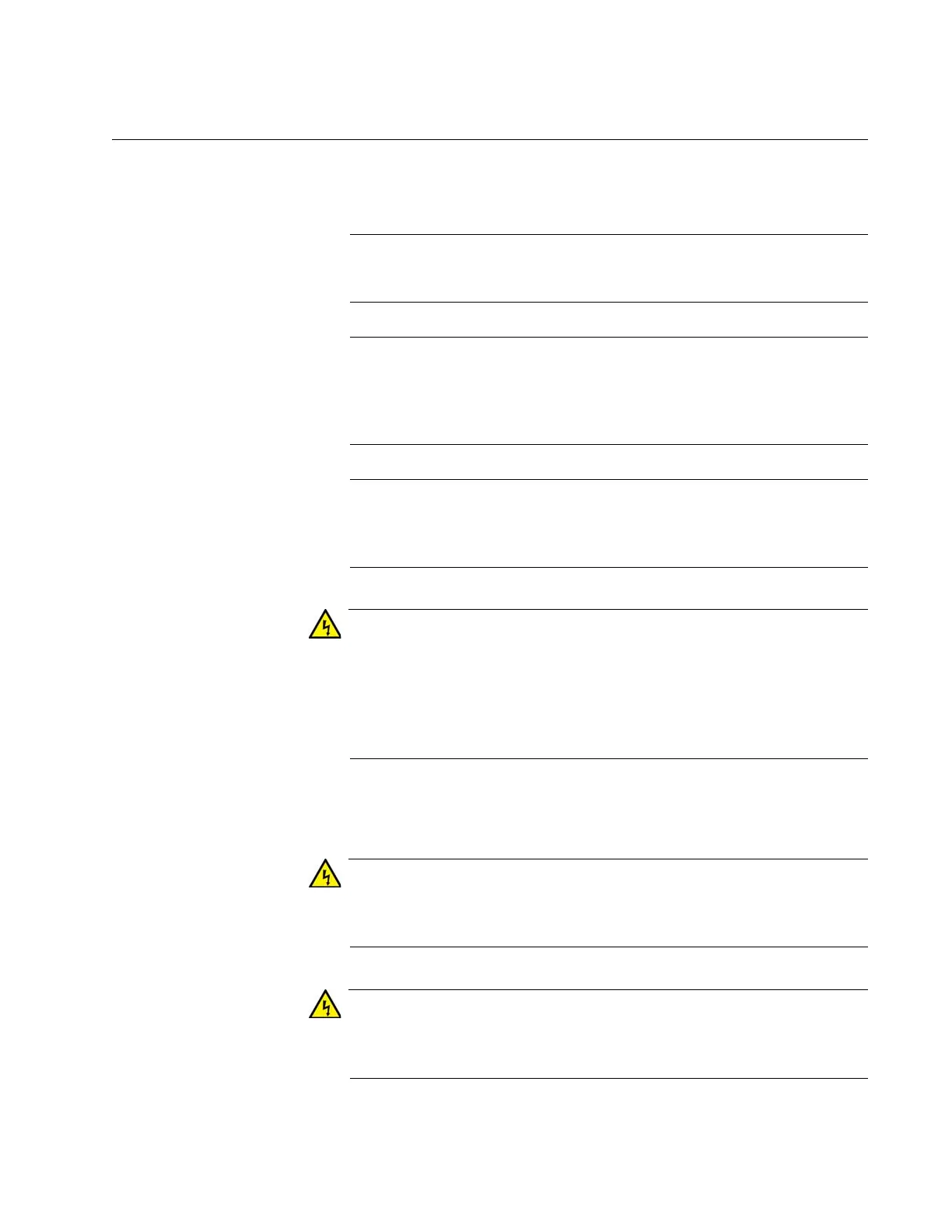Chapter 3: Installing the Switch
79
Installing the Switch on an Indoor Concrete Wall
This section contains the procedure for installing the switch on a concrete
wall in a protected, indoor environment.
The switch does not require an enclosure when installed in most
indoor environments.
The switch must be installed in a UL Listed or Nationally Recognized
Test Lab enclosure when used in a Measurement, Control, or
Laboratory indoor environment, as specified in UL/EN/IEC 61010-1
and 61010-2-201.
The IE340L-18GP switch is not compliant with UL/EN/IEC 61010-1
and 61010-2-201 and must not be installed in a Measurement,
Control, or Laboratory environment.
The IE048-480 power supply and other non-compliant UL/EN/IEC
61010-1 and 61010-2-201 power supplies must be installed in fire
protection enclosures when installed on walls of combustible
material (e.g., wood). Additionally, the floor area directly below the
power supply should be non-combustible (e.g., metal or concrete)
and be free of combustible material (e.g., paper, plastic, or wood).
This section contains instructions on how to install the switch on a
concrete wall.
The device is heavy. Always ask for assistance before moving or
lifting it to avoid injuring yourself or damaging the equipment.
E122
The device should be installed by a qualified building contractor.
Serious injury to yourself or others or damage to the equipment may
result if it is not properly fastened to the wall. E105
