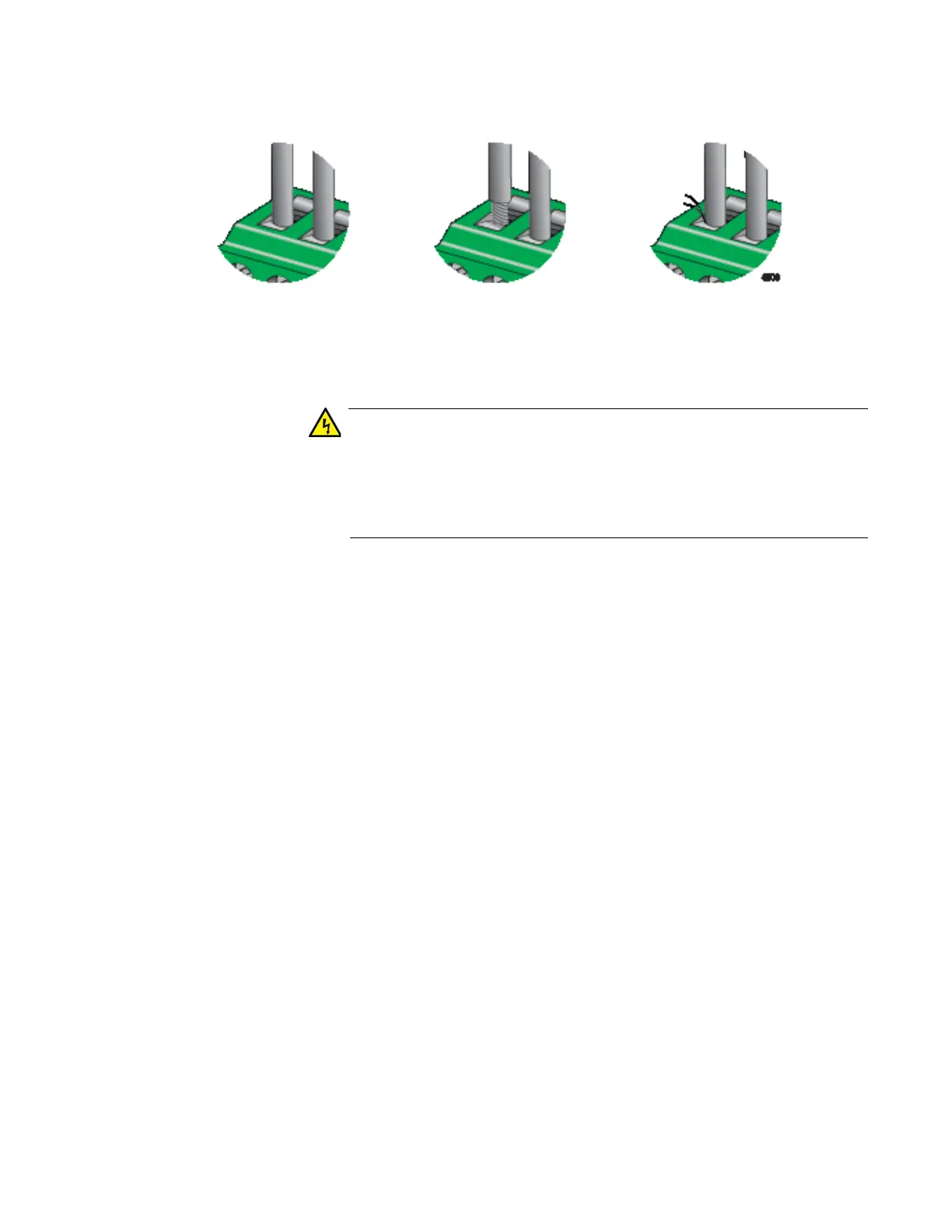Chapter 5: Powering On the Switch
107
Figure 50. Verifying the Wire Installation
Check to see if there are any exposed copper strands coming from
the installed wires. When this installation is done correctly there
should be no exposed copper wire strands extending from the
terminal block. Any exposed wiring can conduct harmful levels of
electricity to persons touching the wires. E12
7. After building the power cables, go to “Powering On the Switch” on
page 108.
Correct Incorrect - Exposed wire.
Incorrect - Loose wire
strands
