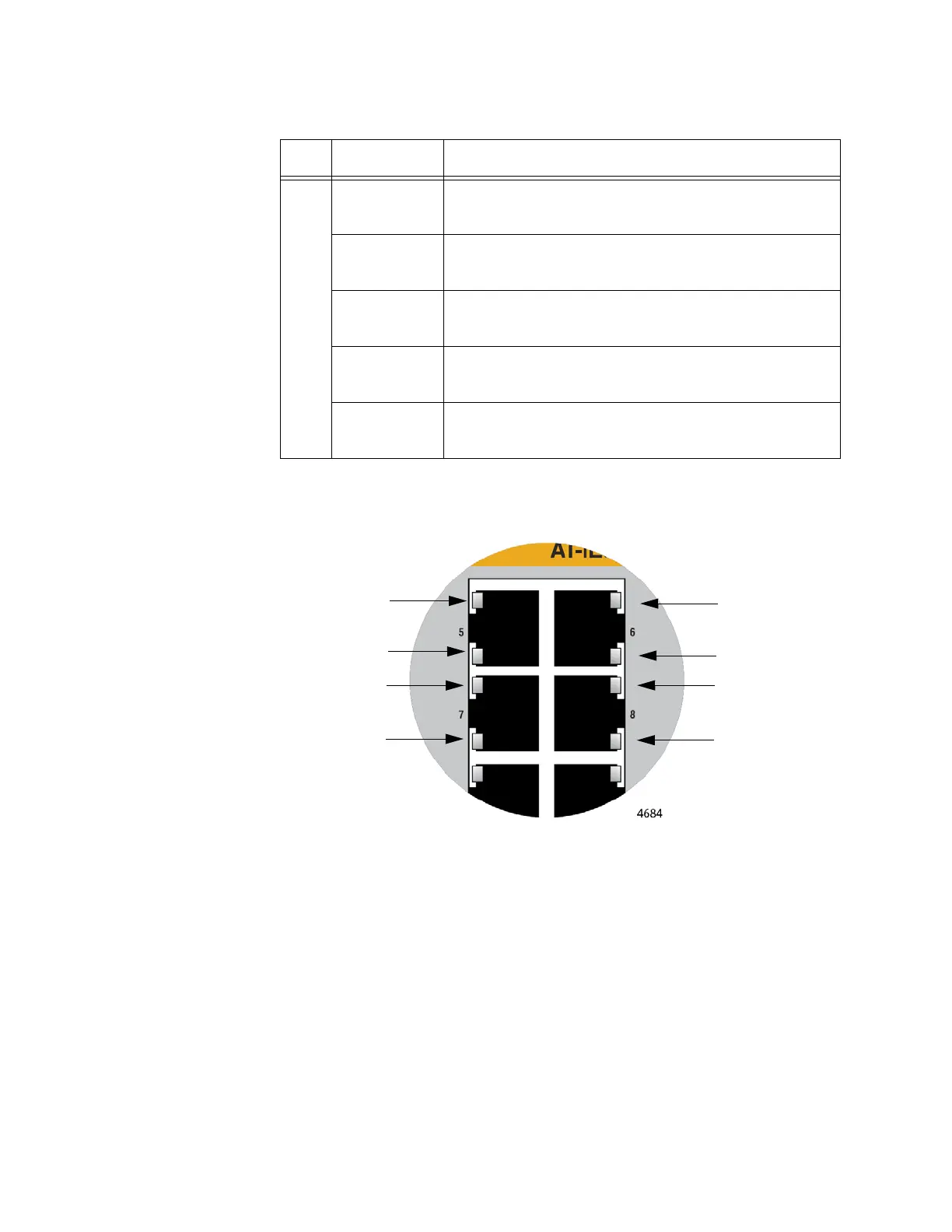IE340 Series Installation Guide
46
Twisted Pair Port
LEDs on the
IE340-12GT
Switch
The LEDs of the twisted pair ports on the IE340-12GT switch are identified
in Figure 12.
Figure 12. Twisted Pair Port LEDs on the IE340-12GT Switch
The states of the twisted pair port LEDs are defined in Table 6 on
page 47.
L/A
Solid Green The port has established a 1000 Mbps link to a
network device.
Flashing
Green
The port is transmitting or receiving data at 1000
Mbps.
Solid Amber The port has established a 10 or 100 Mbps link to
a network device.
Flashing
Amber
The port is transmitting or receiving data at 10 or
100 Mbps.
Off The port has not established a link with another
network device.
Table 5. Twisted Pair Port LEDs on the PoE PSE Switches (Continued)
LED State Description
Duplex Mode
LED
L/A LED
Duplex Mode
LED
L/A LED
Duplex Mode
LED
L/A LED
Duplex Mode
LED
L/A LED
