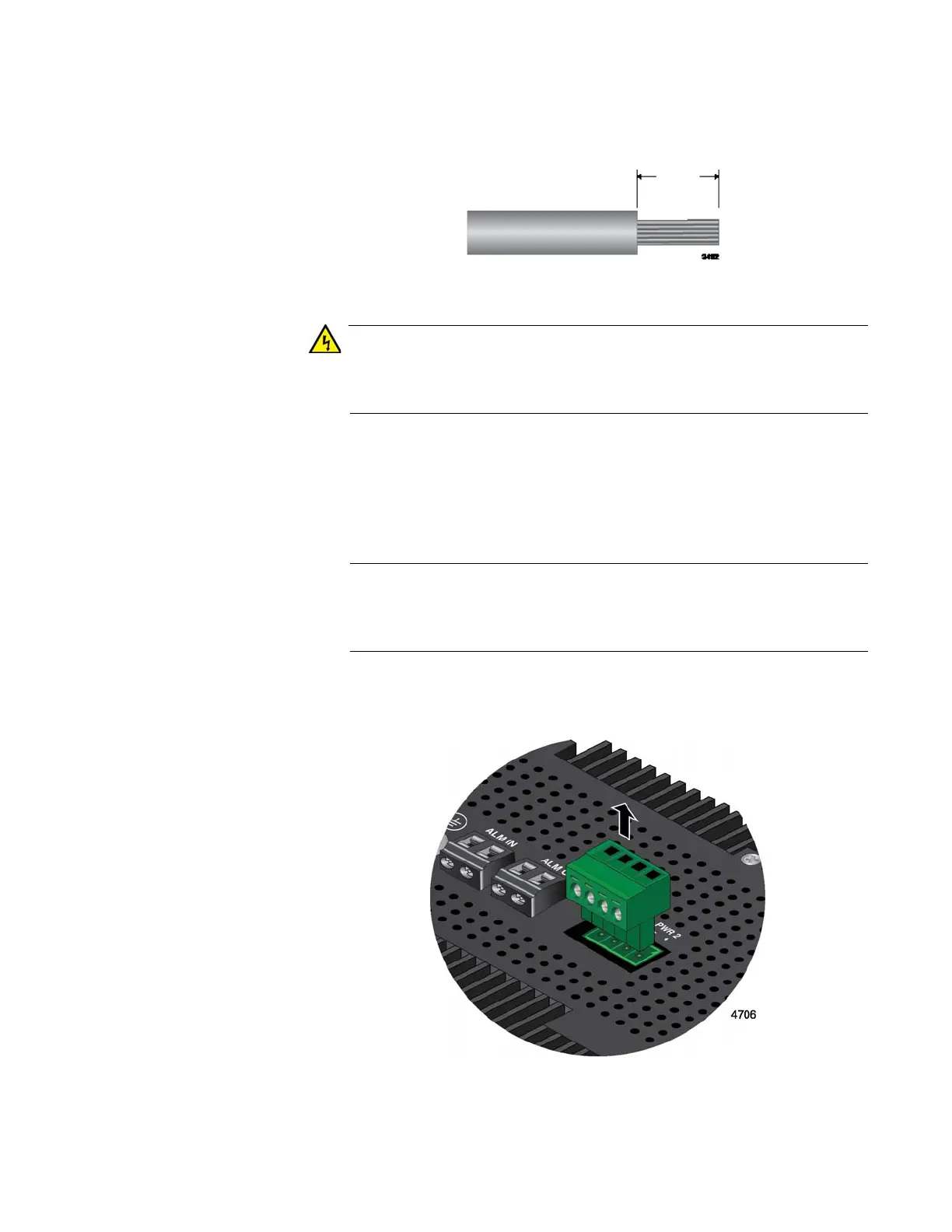Chapter 5: Powering On the Switch
105
Figure 46. Stripping a Power Cable Wire
Do not strip more than the recommended amount of wire. Stripping
more than the recommended amount can create a safety hazard by
leaving exposed wire on the terminal block after installation. E10
2. Tightly wrap the wire strands with your finger tips. Refer to Figure 40
on page 101.
This step is to prevent loose strands from touching other wires and
causing an electrical short.
Allied Telesis recommends tinning the wires with solder as added
protection against loose strands. This guide does not provide
instructions on how to tin wires.
3. Remove the PWR 1 - PWR 2 connector from the top panel. Refer to
Figure 47.
Figure 47. Removing the PWR 1 - PWR 2 Cable Connector
