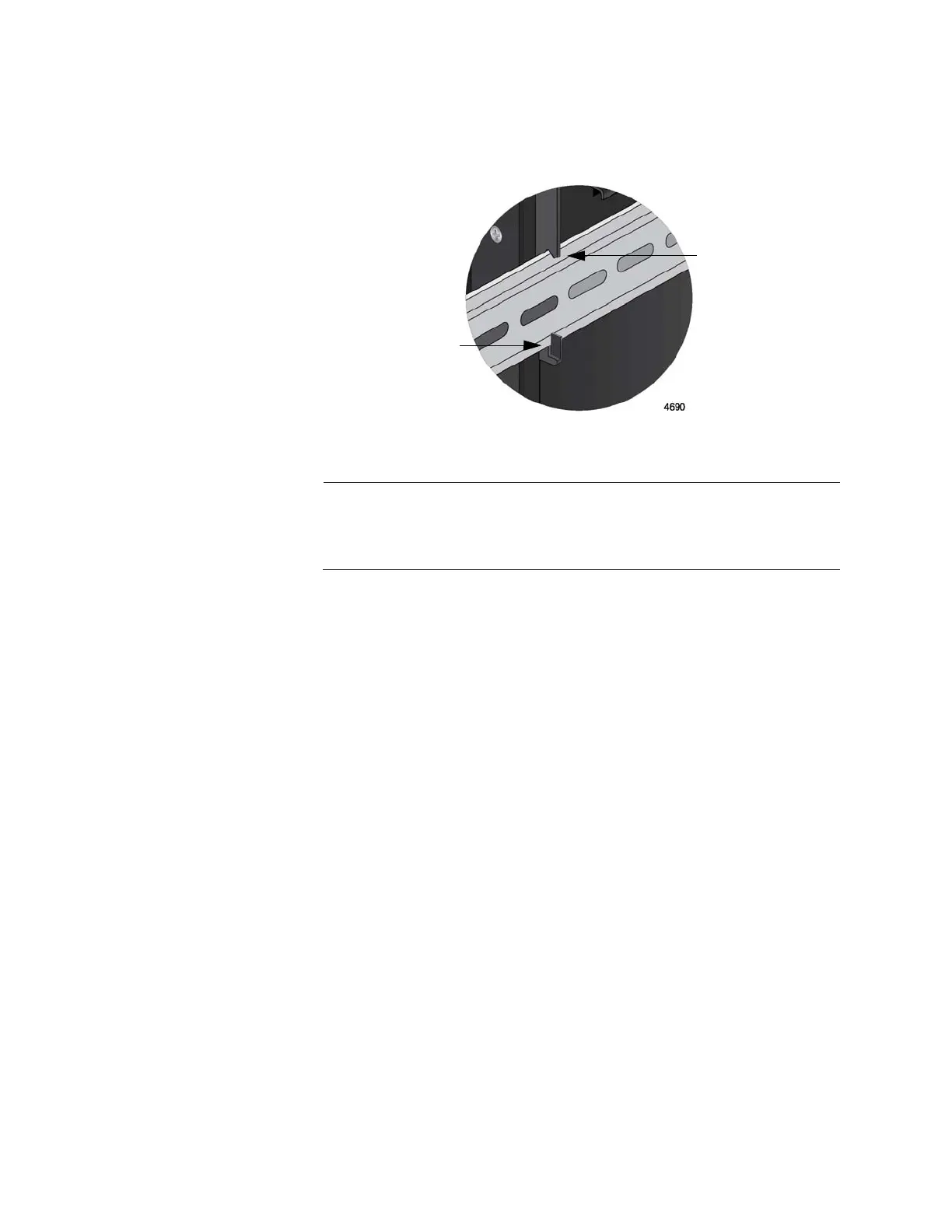IE340 Series Installation Guide
72
4. Visually inspect the bracket to verify that the DIN rail is now fitted into
the top and bottom slots. Refer to Figure 21.
Figure 21. Verifying the DIN Rail Installation
Allied Telesis recommends installing DIN rail end clamps to the
sides of the switch to prevent damage or network traffic loss from
vibration or shock. End clamps are not available from Allied Telesis.
5. Go to Chapter 4, “Cabling the Ports” on page 87.
