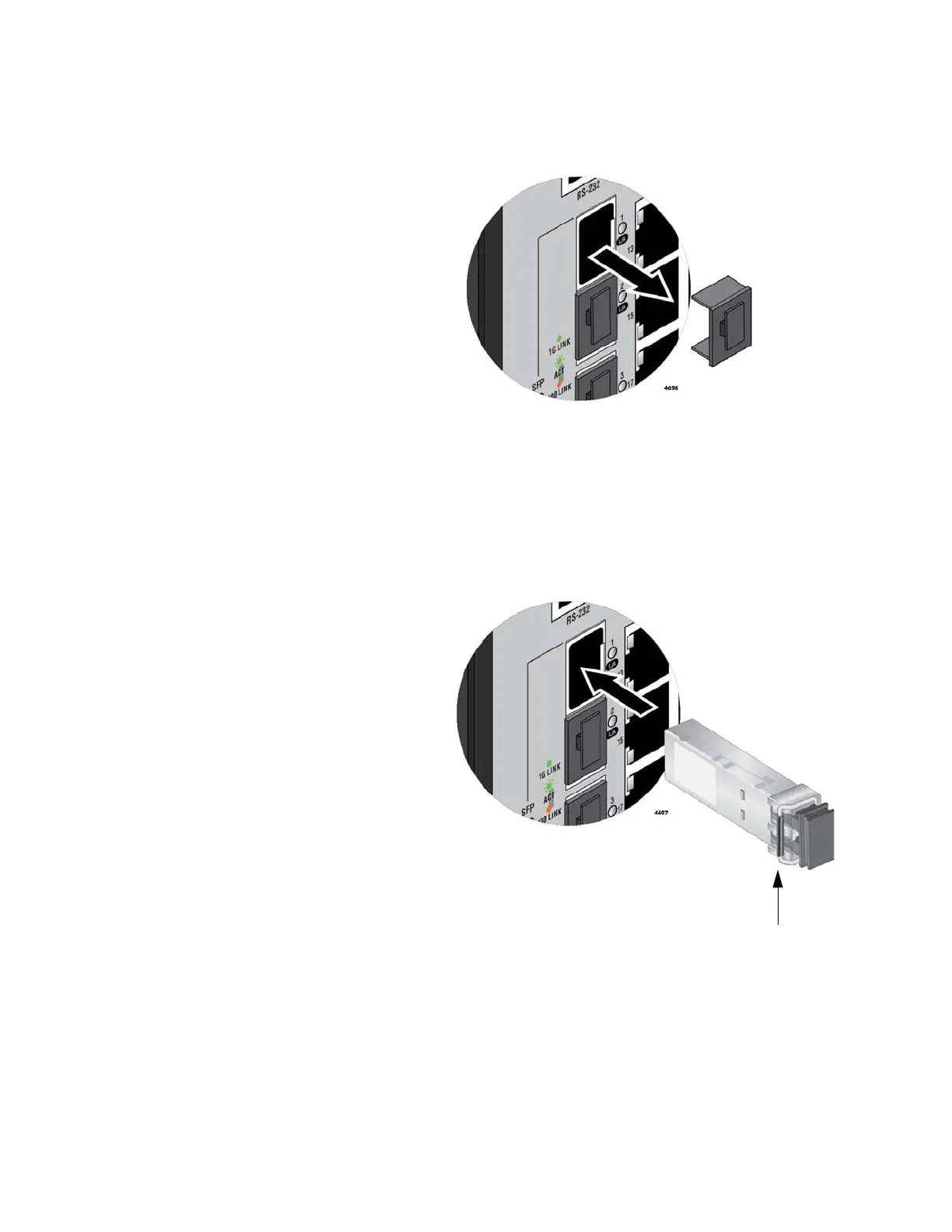Chapter 4: Cabling the Ports
91
1. Remove the dust plug from a transceiver slot. Figure 29 on page 91
shows the dust plug removed from slot 1.
Figure 29. Removing the Dust Plug from an SFP Slot
2. Remove the transceiver from its shipping container and store the
packaging material in a safe location.
3. Position the transceiver with its handle on the right and slide it into the
slot until it clicks into place. Refer to Figure 30.
Figure 30. Installing an SFP Transceiver
